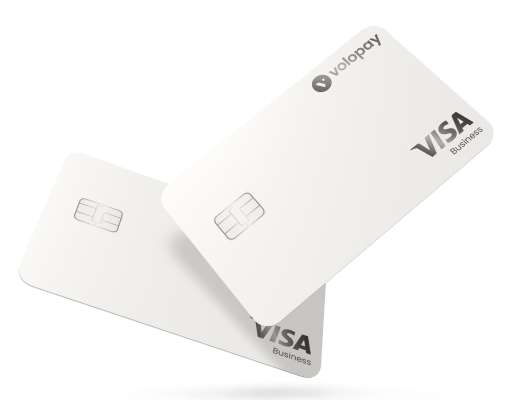What is supplier invoice processing and how to automate the process?
Transform your supplier invoice processing with Volopay’s guide. By simplifying vendor invoice processing and structured workflows, you can boost accuracy and save time.
You can further streamline your processes and implement automation tools to make supplier invoice processing faster and more efficient. This approach will reduce invoice processing errors and enhance your business’s productivity.
What is supplier invoice processing?
Supplier invoice processing is a term that explains the cycle of events that happens from invoice issuing to payment processing. Typically, manually processing an invoice can take from one to three months, prolonging the approval and payment process. It depends on the number of vendors a company has and how many invoices they receive every month. More often than not, this task is handled by the AP team.
The significant roadblocks this team might face in supplier invoice management are constant checking from the vendor end, late or missed payments, wasting time on manual work, and relying on heavy paperwork.
And any mistakes made in this task can incur a massive loss to the company. For instance, sending the payment to the wrong account details or not updating the processed invoice in the general ledger.
What are the essential elements of a supplier invoice?
1. Invoice number
Ensure each supplier invoice includes a unique number for identification. This number helps in differentiating invoices, optimizing vendor invoice processing, and accurate record-keeping.
Use sequential or randomized numbering to avoid duplication and confusion, maintaining a clear and organized invoicing system. This practice ensures smooth operations and prevents errors in tracking invoices.
2. Supplier information
Clearly list the supplier’s name, address, and contact details on the invoice.
Accurate supplier information is crucial for effective supplier invoice processing, ensuring payments reach the correct party. This clarity helps prevent errors and facilitates smooth transactions, making sure all financial dealings are correctly directed and managed.
3. Customer information
Include the customer’s name, address, and contact information on the invoice.
Clear customer details ensure accurate vendor invoice processing and help you bill the right entity. This precision allows for easy resolution of any issues and supports smooth transactions, ensuring effective supplier invoice management.
4. Invoice date
The invoice date indicates when you issue the invoice. This date is crucial for tracking payment due dates and managing your accounts.
By ensuring accurate invoice dates, you facilitate timely payments and effective management, preventing delays in vendor invoice processing and supporting smooth financial operations. This practice helps maintain an organized and efficient invoicing system.
5. Description of goods/services
Detail the goods or services provided, including quantity, unit price, and a brief description of each item or service.
Clear descriptions are key for accurate supplier invoice processing, ensuring both parties understand what is being billed. This clarity helps avoid confusion and ensures that your invoice accurately reflects the services or products delivered.
6. Financial details
List the financial details of the transaction, including subtotal, taxes, discounts, and the total amount due.
Accurate financial details are essential for effective vendor invoice processing and maintaining clear records. This precision ensures that your financial records are correct and helps prevent errors in tracking and managing payments.
7. Payment terms
Specify the payment terms on the invoice, including the due date, accepted payment methods, and any early payment discounts or late fees.
Clear payment terms ensure smooth supplier invoice management and prompt payments. This clarity helps you manage accounts effectively and avoids delays, making your payment process straightforward and efficient.
8. Reference information
Provide reference information like purchase order numbers or contract details on the invoice. This helps match the invoice with corresponding orders or agreements.
Precise reference information is crucial for effective vendor invoice processing and accurate reconciliation, ensuring that all documents align correctly and supporting smooth financial operations.
This is especially important in manual invoice matching, where accuracy is key to preventing errors and conflicts.
9. Legal information
Include essential legal information on the invoice, such as tax identification numbers, company registration details, and any regulatory compliance information.
Accurate legal details ensure the invoice meets legal requirements and supports proper supplier invoice management. This practice helps you comply with regulations and maintains the integrity of your financial processes.
10. Additional information
Add any relevant additional information to the invoice, such as notes, special instructions, warranties, return policies, or delivery terms. This extra detail enhances clarity and supports efficient supplier invoice processing.
By providing comprehensive information, you help prevent misunderstandings and ensure smooth handling of the invoice and related transactions.
11. Contact information for queries
Include contact information for any queries related to the supplier invoice, such as a phone number or email address.
Accessible contact details facilitate smooth communication and help resolve any questions or clarifications quickly. This approach supports effective vendor invoice processing and ensures that you manage supplier relationships efficiently.
Experience efficient, accurate, and timely invoice processing
Why is supplier invoice processing important for business finance?
Supplier invoice processing is crucial for maintaining your business’s financial health. It helps in managing cash flow, minimize errors, and building strong supplier relationships, all while ensuring accurate records.
Effective processing supports financial stability and operational efficiency, making it essential for smooth and reliable business finance management.
1. Accurate cash flow management
Supplier invoice processing supports accurate cash flow management.
By handling vendor invoices promptly, you ensure timely payments and better forecast cash needs. This prevents cash shortages and maintains your financial stability.
With clear visibility of your available funds, you can improve your overall financial planning and avoid unexpected disruptions.
Efficient invoice processing helps you manage cash flow more effectively, supporting a stable and predictable financial outlook for your business.
2. Reduced errors and costs
Streamlining vendor invoice processing reduces errors and associated costs significantly.
By using automated systems and standardized processes, you minimize manual data entry mistakes and ensure precise supplier invoice management.
Fewer errors lead to lower correction costs and reduced invoice processing costs, making your financial operations more efficient and cost-effective. This improved accuracy helps you save money and manage your finances more effectively, enhancing overall operational efficiency.
3. Stronger supplier relationships
Efficient supplier invoice processing strengthens vendor relationships.
By ensuring timely and accurate payments, you build trust and reliability with your suppliers. This fosters better terms, priority service, and a more collaborative partnership.
Strong supplier relationships enhance your supply chain stability and create mutual benefits, leading to improved cooperation and support from your suppliers, which contributes to a more robust and effective supply chain.
4. Improved recordkeeping and audits
Robust supplier invoice management improves recordkeeping and simplifies audits.
By accurately and efficiently documenting all invoices, you ensure that they are well-organized and easily accessible.
This approach supports effective audits, ensures regulatory compliance, and enhances financial transparency.
Reliable recordkeeping provides a solid foundation for maintaining financial integrity, making your audits smoother and more efficient while upholding the highest standards of financial accuracy and compliance.
Benefits of streamlining your invoice processing process
Enhanced accuracy
Streamlining your supplier invoice management process enhances accuracy by automating vendor invoice processing and using standardized templates.
This reduces manual errors and discrepancies, leading to precise invoice handling.
By minimizing the risk of costly mistakes, you ensure that your records and payments remain accurate.
This approach supports reliable financial management, giving you greater control over your invoicing and accounting processes.
Better cash flow management
Efficient supplier invoice processing enhances your cash flow management.
By optimizing the process and setting clear payment terms, you can better predict and control cash outflows.
Accurate and timely invoice management helps you avoid payment delays, giving you more control over your finances.
This improved cash flow management boosts your financial stability and ensures that you maintain a steady and predictable cash flow, supporting overall business health.
Employee productivity
Simplify your supplier invoice management to boost employee productivity.
By automating vendor invoice processing, you reduce time spent on manual data entry and approval workflows.
Invoice handling allows your team to focus on more strategic tasks, enhancing overall efficiency and job satisfaction.
This approach not only improves workflow but also helps your employees work more effectively and enjoy a more fulfilling role, contributing to a more productive work environment.
Scalability
Streamlining your supplier invoice management supports scalability as your business grows.
An efficient supplier invoice processing system can handle increased volumes without added complexity.
By adopting a scalable system, you ensure it adapts to your expanding needs and maintains operational efficiency.
This approach enables sustained growth, allowing you to manage higher transaction volumes seamlessly and continue to operate effectively as your business evolves.
Common challenges associated with supplier invoice processing
Challenges in invoice processing occur when a company does traditional supplier invoice processing. These factors affect both that company and its vendors.
Late payments
Research shows that around 60% of invoices are paid late, which affects the working capital of SMEs big time.
Lack of communication between teams that collaboratively process an invoice makes invoices wait months to get approved. This broken process causes unnecessary delays and cumulates workload exponentially. Late payments also trigger penalty charges that are a loss for the company.
Missing invoices
Different vendors prefer different methods to send invoices (paper, pdf, online receipts, or email). If processed manually, capturing and prioritizing them will be demanding for your AP team.
There are possibilities to overlook or miss a few of them. Losing invoices can happen when you don’t have invoice capture software and receive invoices by all means.
Slow approval process
An invoice typically waits in the approval bin for three weeks to 4 months. The approver will usually be the CFO or head of the finance department, which already has a hectic schedule.
Sending invoices one by one for approval when the due date is very close and not having a structured workflow leads to this.
Time-consuming
Prolonged time consumption is considered one of the most common challenges in invoice processing. Engaging in repetitive and laborious tasks can lessen the productivity of any team.
Invoice processing involves much manual verification and inputting functions that prolong the whole process's duration. Also, it needs multiple teams to come together and work. And if there is no effective communication between them, work gets stalled again.
The high average cost for processing
The average amount spent manually processing an invoice ranges anywhere from $12 to $35.
Imagine if your company has copious amounts of vendors, you will have to employ a whole team for supplier invoice processing. And there is a cost involved in buying office supplies as well.
Want to eliminate the challenges with invoice processing?
How to overcome supplier invoice processing challenges
Your company should incorporate the following steps to cross the hurdles and challenges in supplier invoice processing
Eliminate duplicate invoices
Duplicate invoices occur when the same invoice gets registered twice in the invoice management system, causing double payment.
No need to chase the vendor for a refund when the system can detect and eliminate duplicate invoices.
If the entered fields—vendor name, invoice number, accounts payable, and invoice date—on both invoices are the same, invoice capture software can detect the duplicates, preventing duplicate invoice payments.
Review the vendor master files in your invoice processing system, and check for multiple entries under the same vendor.
Digitize and automate invoice processing
Majority of companies have switched to digital supplier invoice processing methods, which saves them time and spares them from the manual effort.
Automated supplier invoice management software helps company save countless hours spent on manually entering and processing data by automating the entire process.
This system will capture the data in the invoice when it's released. Later you can schedule the payment and set the workflow to process further.
It sends real-time notifications to approvers and initiates the transaction.
Setup automated invoice reminders
To avoid late payments or missing invoices in supplier invoice management, you can rely on automated reminders.
You can tune your invoice management software in a way to trigger an alert whenever a new invoice is received.
You can set email reminders of the processing and due date when you receive a paper invoice.
Or you can request your vendor to add you to the reminder list if they have an invoice reminder system.
Regularly review automated reminder settings to ensure they align with your workflow needs.
Get invoices automatically
Automated invoice processing software is programmed to capture invoices in whatever format they are published.
This way, you can ensure that no invoices are missed or delayed for payment.
It makes the vendor satisfied, when they notice the instant acknowledgment from your end.
When you automatically receive invoices, you know where to look and never miss any of them.
Encourage autonomy among other teams
In the process of the purchase-to-pay cycle, an invoice has been transferred and processed by multiple teams like accounts payable, finance, purchasing, and audit teams.
Delegating the authority appropriately and letting the respective team know their responsibilities will make this process slicker.
Reduce the processing time needed by creating a strategic approach for your company to process invoices.
How does accounts payable automation help in supplier invoice processing?
Accounts payable automation transforms supplier invoice processing by streamlining each step of the workflow.
Automated systems enhance efficiency, reduce errors, and improve overall management of invoices.
This leads to smoother operations and better financial control, helping you manage invoices more effectively and ensuring accurate and timely processing, highlighting the many benefits of automated invoice processing.
1. Receipt and capture of invoices
Automation simplifies the receipt and capture of invoices.
With accounts payable automation, you can leverage OCR invoice processing tools that automatically scan and digitize incoming invoices, capturing essential data for vendor invoice processing.
This eliminates manual entry, reduces errors, and speeds up the initial stages of supplier invoice handling.
By automating these tasks, you make the process more efficient, ensuring quicker and more accurate supplier invoice management from the start.
2. Invoice verification and approval
Automated systems accelerate invoice verification and approval by using predefined rules and workflows ultimately simplifying matching invoices against purchase orders and contracts. This automation not only speeds up the approval process but also demonstrates the advantages of invoice approval automation, ensuring accurate supplier invoice management.
By reducing the risk of errors and ensuring compliance with internal policies, you enhance the efficiency of vendor invoice processing and maintain a reliable and automated invoice approval workflow.
3. Payment processing
Accounts payable automation enhances payment processing by integrating with your financial systems.
Automated tools manage payment scheduling, initiate electronic transfers, and reconcile transactions. This efficiency ensures timely payments, reduces manual intervention, and minimizes the risk of late fees or missed payments.
By streamlining these tasks, you improve overall financial management and maintain a smoother, more reliable payment process for your supplier invoices.
4. Improved vendor management
Effective supplier invoice management through automation enhances vendor relationships.
Automated systems provide better visibility into invoice status, allowing you to communicate more efficiently with suppliers. This increased transparency and reliability foster trust and strengthen collaboration with your vendors.
By rationalizing interactions and providing clear insights into payment processes, you can negotiate better terms and ensure smoother, more productive partnerships. Improved vendor management through automation helps you build stronger, more effective relationships, benefiting both your business and your suppliers.
5. Audit support
Accounts payable automation boosts audit support by maintaining accurate and accessible records.
Automated supplier invoice processing ensures all invoices and payment details are securely stored and easily retrievable. This organized recordkeeping simplifies audit preparation, enhances compliance with financial regulations, and supports transparency in your financial operations.
By automating these processes, you refine record management, making audits smoother and more efficient while ensuring that your financial practices adhere to regulatory standards and are fully transparent.
Transform your invoice processing with automation
Transform your accounts payable process with Volopay
Elevate your accounts payable process with Volopay AP automation software. As the ideal tool for revolutionizing your financial operations, Volopay optimizes supplier invoice processing and vendor management with its comprehensive solution. It offers advanced features that automate and enhance the efficiency of managing invoices, ensuring both accuracy and speed.
By integrating seamlessly with your existing systems, Volopay vendor invoice management system simplifies invoice handling, reduces manual errors, and accelerates your payment processes. This automation not only improves your overall financial management but also strengthens your vendor relationships by maintaining clear and timely transactions.
With Volopay, you can achieve a more organized, efficient, and reliable accounts payable system, supporting better financial control and operational excellence.
Efficiency and accuracy
Volopay boosts the efficiency and accuracy of supplier invoice processing.
Automated data capture minimizes manual entry errors, while refined workflows speed up invoice approvals. This leads to precise vendor invoice processing, ensuring that payments are both timely and correct.
By automating repetitive tasks, Volopay reduces the workload on your team, allowing them to focus on more strategic activities. This enhancement not only improves overall operational efficiency but also supports accurate financial management and better resource allocation.
Seamless integration
Volopay integrates seamlessly with your current financial systems, ensuring that supplier invoice management aligns perfectly with your existing tools. This compatibility facilitates smooth vendor invoice processing by eliminating the need for manual data transfer.
By automating data synchronization, Volopay reduces errors and enhances overall workflow efficiency. This seamless integration streamlines your financial operations, making it easier to manage invoices and maintain accuracy across all systems.
With Volopay, you achieve a more cohesive and efficient invoice management process.
Customizable workflows
With Volopay, you can design customizable workflows to meet your specific needs.
Whether managing complex approval hierarchies or routing invoices in unique ways, Volopay adapts to your requirements. Custom multi-level workflows enhance supplier invoice processing by ensuring each invoice follows the correct path for approval and payment.
This tailored approach refines your overall supplier invoice management, making the process more efficient and aligned with your business practices. By fitting the system to your needs, you improve both accuracy and workflow efficiency.
Real-time insights
Volopay offers real-time insights into your accounts payable operations, giving you instant visibility into invoice statuses, payment schedules, and cash flow. With these insights, you can make informed decisions and manage vendor invoice processing more efficiently.
Tracking progress and addressing issues promptly helps optimize your financial management. By staying updated with real-time data, you enhance your ability to control cash flow and ensure that all aspects of your accounts payable are handled effectively.
Enhanced security
Volopay prioritizes security, protecting every aspect of supplier invoice management with robust measures. It ensures secure data storage, encryption, and strict access controls to safeguard your financial information.
By reducing the risk of fraud and unauthorized access, Volopay enhances the security of your vendor invoice processing. This strong security framework is crucial for maintaining the integrity of your financial operations and ensuring that all sensitive data remains protected throughout the entire invoicing process.
FAQs
Real-time analytics in supplier invoice management offers instant insights into invoice statuses and cash flow. This helps you make informed decisions quickly, improving vendor invoice processing efficiency.
Streamlined supplier invoice processing ensures timely payments and accurate forecasting. By reducing delays and errors, you maintain a steady cash flow and avoid liquidity issues.
A supplier invoice is a bill sent by a supplier for goods or services provided. A purchase invoice is often used interchangeably but can also refer to the document received from a supplier detailing a purchase.
Supplier invoice processing timelines vary, but generally, it takes 5-10 days from receipt to payment. This depends on approval workflows and invoice complexity.
Volopay enhances vendor invoice processing by automating workflows, ensuring accurate supplier invoice processing, and integrating seamlessly with your existing systems, boosting efficiency and accuracy.
Effective supplier invoice management fosters trust by ensuring timely and accurate payments. Good vendor invoice processing practices strengthen relationships and encourage better terms.
Accurate supplier invoice management provides clear data on expenses, improving your financial forecasting and budgeting. Reliable invoice data helps predict cash flow and plan future expenditures.
Yes, vendor invoice processing can integrate with existing accounting systems. Tools like Volopay ensure smooth integration, reducing manual entry and improving overall supplier invoice management efficiency.
Supplier invoice management provides data on spending patterns and supplier performance, aiding in strategic procurement decisions. This helps you negotiate better terms and optimize your supply chain.
Automation speeds up supplier invoice processing by handling repetitive tasks like data entry and approval. This reduces processing time and errors, making vendor invoice processing more efficient.
Volopay supports multi-currency supplier invoice processing by managing currency conversions and payments seamlessly. This simplifies handling international invoices and ensures accurate financial transactions.
Accounts payable can improve vendor invoice processing by implementing automation, setting clear workflows, and integrating with financial systems. This enhances accuracy, efficiency, and overall supplier invoice management.
Bring Volopay to your business
Get started now