Five steps to avoid duplicate invoice payments
When a business processes more than 100 invoices every month without any invoice management software, the odds of errors, fraudulent activities, and miscalculations are inevitable. One such misdeed that can bring a huge loss to your business is duplicate invoices and payments. On average, a business makes 0.1 to 0.5% of duplicate payments depending on their payment methods.
Whether it happens intentionally or unintentionally, the loss is on the business as they have paid the same bill twice. It’s very common, as invoices look alike and carry similar information. There are hardly any chances for them to catch your attention, if you are using outdated payment methods. Then how can you avoid duplicate invoices while taking care of invoice payments?
Five common duplicate invoice problems
Duplicate invoices happen due to various reasons. Here are the common mistakes that lead to them.
Manual data entry errors
Manual invoice processing is the main cause of duplicate payments. It involves receiving a paper invoice or printing it, then manually entering the details into the system for payment. With multiple invoices being processed at once, data can easily be entered twice, leading to mix-ups.
Manually entering invoices into the system is time-consuming and can lead to erroneous and duplicate invoices. This accounts payable challenge can cause delays and, if approvers don’t notice, the payment would get through, causing unnecessary trouble to vendors.
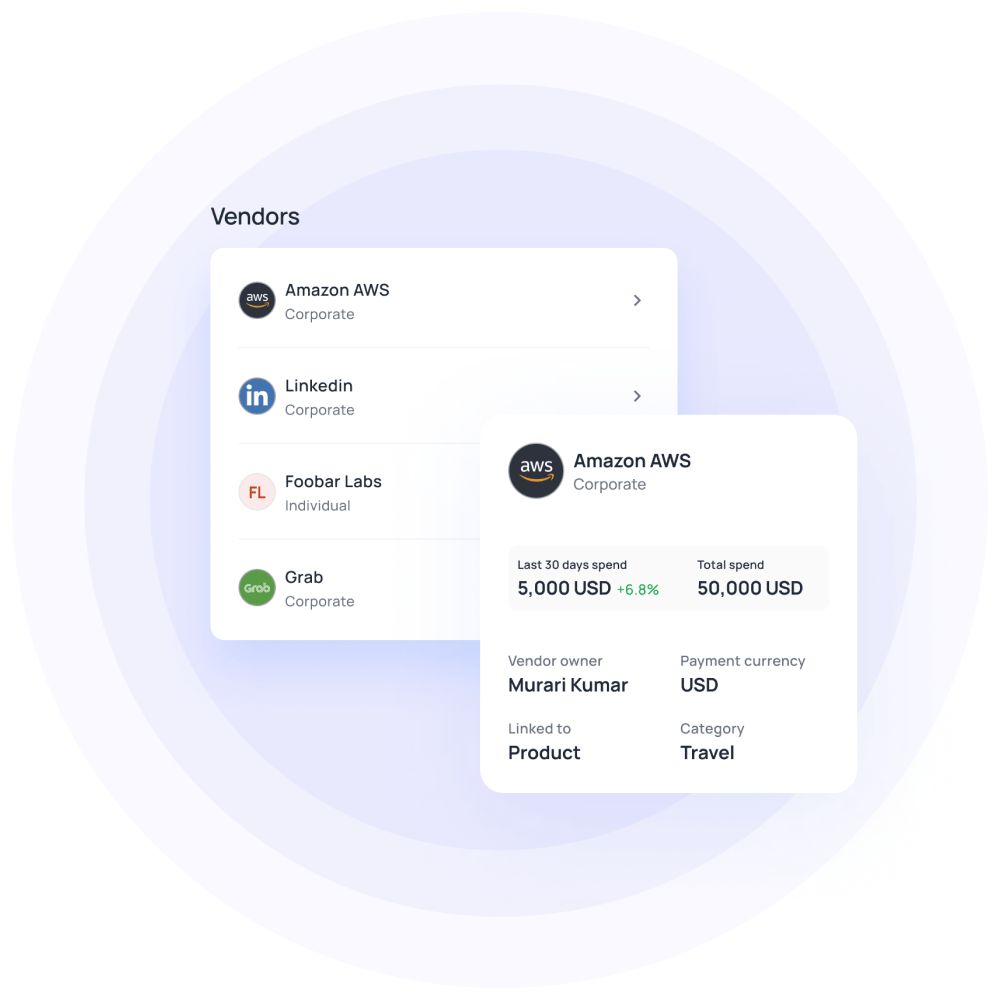
Handling duplicate invoices from vendors
Sometimes the vendor's system can be at fault too. If they initiate and send the same invoice twice, either through email or by mail, it can trigger duplicate payment too.
In general, the accounts payable department doesn’t go through them in detail except cross verifying them with purchase orders sometimes. But accountants can do nothing apart from this, leading to a faulty, duplicate invoice.
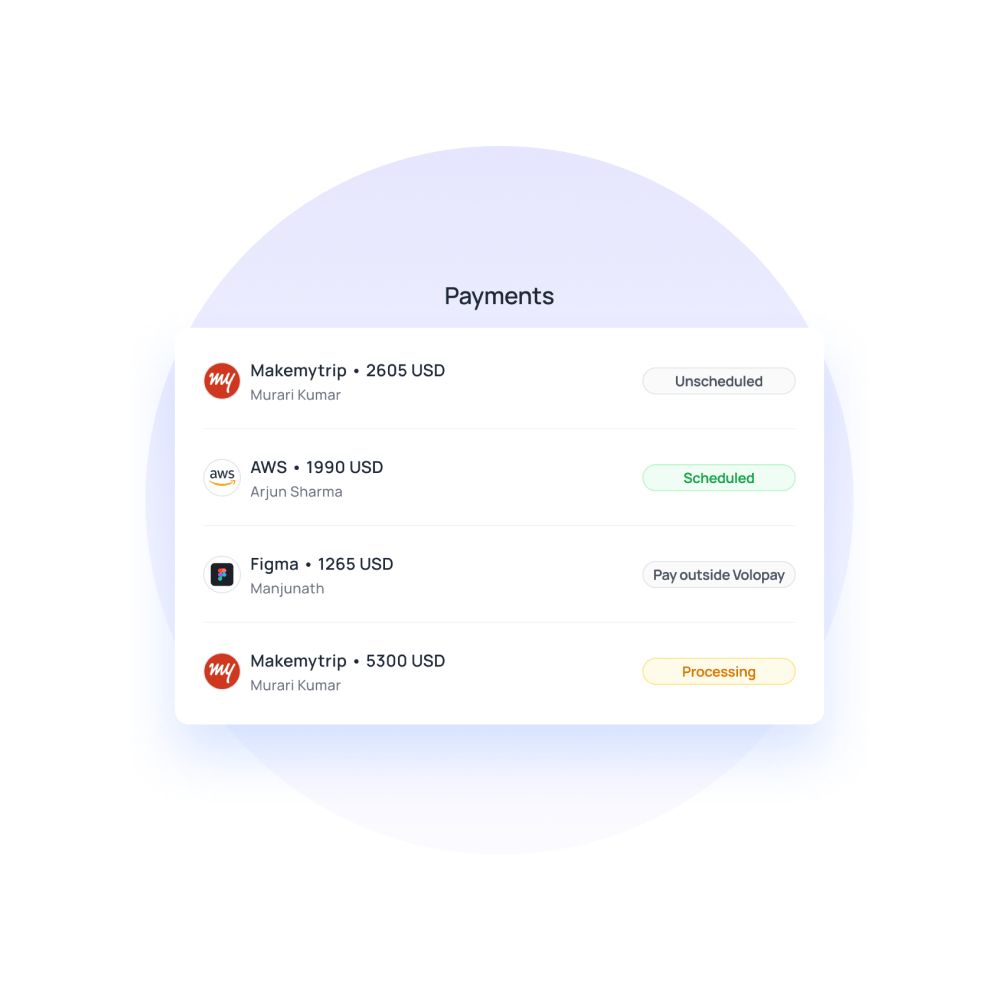
Canceled or adjusted invoices
Vendors sometimes cancel invoices or resend them with minor changes. When sent via email, they must send a new email with the updated invoice.
If the accounts team isn’t careful in documenting the invoice, double invoicing can occur. Minor alterations in the updated invoice may be overlooked, even during the duplicate payment audit.
This possibility of duplicate invoices is when the adjusted invoice is sent by mail. Due to the time difference, no one can identify duplicate reports in the future.
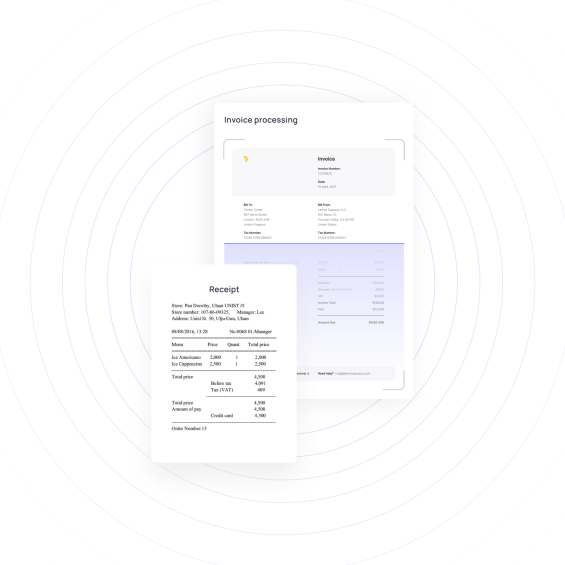
Duplicate vendor entries in the system
When your vendor works with more than one department of your company, they might raise invoices to all these departments separately. But what can go wrong and unexpected here is, sending multiple invoices to the same department instead of another one.
The accounts payable department is supposed to maintain a master vendor file for each vendor the company is doing business with. But under the above circumstances, it’s common for both the department and the accounts team to be negligible of the blunder.
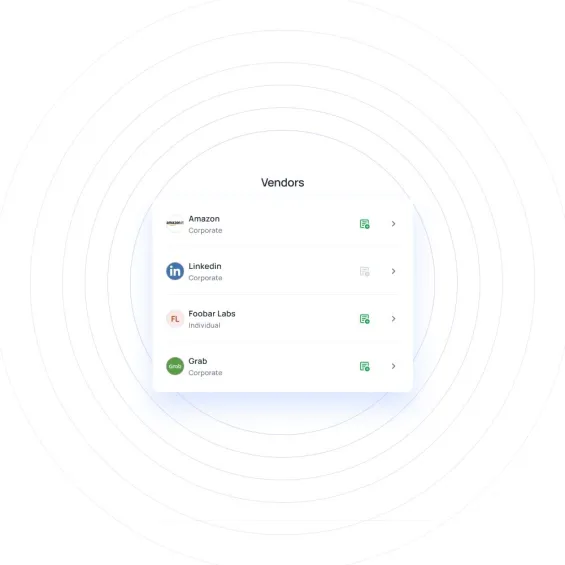
Failure to resolve invoice disputes
If there are issues with the quoted amount or other fields on the invoice, and they’re not resolved quickly, the client may resend the same invoice, leading to double invoicing and payment.
Disputed invoices should be marked as pending and flagged to the vendor and accounts payable team, ideally through an invoice approval workflow, to address discrepancies before processing.
If this isn’t done, the invoice may get lost in the pending pile, resulting in a double payment when the corrected invoice arrives.
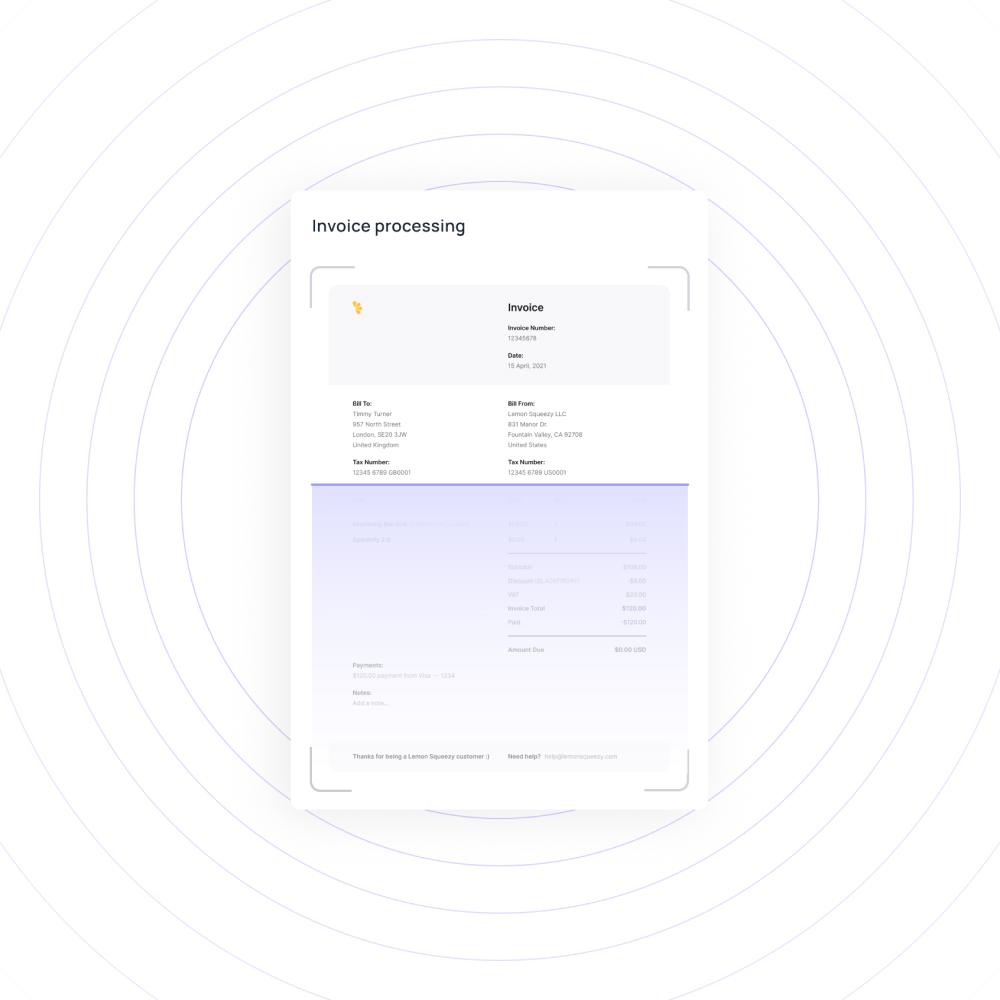
Want to eliminate duplicate invoice payments?
Five simple steps to avoid duplicate invoice payments
In the above cases and other circumstances, the accounts team can certainly do something to prevent duplicate payments in accounts payable. Here are the five steps to follow to keep this mishap away.
Monitor vendor details on a regular basis
Every accounting team should maintain a master vendor file for each vendor they are associated with. When the vendor files become clouded with old and new information, the chances of creating duplicate files for the same vendor are highly likely to occur.
Every month, there should be time devoted to going through the vendor files, deleting old information, removing old vendor files, and updating the latest information. Duplicate vendor entry is when you see two different files saved with slightly modified names for the same vendor.
Drop in an email or a message to all of your vendors to verify their current details with you and dispense their latest contact information. Regularly performing an accounts payable risk assessment can help identify areas where vendor data may lead to duplicates.
Have all invoices in one location
Businesses still receive invoices through different sources and process them separately. Or they might store invoices of different departments or vendors in different sheets or locations. This is all okay until you bump into a similar invoice that you have processed a few days earlier and want to validate if it’s a duplicate invoice.
Having all the invoices in one location gives you the privilege to cross-check and compare two invoices without having to fumble furiously. Apply some filters and make the search even shorter. Such modern functionalities are possible when you have implemented an automated invoice processing system.
Pay only when the invoice is correct
As simple as that. It can be non-viable to pause at every invoice, do manual verification and hold it to pay later. But this can help prevent faulty and fraudulent payments when invoices come with incorrect details.
Develop a step-by-step process to guide your accounts payable department to work on invoice processing until the last step. Educating this way can make them aware of where to stop, where to proceed, and where to intimate the vendor.
Rather than blindly clearing invoices one after another, verifying invoices at each step can prevent inconveniences for both parties. This verify-and-process approach not only helps avoid duplicate payments but also simplifies the audit process and reduces invoice processing costs, leading to a more efficient and cost-effective workflow.
Automate your manual data entry with the OCR
Manual entry is the birthplace of every mishap that can possibly happen while processing an invoice. Entering wrong details or feeding the same details again cause duplicate invoicing. These mistakes can sound too unprofessional when you have to explain to the vendor why this happened.
Introducing a slight technical change, you can reverse the whole situation. OCR (Optical Character Recognition) is a technology that captures and reads the characters of the documents while scanning them. When your invoice processing system has this, all you have to do is just scan the receipts.
OCR will capture the data and enter it precisely, saving time and your company's reputation. This technology simplifies matching invoices to purchase orders, ensuring timely and error-free invoice processing.
Moreover, the advantages of invoice approval automation take this a step further. By automating approval workflows, you streamline the process, reduce human error, speed up approvals, and prevent duplicate payments—ultimately improving efficiency and accuracy across the board.
Ask vendors to provide a purchase order number
Every time you make a purchase, an order number or PO will be generated and issued by the vendor. If they have an automated invoice generation system, this order number will be available there. An invoice verification can only happen when you have this PO number.
Your accounts team can pull up purchase orders information from the records and execute their verification using this. If they don’t include this number in the invoice, it will take more time to narrow down and find purchase details. What’s worse is when the vendor assumes that it’s a payment delay and sends the same invoice again. To steer clear of this double invoicing, request your vendors to provide order numbers for each invoice.
How can Volopay help manage duplicate payments?
A glance through why the duplicate invoice issues happen can reveal the major roadblock, which is the lack of automation. When there is an automated workflow in invoice processing, it totally abrogates duplicate invoicing concerns.
No matter how many invoices you deal with, manual or semi-automated methods can still open doors for petty errors. But not with Volopay's invoice management software. From receiving invoices to making payments and syncing that to the main accounting system, automate everything.
Volopay allows you to customize your workflow for invoice processing or any business payment for that matter.
● You can see all the received invoices in one place and their statuses.
● Schedule invoices ahead of time and upload them in bulk, including bulk payments for more efficient processing.
● Allows you to receive/upload receipts that your accounts team can refer to anytime.
● Upload/add a new invoice in a few clicks.
● Ability to categorize invoices for different departments.
● Straightforward vendor file platform, which leaves zero chances for duplicate vendor account creations.
● Advanced features like automated invoice reception and OCR.
● It lets you ward off fraudulent payments and duplicate reports.
● All invoices are processed in one place for better visibility and comparison with one another.
You can leverage the power of automation to systemize one of the tedious tasks of the accounts payable department at such competitive rates. Along with invoice payments, you can enjoy other accounting functions like unlimited virtual cards, reimbursements, and many more, all under one roof.
Related pages
Learn how to avoid common invoice processing errors and eliminate inaccuracies with accounts payable automation.
Discover how automating supplier invoice processing boosts accuracy, reduces errors, and accelerates payments, in our complete guide.
Learn how to streamline invoice processing with automation to reduce errors, save time, and improve cash flow management for your business.