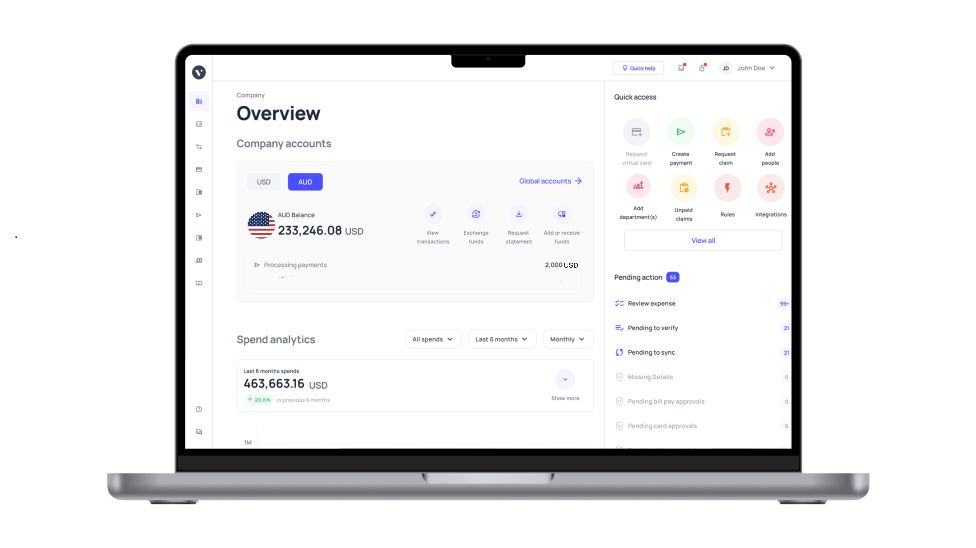What are the problems with manual invoice matching?
When businesses deal with vendors or suppliers, they pay them according to the invoices that are generated by the vendor. A company might be dealing with many vendors and the accounting team has to pay multiple invoices.
To avoid any errors such as duplicate invoices and payments, manual invoice matching is done where each invoice is matched with supporting documents to verify its details.
What is the manual invoice matching process?
The manual invoice matching process consists of matching an invoice with its respective purchase order and delivery receipt.
Considering businesses deal with multiple vendors and hence multiple invoices, the task of matching invoices ends up being a tedious process when you do it manually.
The chances of making mistakes increase and they can cost a business a lot of time and effort.
Manually matching invoices involves a member of your accounts payable team finding relevant documents to an invoice and then going through each detail to make sure that all the specifics are correct.
Depending on the number of invoices your business has to pay, this task can take anywhere from days to weeks.
Problems associated with manual invoice matching
1. Hard to track invoices arriving in departments outside of AP
The vendors your business is dealing with may not always directly be in contact with the accounts payable team. It is more likely that they send invoices to other employees who they are in constant touch with and these employees then have to forward them to the AP team to process the invoices.
This manual process is time-consuming and prone to errors, creating delays and inefficiencies. However, implementing an automated invoice approval workflow can significantly streamline this process.
In some cases, an employee might also receive a physical copy of the invoice that they then have to somehow deliver to the AP team. Doing all of this manually is time-consuming and there is a lot of room for errors.
2. Invoices need to be matched with multiple documents
When you receive an invoice from a vendor, you must verify all the details on it such as the quantity, date, rate, and price of goods or services received by cross-checking the details with the respective purchase order or the delivery receipt.
But finding these documents itself can be hard if there are no systems set in place to store documents properly and sort through them when needed. Although extremely important, this is a time-consuming process when done manually.
3. Chances of duplicate payments
If invoices are not matched properly or in other words there were errors in matching and verifying the data, a duplicate invoice might go through and cost the company extra money in the form of duplicate invoice payment.
Detecting and rectifying this mistake again takes a lot of time and effort for the AP team and can also create a negative impression about your company in the vendor's mind.
4. Missing payment deadlines
Many businesses have the habit of processing invoices only at the end of a month. Considering a business has to process so many invoices that they end up taking weeks to do so.
There might be cases where the due date of an invoice is missed simply because the AP team didn’t get the time to even reach to processing that invoice.
Missing this payment deadline because of a lengthy manual invoice matching process or inefficient batch payment processing leads to late payment fees.
5. Sending incorrect payment amounts
Manual invoice matching can be taxing on an individual if done for a long duration. The person might lose focus and miss out on incorrect payment amounts being represented on the invoice.
Once the invoice has been processed with the incorrect amount, the process to rectify the error also takes a lot of time and effort.
Why should you switch to automated invoice matching?
An invoice matching software is one that uses optical character recognition (OCR) technology to detect and match data automatically between an invoice and its supporting documents.
1. Improves departmental efficiency and collaboration
When you manually try to source supporting documents for an invoice, an AP team member might have to reach out to individual employees and request the necessary purchase order and delivery receipt.
If it has not been organized and stored properly which can take a lot of time. On the other hand, with automated invoice matching software, the documents are easily sourced through the digital system without you manually having to reach out to another team member.
2. Saves time and money
Invoice matching softwares significantly saves time by simplifying matching invoices to purchase orders and detecting errors. This makes supplier invoice processing a much more efficient task.
Since the AP team member now only has to spend time rectifying errors instead of spotting them, it also saves the business a lot of money.
3. Reduces late payments significantly
By processing invoices faster thanks to the automated systems, the chances of missing out on an invoice are much lower and hence you avoid any late payments to your vendors.
4. Easier to flag errors
There are some things that software technology is more efficient at. One of them is spotting and flagging errors faster and with more accuracy. What would take minutes and hours in some cases for humans to do now takes seconds.
5. Little to no duplicate payments
With automated systems to match invoices, it is easier to detect errors such as duplicate invoices and hence avoid dealing with duplicate payments.
6. Handles the entire invoice matching process without paper trail
A great thing about using invoice matching software is that it can work completely on digital documents without the need to use or store hard copies of the invoices.
This also makes accessing documents that much easier as all of them are stored on the cloud and can be accessed from remote systems anywhere if the need arises.
Automate invoice matching effortlessly with Volopay
Volopay is an expense management platform that allows businesses to carry out payments seamlessly through single portal.
Our financial tools for businesses include:
• Corporate cards, both physical and virtual
• A global business account with multi-currency capabilities
• AP automation that helps in efficient invoice management
• Native integrations with HRMS and accounting software tools
Accounts payable management within Volopay helps you automate the following tasks:
Data entry - Instead of manually entering invoice data into your payment platform for processing, Volopay utilizes OCR-powered Magic Scan to automatically scan and input data to process invoice payments.
Approval routing - You can set payment approval workflows within Volopay so that no money leaves your company budget without seniors and higher-level staff approving the payment requests.
The 4-way invoice matching process involves an invoice being matched with the correct quantity and amount on the respective purchase order, inspection information, and the delivery receipt of goods.
There currently exist three ways of invoice matching. This includes 2-way matching, 3-way matching, and 4-way invoice matching. The more levels of invoice matching there is, the better the accuracy and error detection.
2-way invoice matching cross-checks data between the invoice and the purchase order. A 3-way invoice matching process also matches data to the receipt of the goods along with the purchase order and invoice.
A PO invoice is one that is sent with the respective purchase order attached to it. A non-PO invoice does not have a purchase order attached to it. A PO invoice helps in faster approvals as matching data becomes easier.