How to easily automate expense approval process?
Waiting 30 days or more after a big-ticket spend to find out whether you can approve it or not can do many things to complicate your approval workflow. So can the time and effort needed to fill forms, wait for the approval, and input the same into your General Ledger? These tasks become even bigger hindrances if any information is missing or incorrect.
Let’s face it, it can be difficult to balance accountability and productivity when your finance team is busy chasing down different expense owners to gather missing or erroneous information. Or, if your approval workflow takes unnecessary time and manual labor to complete.
To help overcome the obstacles of the traditional approval workflow process our industry now has automated multi-level approval workflow. Streamline business expense management and never worry about unauthorized spending or budgetary implications ever again.
Traditional vs automated approval workflows
Approval workflow originally used to involve long, cumbersome processes that were not particularly efficient. Now, with automation, most of these steps can be easily managed by software within minutes.
Traditionally, approval workflows required human intervention in every step. Approval forms would have to be filled out, submitted, and verified manually. Everything, from tracking approval status to sending reminders and communicating approval management, all these time-consuming steps would have to be manually completed.
On the other hand, we now have modernized systems that can take care of pretty much the entire process in half the time, with the help of automation. Automated approvals are designed to demand minimum human intervention. Most of the steps that lead up to the approval or denial of a requisition are handled by AI while the software itself sends out reminders to speed up the process via push notifications. These systems are also extremely secure and built to sustain huge amounts of workload.
What is approval workflow process?
Essentially, approval workflow is the process by which an employee submits an expense or spend request and how it gets approved or not.
The prevalent expense approval processes are not exactly universally defined, they differ from company to company. In most SMEs, approval workflow is a straightforward process that starts with an employee submitting an expense or budget-increase request to their finance department which then gets approved or denied.
This process, however, can be a tad bit more complicated in larger organizations. Approval requests will likely have to be submitted to a direct superior before the finance team can takeover. Moreover, larger organizations also often require additional steps to be taken before an expense can be approved. These, again, differ and will depend on company policy.
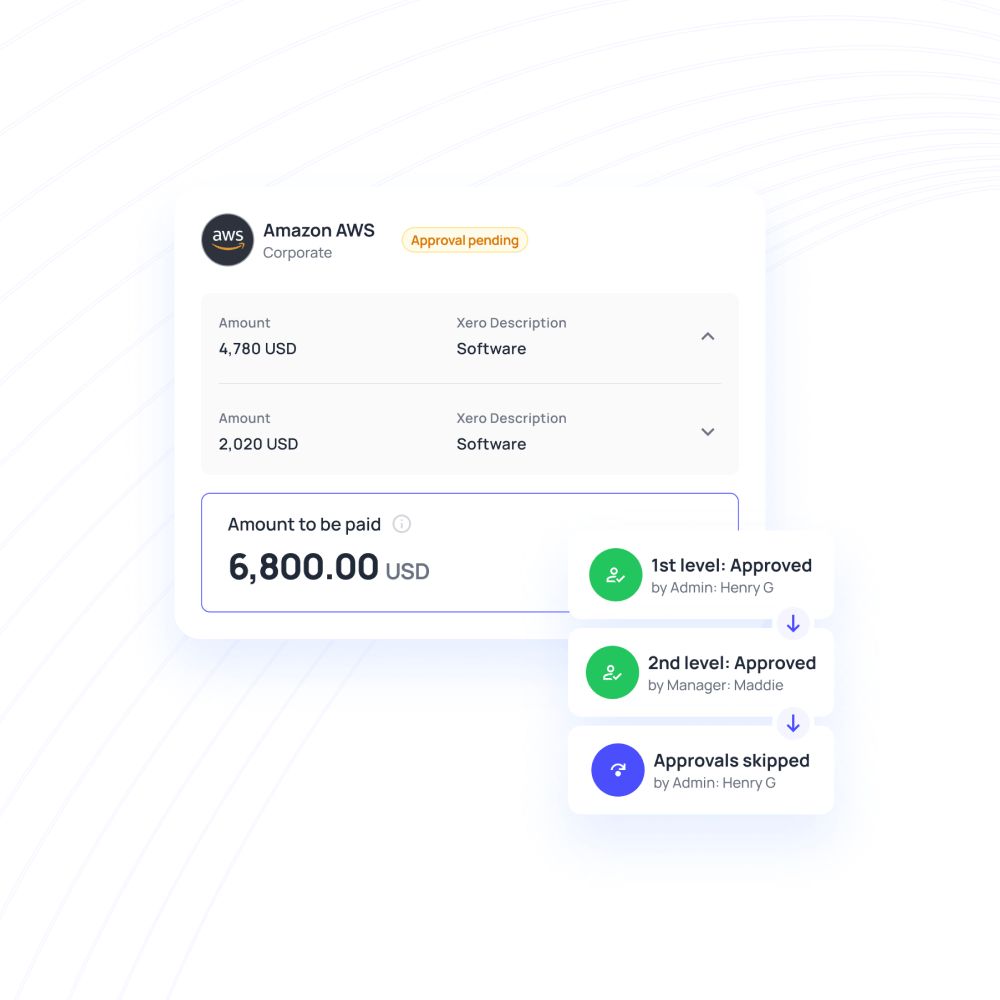
Challenges of traditional workflows
1. Traditional workflows are not very efficient. The process can be both time and labor-intensive while at the same time it can hamper company productivity and efficiency.
2. Smaller companies usually have a less intensive expense approval process but larger organizations can have complex policies in place. It can require getting approvals from multiple people, waiting for months, or sometimes even more time before receiving approvals.
3. There is also the headache of obtaining and storing receipts which then also have to be kept safe to ensure they are not misplaced or damaged. If they are, that becomes another obstacle for the employee to overcome.
4. The policy guidelines that govern expense approval workflow are also not always clearly defined. The absence of or the lack of clarity in expense approval policies can make it difficult for the company to enforce them.
5. Improper enforcement of policies has tax implications and can also lead to fraud. It can also lead to bad behavior on the part of employees in the form of non-compliant expense claims or approvers randomly approving expense claims.
What are multi level approvals?
Expense approval policies, especially in larger organizations, usually follow a multi-level process. This entails setting different approvers at particular expense levels.
It lets you direct spend requests to the designated people based on the spend amount, keep employees informed with smart notifications, and quickly approve to unblock your team on the go.
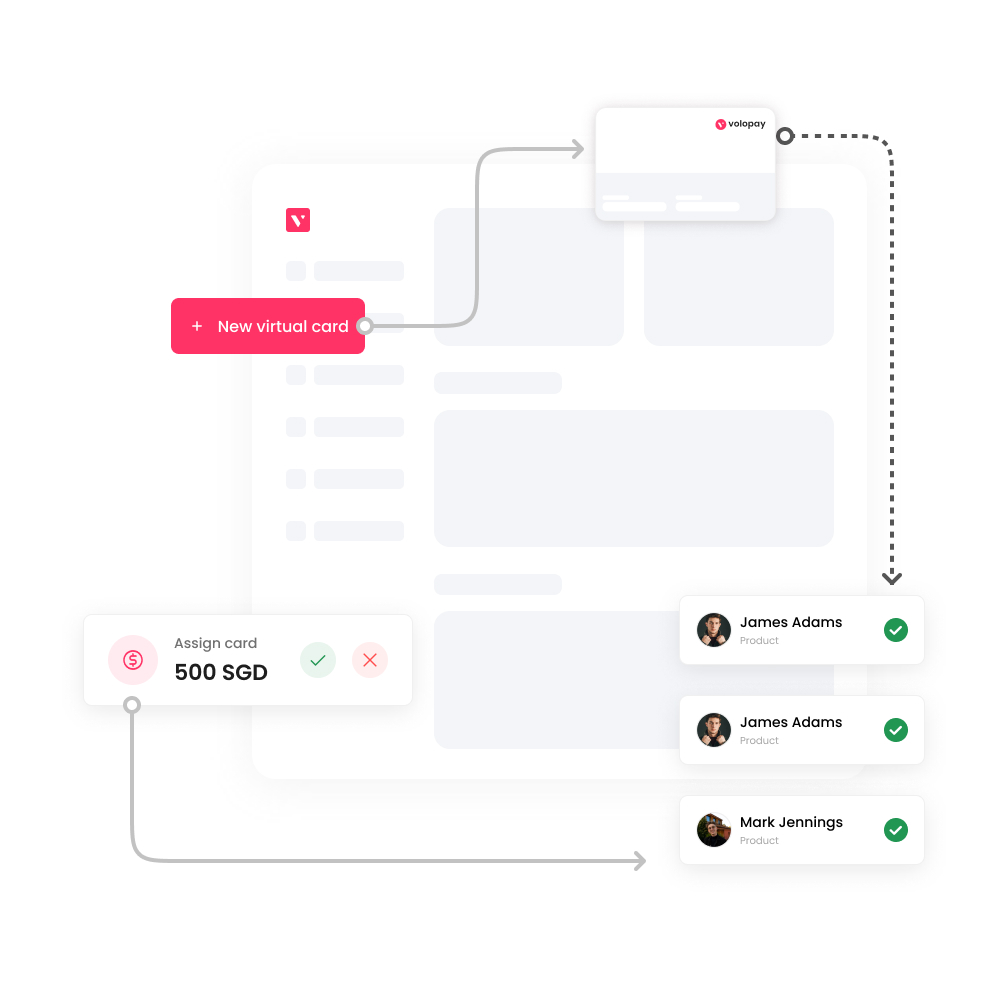
How does multi level approval work?
For example, let’s take a marketing team. With automated multi-level approval, you can set multiple approvers for different levels of expenses. Say your team needs to run ads on Google. They can submit a request for the required amount, if the amount is below a particular number it will go to the first approver who can give the go-ahead.
If the amount exceeds this limit it will still go to the first approver but will then also go to an individual with more seniority or control. Once approval has been received at both levels only then will the expense be authorized. Traditionally, these steps require time and effort, with expense management tools it can all happen in real-time with the click of a few buttons.
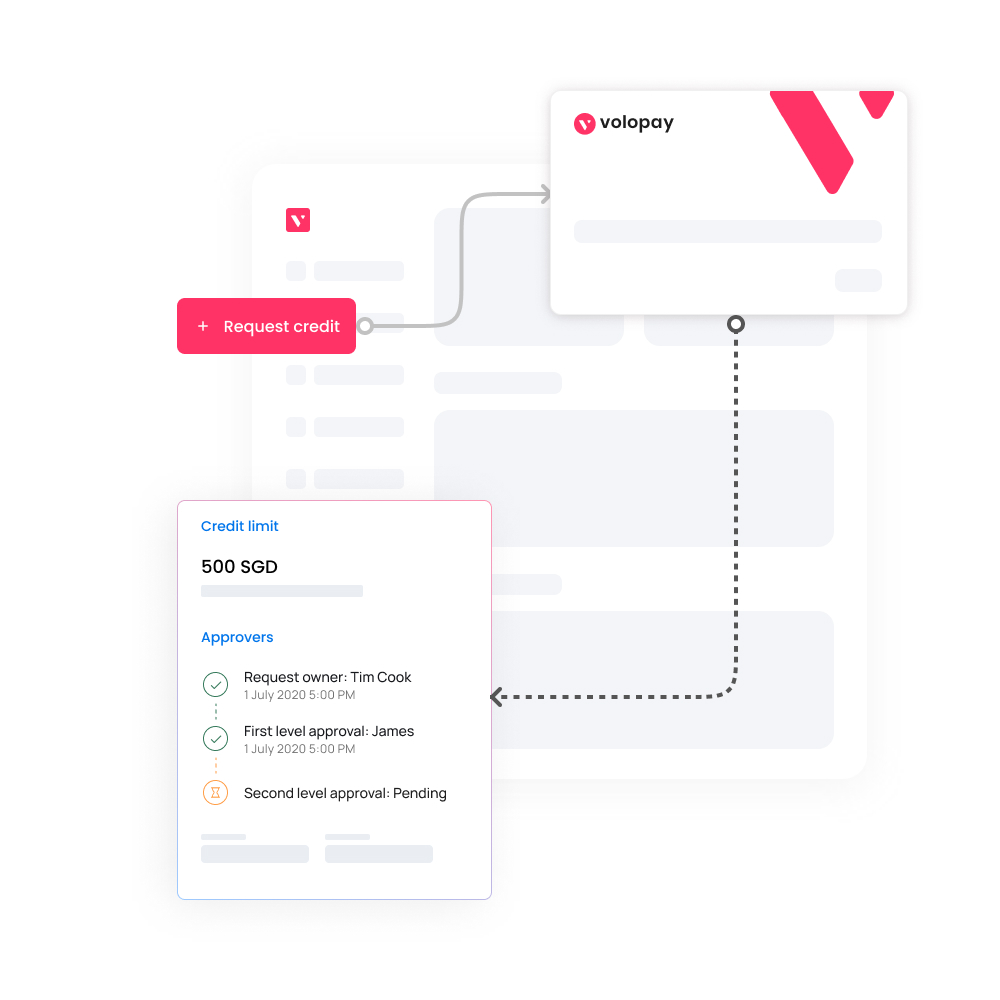
Make your approvals in seconds, not in hours
What solutions do approval workflows provide and how do multi-level approvals help?
To keep cash flow and finances in order it is vital for any organization to have an approval policy in place. Approval workflows are systems that outline the steps, establish chain-of-authority, and give structure to approval processes. These systems help remove confusion and increase the ability to focus on tasks.
Approval workflows also ensure consistency. When such a system is put in place it establishes uniform policies and guidelines that help those in the gatekeeper role understand approval requirements. It creates uniformity and establishes a format that any person can follow to ensure seamless functioning, even if they’re new to the job.
This system, when functioning smoothly, keeps things moving in a systematic manner so as to prevent bottlenecks. It helps keep track of what’s done and what’s not and prevents tasks from getting jammed up. So, an approval process can ensure all of these while at the same time, when combined with multi-level approval, giving an added layer of security that confirms the eradication of unauthorized expenditures.
A multi-level approval workflow takes things one step further. It helps you set up complex parameters for nonlinear processes, such as coordinating various sign-offs. With conditional approvals, if-else conditions, and multiple approvers, you can program specifics of your organization’s approval system into the workflow, so tasks are automatically routed to the right approvers.
Multi-level approval workflows are one of the ways to secure your company's financial data, by ensuring that every transaction is thoroughly reviewed and validated by the appropriate stakeholders, reducing the risk of unauthorized access or errors.Moreover, you can set up multi-level approvals for nearly every expense format, including:
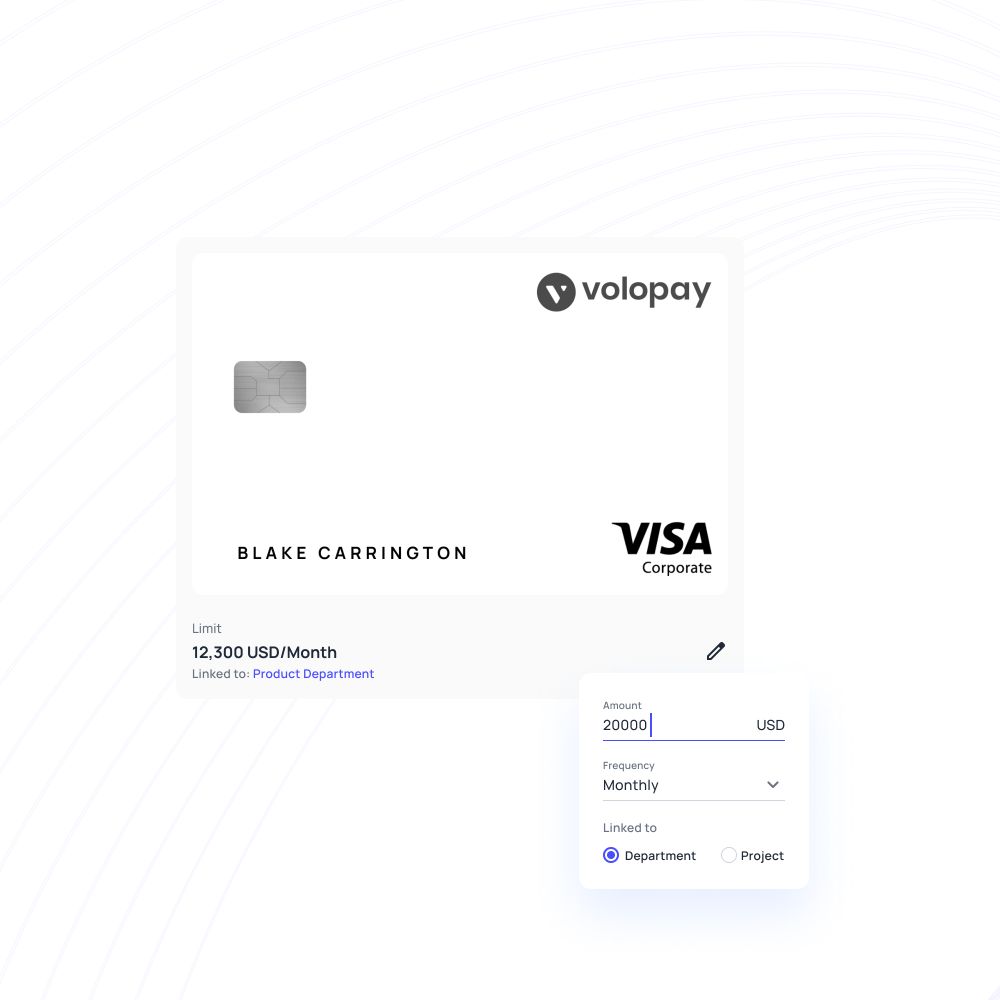
Corporate cards
You can program customized approval parameters into the corporate cards you or your teams use for business expenses. This can help you ensure that unauthorized expenses are prevented from being transacted at the source itself. You can also auto-approve card payments for recurring expenses such as software subscriptions, google ads, etc.
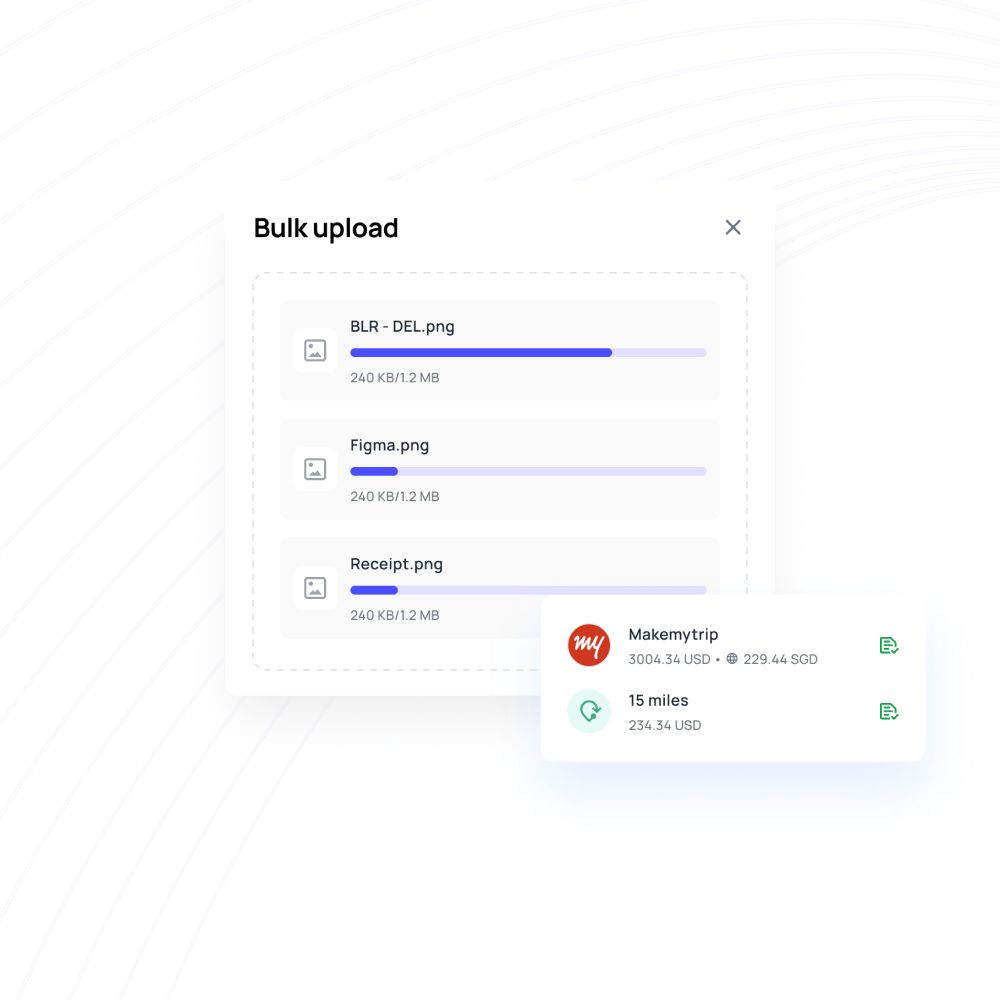
Reimbursements
Employee reimbursements can also be managed with approval workflows. Employees usually submit expense reimbursement forms as requests to have the out-of-pocket expenses they incur while on the job reimbursed. These two have to undergo an approval process that involves multiple checks before they are approved if they are.
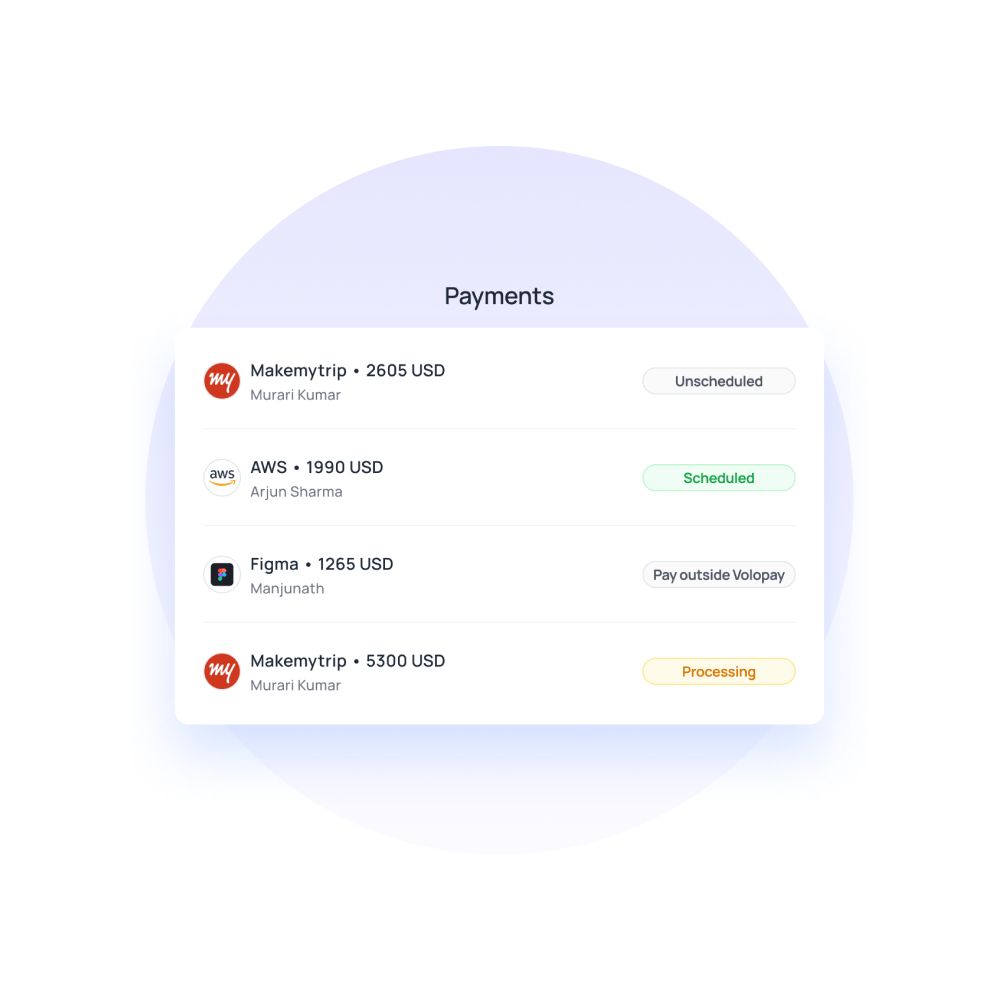
Vendor payments
The money paid to vendors or suppliers for the purchase or procurement of materials is another expense that goes through multi-level approval workflows. It helps ensure that company expenses are recorded, accounted for, and verified before they are completed. This keeps companies’ cash flow in check and their books audit-ready.
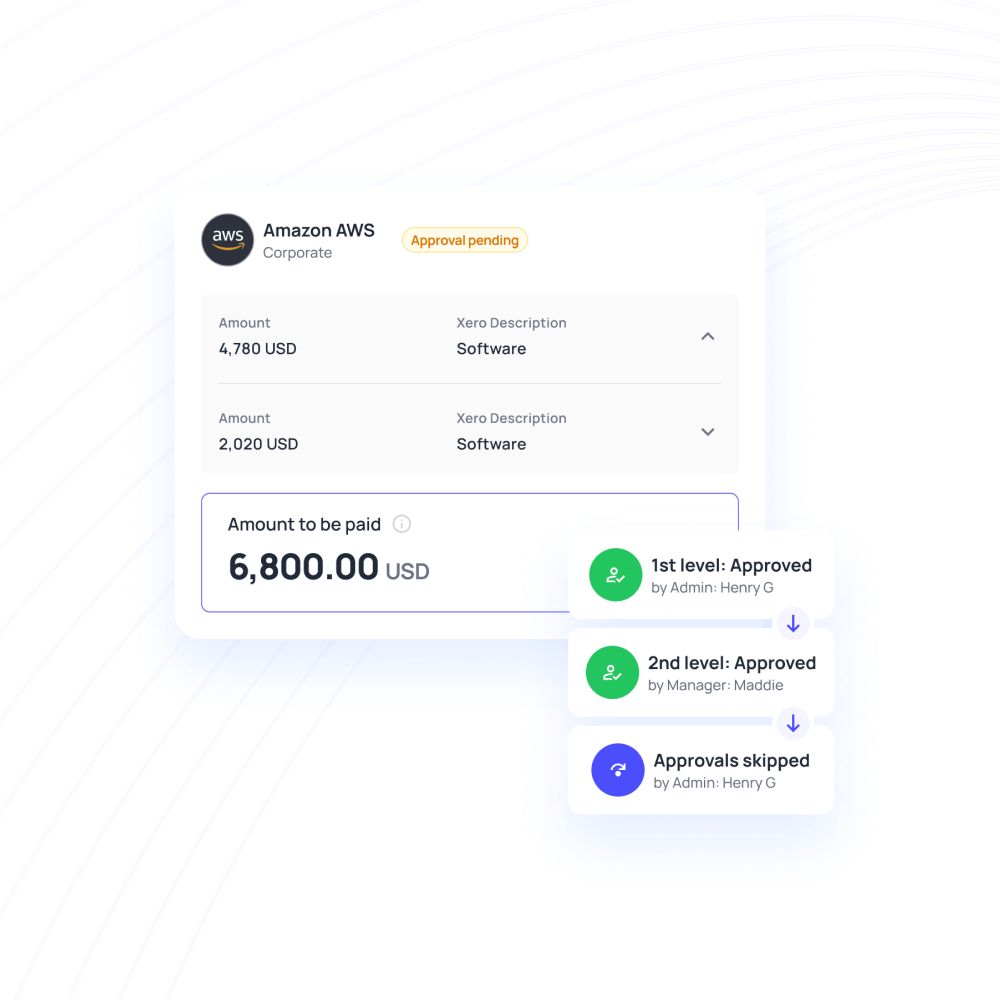
Budgets
Incorrect budgeting can throw your entire business plan into jeopardy. Budgets are not of much use if you aren’t able to stick to them. Therefore, before a budget is passed it has to be approved. Multi-level approvals on budgets ensure that the revenue you allocate to different tasks is proportionately distributed and accurate.
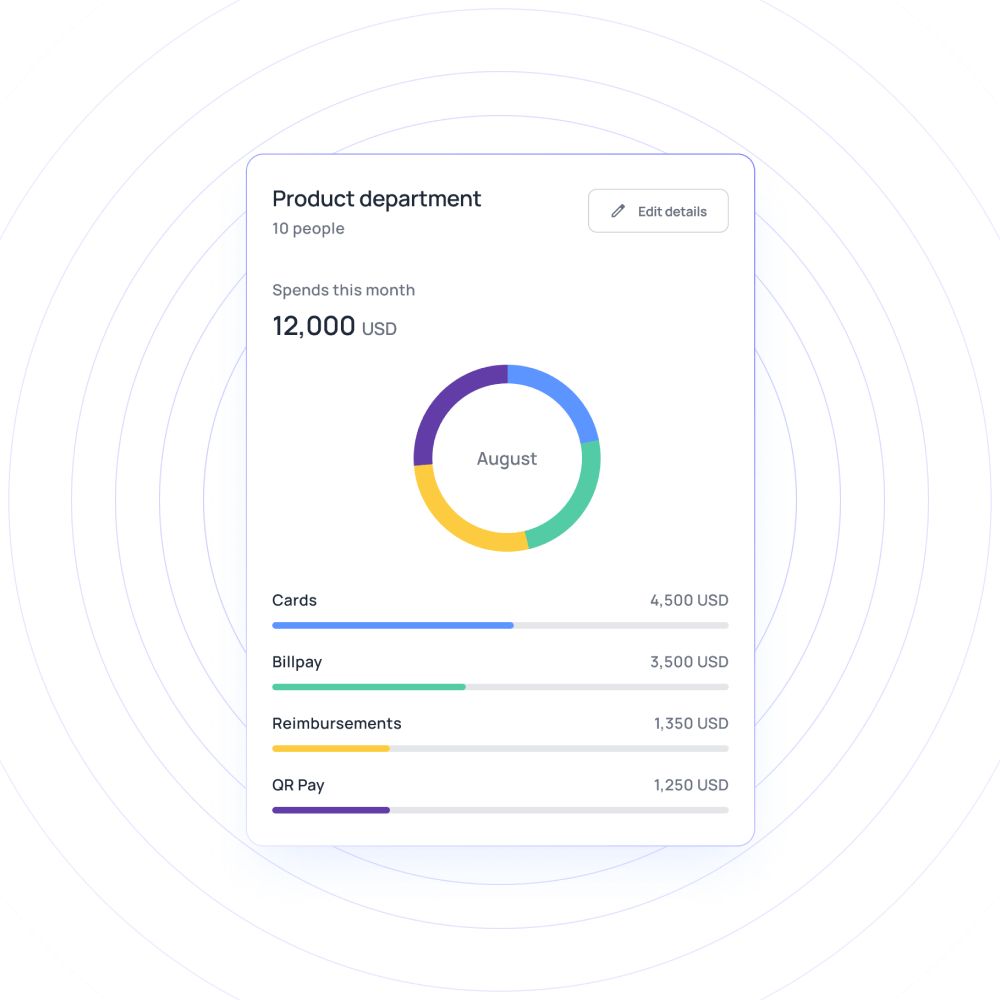
Expense reports
Expense or purchase reports need to be kept to ensure that the use of revenue in your business is accounted for. Any discrepancies in expense reporting can lead to unauthorized purchases, fund misuse, and even fraud. To ensure these reports are error-free and properly vetted these need to undergo approvals from designated personnel.
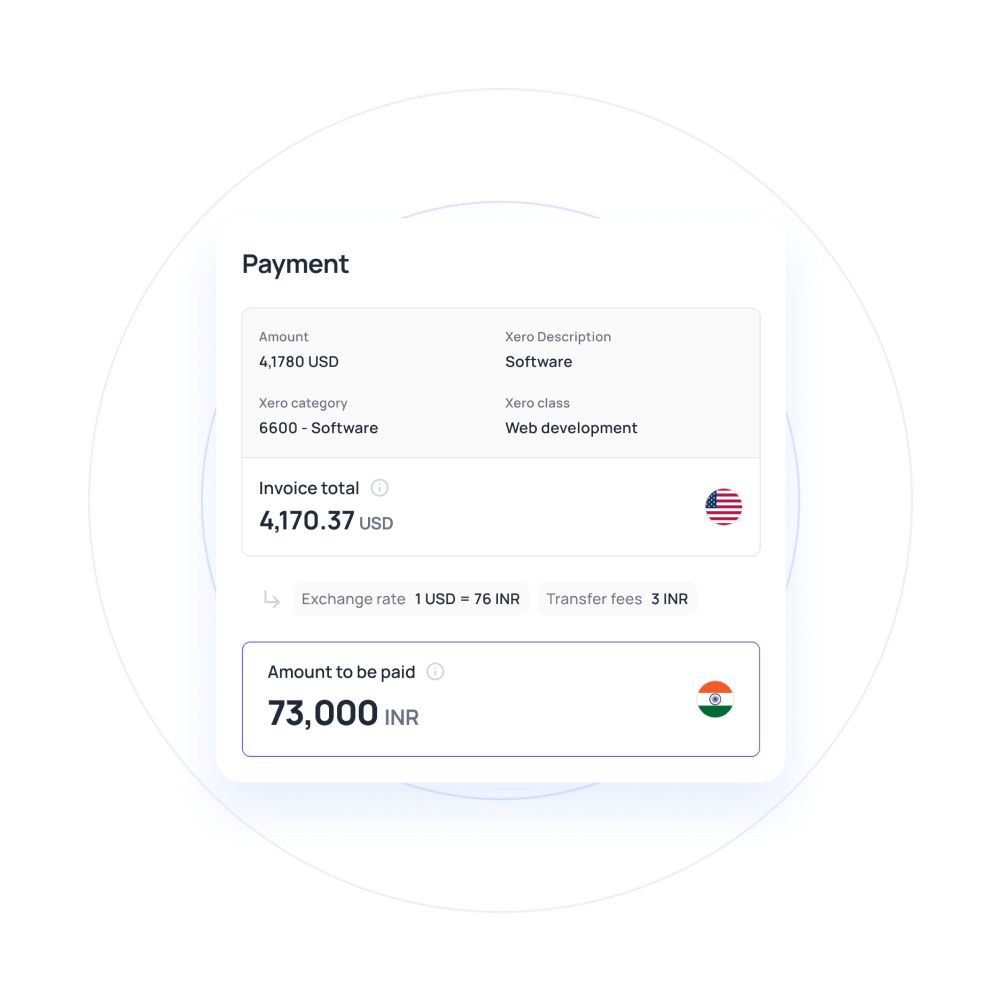
Domestic & international money transfers
Money transfers can be tricky to maneuver, especially if they’re international. You want to get each transaction right because repeating a process that is already complicated can become a big headache. Approval workflows on money transfer add the layer of security that ensures each transaction is verified and accounted for.
Advantages of multi-level approvals
Custom workflows
Multi-level approvals come with the perk of customization. You can design custom approval workflow systems, assign gatekeepers at required levels, and set custom parameters for approval as per your spend policy. You can also automate these approvals if they meet your custom parameters, this is especially advantageous for subscriptions and periodic payments.
Prevent bottlenecks
Multi-level approval workflows ensures that tasks are less likely to get jammed up and bottlenecked because of a lack of attention. Through push notifications and reminders, this system helps your finance team keep approval tasks in their direct line of sight. This means that they can approve or request requisitions as & when they are made rather than having them pile up till the end of the month & create bottlenecks.
Decentralize
Decentralizing your approval workflow is particularly important for larger organizations. Not every expense needs to be approved by all levels of approvers. With a clearly defined team structure, you can easily delegate responsibility and create custom spend policies for different teams. Each member’s request will go to their manager first. This ensures that a request will reach someone only if it’s relevant for their role, therefore cutting down on unnecessary steps that might have otherwise taken time and effort if followed.
Improved efficiency
Traditionally, expense approval could take days, even months to complete. The advantage of having automated multi-level expense approval in place has cut this time down to a few seconds, maybe an hour or two at most. Once an employee submits a request the approver gets notified immediately and can take the required steps. If, instead, you have automatic approvals for particular spend limits and the requested amount is below this the approval and subsequent money transfer process are almost instantaneous.
Flag unauthorized transactions
If an employee submits a request for an expense that does not stick to approval policy guidelines you can flag them in real-time on the spend management software’s dashboard itself. The need to wait until the month’s end to highlight and investigate such transactions is eradicated by multi-level approvals. The approval parameters you set will vet and prevent unauthorized transactions from being completed before any manual interaction is needed or keep it halted until human interaction becomes necessary.
Improved accountability
Let’s say you have set an individual as an approver at a particular expense level. There might be a case where, whether by mistake or some other reason, the individual does authorize a spend that should not have been. Because automated approval software keeps a record of all transactions, who requested them, how much, who approved them when etc. you can easily identify the responsible individuals and clarify the reasoning behind the approval. This feature ensures that accountability is maintained and at the same time it is also easy for your finance teams to identify who is accountable for what.
Better spend control
By using automated pre-set parameters, you can create a culture of accountability and get nuanced control over how you approve expenses. Because spend controls are applied before spending happens, you can flag unauthorized spending in real-time.
This is much better than having to demand explanations after finding out at the end of the month that expenses have gone over budget or are not related to the business. What’s more, is that this control extends to the customization perk as well. This means that you can, in real-time, set custom parameters that prevent budgetary violations or policy deviations before they even happen.
Increased transparency
The traditional business approval process used paper trails as the means of establishing transparency and visibility over the expense approval process. While this might have been useful it is far from easy, error-free, or seamless.
Automated approval workflow systems are equipped with analytical tools and data storage features. Every transaction is automatically recorded and stored in a database that can be accessed anytime in the future. Moreover, these records are detailed and much less likely to have errors because errors are flagged at the time of the transaction itself. This allows you to have a level of transparency that is far-reaching as well as easier to control.
Automate your approval workflow process with ease
How to create efficient multi level pre-approval workflow process?
Keep the route simple and clear
The more complicated your process is, the harder it will be to complete. Keep it simple, design the request form such that it only requires the information that you need, e.g. the cost; the name of supplier; expense account (if known); purchase frequency (recurring or one-time); and any supporting documentation, like invoices.
Next, once the information has been acquired, the purchase request should reach the concerned approvers automatically. At this point, your employees should also be able to know who the request needs to be approved by, even if there are multiple approvals required. To make this process even easier you can adopt the use of virtual cards. These make the system almost entirely automated and provide an extra layer of visibility and security.
Clearly define stages and approvers
For your approval workflow process to flow seamlessly it’s obvious that you need to ensure the stages of approval and their particular approvers must be clearly defined. Without this clarity, it will become difficult for you and your employees to determine who is responsible for what and at which stage. You might then have to manually vet every expense request and process individual requisitions without the help of a blueprint to help direct this process.
Clear directions are especially important in cases where there are multiple approvals required. These approval workflows can easily hit roadblocks if even one of the approvers is unavailable, uninformed, or takes time to process the request. Ensure the stages and approvers are all clearly defined and informed at all times.
Improve real-time expense visibility
You can adopt an automated approval system that has in-built tools and features to help you keep track of all expense requests and approvals in real-time. These systems come pre-equipped with facilities that notify you or the required personnel when a request is submitted in real-time via a push notification.
It also helps you maintain constant visibility over who owns which transaction, what it’s for, who approved it and what the supporting documents are, without having to verify the same through the end of the month reports.
Design approval matrix
To ensure that expense requests always reach the correct approver you can establish an approval matrix. This involves establishing an automated framework that directs spend requests to the responsible approvers based on the employee making the purchase, spend limits, designations, and reporting flow.
To make it even more flexible, you can design specific approval policies for every department. For instance, you could program a parameter that requires any marketing expense to go through both the marketing head and the CEO, while ancillary expenses can only require approval from the general manager.
As your business grows, you could also introduce finance personnel into your approval workflow. In case you want your CFO or controller to approve any particular expense requests you can program it into your approval matrix as well.
Create inter-departmental, spend-type, and-category flows
The level of customization that modern approval workflow systems provide can do wonders for you if you’re trying to make your system more efficient. The organizational structure of companies is not universal and therefore neither is the flow of expense requisitions and approvals. Different companies structure their teams and departments differently.
With the help of customization, you can program particular approval workflows depending on exactly how you want the process to play out within your company’s system. You can set inter-departmental approvers for particular spend types and workflows that fall into particular categories. For example, you could include a finance person as an approver for your marketing department’s ad expenditure when it is to be made in the domain of Google or social media ads.
Make it easy to approve or deny requests
This is arguably the most obvious box you’ll need to tick if you’re trying to make your multi-level pre-approval process more efficient. You must ensure that spend requests are as easy to approve or deny as they are to make. The more you complicate the process the harder it will be for your employees to complete it with speed and perfection.
It becomes especially easy if you’re using a spend management system that automates this process. These platforms send notifications or emails in real-time and only require a few clicks to approve, deny or forward the approval as required.
Include spend request process for recurring payments
You can preset certain approvals for subscriptions or recurring payments. For example, if you have a subscription payment owed monthly to a vendor who supplies raw materials regularly. You can specify the amount, renewal frequency, payee, and payment time from before and set it as a recurring payment. The expense approval system will automatically make the payments as per your specified parameters.
This not only saves time and effort that you would have otherwise had to give on a monthly basis, but it also ensures the workflow is uninterrupted. You can also use virtual cards to be blocked before a particular date to prevent auto-renewal of said subscriptions.
Ensure audit trail
Establishing audit trails with paper-based, traditional approval workflows was labor-intensive given the amount of digging that could have been required. Instead, you can boost efficiency with multi-level approvals with spend management tools that make document collection and storage easy.
These systems make it easy to access information needed to conduct internal and external reviews. They keep your company prepared and equipped in the face of reviews by establishing clear and solid audit trails.
Clearly define types of workflow
How well you define your workflow will determine how easy it is to navigate. Your expense approval process should have clearly defined categories for workflow types. You can customize your workflow as much as you want but keep in mind that you should have clearly stated policies and guidelines that help your employees navigate the system. These policies should include definitive guidelines in cases of:
- Multiple stages: You should have definitive stages that explain what needs to be done at which point in the approval cycle, who to approach when etc. It’s important to have clearly defined stages to avoid confusion regarding the direction of the approval workflow.
- Multiple approvers: Employees submitting a requisition, as well as the approval gatekeepers, need to be aware of who needs to approve what. Expenses that require multiple approvals can be easily delayed. To prevent this, clearly define who the approver at each stage is.
- Hierarchy in case of multiple approvers: Again, the need for multiple approvers can also be marred by confusion regarding approver hierarchy. You must designate approvers at each level of expense, determine whose sanction is needed to approve which kinds of expense and who holds veto powers.
- Process types; linear and nonlinear: Not all approval workflows work the same way. Some processes, for example, budget approvals, require a nonlinear process wherein multiple steps or tasks have to be completed before a budget can be approved. Linear workflows, for example, expense reimbursements, are much more straightforward, a reimbursement request is submitted which is then either approved or not, depending on company policy. If you approve workflows, clearly define which processes are linear and which aren’t.
- Submission and approvals: Lastly, clearly outline which processes in the company need approvals in the first place. Once you’ve determined which processes need to be approved also define what supporting documents, e.g. forms, invoices, receipts, etc., need to be submitted for that approval workflow to initiate.
Things to consider when creating multi-level approval workflow
Resources and materials
You need to consider the resources or materials that are required to get through the steps involved in an approval workflow. These could be specific to each step or project-wide.
Workflow status
This component stands for the status of your expense approval process. For example, whether it has just been submitted, has been sent for approval, is being reviewed, or has been approved.
Components
You will also need to specify the components, i.e. types of request forms and submission mandates an employee needs to follow when making an expense requisition. This could include, for example, how the employee is going to submit the request itself. You need to consider whether it will be done through a specific form, will it have to be submitted online or directly to a manager. You will have to specify the submission mandates as well, for example, will it have to contain a receipt or not.
Tasks performed
Tasks performed are the business activities or processes carried out in an approval workflow. In an expense approval process, submitting the spend request is one task, reviewing, approving and recording it are some of the other tasks. You need to ensure that the tasks performed do not involve unnecessary steps that might not be extremely important but also take up a lot of time. The more efficient these tasks are, the lesser time & effort will be required by your teams in completing the approval process.
Conditions for approval
The most important components of your approval workflow system are the conditions based on which requests will be approved or denied. You can either program a set of overarching rules or design case-specific parameters that will determine the outcome. This could include an amount cap, budgetary conditions, supporting documents, etc. The more clearly defined these conditions are the more efficient your approval workflow will be.
Final approver
The individuals that are tasked with completing the expense approval workflow. This means you need to consider who are going to be the gatekeepers in charge of approvals, who are the people who would be allowed to or given the responsibility to submit expense requests etc. You need to pay attention when choosing the approver in your workflow because it will determine who holds how much power over how much money in your company.
How to optimize pre-approval process with Volopay's expense management?
The way expense management platforms can revolutionize your company’s pre-approval process is truly remarkable. Especially with platforms like Volopay that offer so many features, each customizable from head to toe, multi level approval workflows can go from taking days to being completed over mere seconds. Some of Volopay's expense management software features include:
Receipt scanning
The platform is also equipped to automatically scan paper receipts. It eradicates the need to manually input data and safely stores supporting documents with ease.
Maker-checker
Volopay’s expense approval systems has double-layered security of maker-checkers. Each transaction is verified by two gatekeepers - the ‘maker’ creates the expense which the ‘checker’ can then verify and approve.
Advanced multi-level approval workflow
When decision-makers are absent or not required you can automate an entire approval process by simply presetting custom parameters that roll out the next-in-line steps by default.
Corporate credit card requests
You can also issue Volopay’s corporate credit cards (physical or virtual). With these cards, you can set up recurring payments, manage subscriptions and set aside budgets for expenses before they are transacted.
Instant notifications
Never again do your employees have to worry about running after approvers to have their purchase requests sanctioned. Volopay automatically sends out reminders to gatekeepers via instant push notifications and ensures approval processes are on track.
Reimbursement requests
Employee expense reimbursement requests can now move through an automated approval process that notifies responsible individuals in real-time through push notifications. Employees can submit requests on the platform itself and notifies the concerned approver automatically.
FAQs
Admins can easily edit an approval policy on Volopay’s dashboard by clicking on the pencil icon over the policy. Here you can change all particulars including the approvers.
To request funds on Volopay all you have to do is select the budget from which you want the funds (e.g. marketing), choose the card (physical or virtual) in which you want to add the requested funds, enter the desired amount, add a relevant note and just click on the "Request" button.
After this, an alert or push notification will be sent to the required budget owner or approver you set. Once this individual opens the platform they will be able to see your request in “Alerts”. Then they can simply check and click on “DENY/APPROVE” as per the conditions you have set.
If instead, you have set parameters for auto-approval the software itself will check the requisition against set parameters or standards and then approve or deny based on its findings.








Trusted by finance teams at startups to enterprises.