👋 Exciting news! UPI payments are now available in India! Sign up now →
Vendor management strategies for business
When it comes to your business’s finances, having a robust vendor management system in place is paramount, with the goal of maintaining strong vendor relationships, smooth transactions, and timely deliveries of goods and services for you.
Without a competent management tool, you may face challenges such as inconsistent service quality, cost overruns, and adherence challenges, all of which can have an impact on your business growth and stability.
With Volopay, however, you can take control of your vendor interactions like never before.
Volopay empowers you with features like vendor owners, customizable approval policies, and efficient vendor management processes, ensuring that your vendor relationships are seamlessly integrated into your business operations.
Introducing vendor management by Volopay
Volopay strengthens your control over vendors with the introduction of roles like vendor owners. These dedicated personnel are responsible for managing specific vendors, elevating your efficiency in the invoice payment process.
Enabling vendor management on your Volopay account lets you assign approval policies tailored for specific projects and departments through the vendor owner role, ensuring flexibility and alignment with your business requirements.
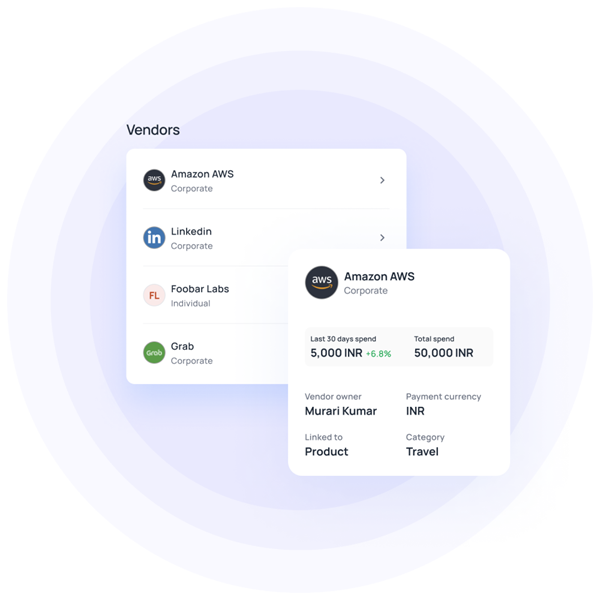
For the collection of vendor details, Volopay enables you to request information via email. This process is followed by manual verification on the platform to ensure accuracy, making the data collection process both quick and reliable.
You can further create vendor profiles without needing bank account details, which speeds up the entire setup process. The bank details can be added later, assuring your vendors are ready to go without any unnecessary delay.
During the vendor creation process, you can link vendors to specific projects and departments, facilitating organized and structured management.
How vendor management can benefit your business
1. Cost efficiency
Vendor management helps you negotiate better pricing, secure bulk-purchasing discounts, and avoid unnecessary expenses.
By maintaining strong relationships with your vendors through Volopay’s system, you can also benefit from favorable payment terms and reduced costs over time.
2. Improved quality and performance
Regularly monitoring vendor performance through the vendor owner role ensures that vendors consistently meet your quality standards.
By setting clear expectations and performance metrics, you can maintain high standards for the products and services you receive, which directly impacts your business’s reliability.
3. Risk mitigation
Proactively managing vendor relationships enables you to identify and resolve potential risks such as supply chain disruptions, financial insecurity, and compliance concerns.
Volopay’s system further ensures that vendors comply with your regulations related to data protection and confidentiality.
4. Operational efficiency
Vendor management helps you significantly reduce your administrative costs and accelerates your order fulfillment.
By assigning specific vendors to projects and departments, and appointing dedicated vendor owners, you can ensure a more organized and efficient workflow. This structured approach minimizes delays and errors, allowing your operations to run smoothly.
How to use vendor management with Volopay
By using Volopay’s vendor management features, you can organize your vendor relationships, ensuring your operations run efficiently and effectively.
1. Creating a vendor
Start by navigating to the “Vendors page” on your Volopay dashboard. Click on the “Create New Vendor” button to begin adding a new vendor. Fill in the required details such as vendor name, contact information, and payment terms.
Once all details are entered, click “Save” to create the vendor profile. You can also add your accounting categories in advance so that payments made to the vendor are automatically mapped in your ledgers.
2. Retrieving vendor payment details
To retrieve vendor payment details, go to the vendor’s profile page. Here, you'll find options to manually add bank details or send an email request for bank information. Complete the process accordingly and ensure accurate payment details are stored.
3. Editing a vendor
Navigate to the “Vendors” page and locate the vendor you wish to edit. Click on the vendor's name to access their profile.
Here, you can update contact details, bank information, and any other relevant data. Once changes are made, remember to click “Save” to update the vendor profile.
4. Editing a vendor
Navigate to the “Vendors” page and locate the vendor you wish to edit. Click on the vendor's name to access their profile. Here, you can update contact details, bank information, and any other relevant data. Once changes are made, remember to click “Save” to update the vendor profile.
5. Deleting a vendor
If you need to remove a vendor, find their profile on the “Vendors page” and click on the “Delete” button. Exercise caution with this feature as this action will permanently erase all stored information related to the vendor.
6. Vendor owners
To assign a Vendor owner, access the “Vendors” page and select the desired vendor. Click on the “Assign Owner” button and choose the appropriate user from the dropdown menu. Only one owner can be assigned per vendor.
7. Vendor notifications
Ensure that vendor notifications are enabled in your account settings. Notifications will be automatically sent regarding updates or changes to bill payments, keeping both you and your vendors informed.
Conclusion
Competent vendor management is essential to enhance your business operations.
With Volopay’s system, you can systematically assign vendors to specific projects and designate vendor owners for accountability, providing a partner to simplify vendor relationships and contribute to your overall business success.
Say goodbye to complicated expense management and embrace Volopay’s vendor management solutions today.
Bring Volopay to your business
Get started now