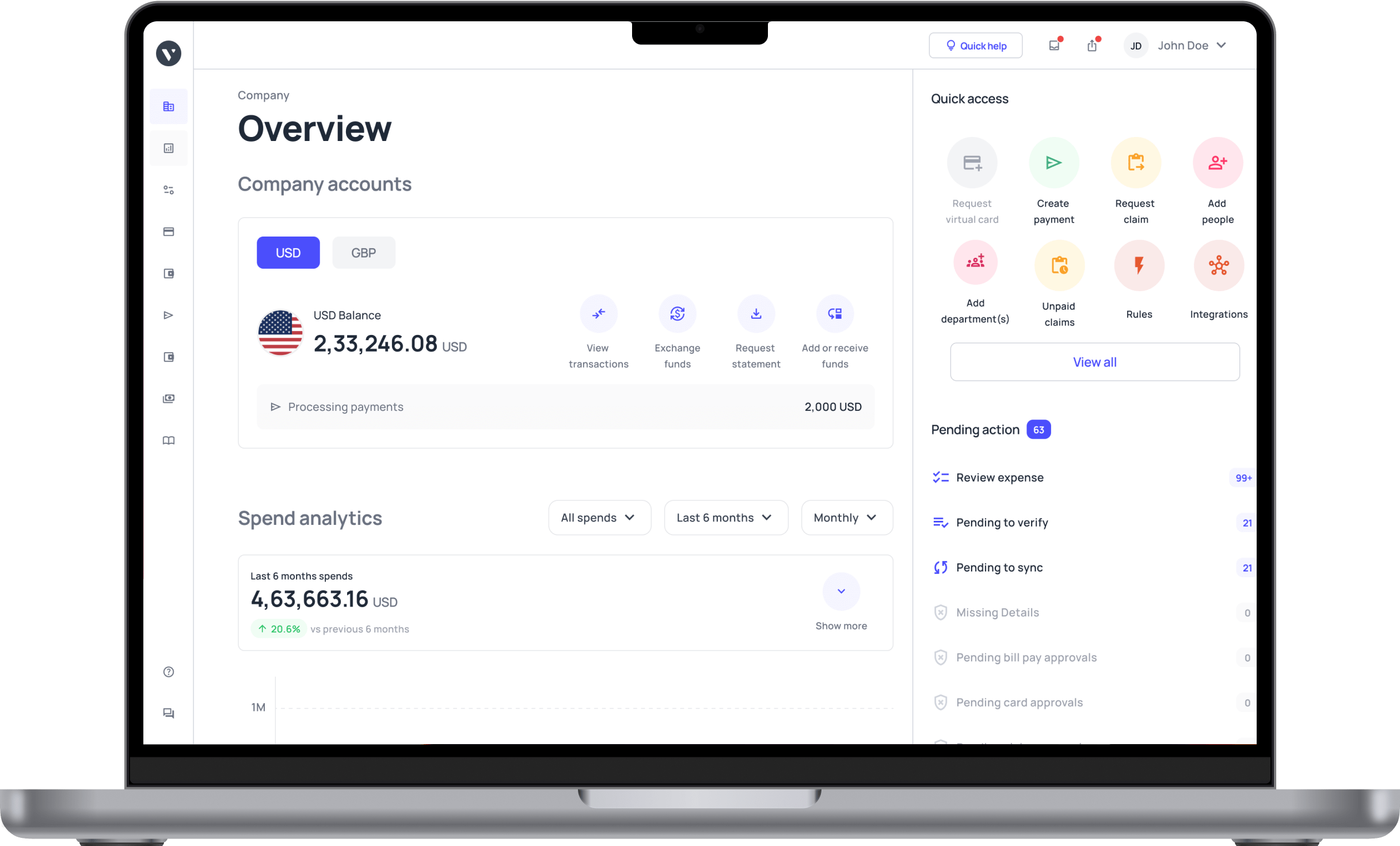Invoice vs Purchase Order vs Receipt vs Bills - What are the key differences?
Any business that makes frequent purchases will be aware of documents, purchase orders, and invoices. Business owners are often confused with these two invoice payment documents and consider both the same.
But both are different documents offered at different stages of a vendor order. Knowing the difference and utilizing them effectively can help you to track and pay orders accurately.
Vendor payments are a crucial part of the accounting department. Being aware of the technicalities of invoice processing will make you stay on top of the payments game.
What is a purchase order (PO)?
Purchase order is a document that a customer sends to the vendor while placing an order.
This document is to let the vendor know what goods or services the buyer needs, in what quantities, and at what prices.
Sending a PO is the way to seal the vendor order legally and officially leaving no room for confusion.
Why should companies use a purchase order?
Companies should use purchase for the following reasons.
• To let their suppliers know what they exactly need from them and avoid back and forth calls or emails.
• As multiple teams like accounting, procurement, finance, and others are involved in invoice processing, they can just refer to this one document.
• To help their auditors during audit trials. Since purchase orders are proof of expenses, this can be a great help to them.
• Both the vendor and buyer get legal protection when there is no formal contract made in the first place.
• Purchase order details can be used to make budgeting decisions as they depict how much their requirements are. Control spending more than what’s necessary.
Purchase order process
Here is how a purchase order is created and processed. The purchase department of the buyer prepares the official PO request.
There is software that automatically generates this document where you have to input the purchase order details like a list of items, specific codes, and others.
Some companies have standard templates too, which they edit and send as PDFs.
Once the PO request is approved, the purchasing department sends it to the buyer.
Pros and cons of purchase order
Pros:
• Helps in verifying with invoices as well as vendor payments
• Prices are preset way before the vendor billing process. So, chances for hidden or increased costs are low.
• Your vendor will find it easy to process your order and have zero chances for replacement or returns.
• Paints a clear picture of how much budget you have, how many vendors orders your company places, and vendor payments processed.
• Ensures quick delivery.
Cons:
• Additional responsibility for the buyer to initiate a PO request and draft a formal PO document.
• Takes further effort and time for small businesses as their vendor orders will be in low quantity too.
What is an invoice?
An invoice is a document that a supplier sends to the buyer as a part of the vendor billing process.
An invoice looks similar to a PO. It contains the buyer’s and seller’s information, terms and conditions, number of items ordered, their price and discount, and total money owed by the buyer.
The accounting team of the buyer company receives this invoice, verifies the purchase order, and does the invoice processing.
Unlike PO, invoices are generally in use everywhere to complete vendor payments.
Why should companies use an invoice?
Companies should use an invoice because it’s easier for the accounts payable and receivable to process vendor payments.
For the following reasons, companies of any size use invoices for their day-to-day incoming and outgoing transactions.
• It’s the easiest way to collect money from customers.
• As the invoice contain every billable item, it clearly conveys the breakdown of the invoice payment.
• You know when a payment is due and the grace period to make the payment.
• Invoice payments are the way to track the company spending.
• They help companies to find the most and least expensive items and control their spending.
• An invoice can help you plan your expenses and maintain cash flow.
• Like a PO and other vendor receipts, an invoice can legalize vendor payments.
• And it’s resourceful during audit trails too.
Invoice processing steps
Invoice processing involves the following steps and involves multiple departments.
• Once the vendor sends an invoice, the AP department receives it.
• As a first step, they verify the invoice and compare it with purchase order details.
• The details they run through are date, PO number, items purchased, rate mentioned, and other vendor details.
• If the invoice has the right information, they process it manually or update the details in their payment software.
• This goes through levels of approvers, and the vendor payment goes out once everyone is on board.
Pros and cons of using an invoice
Pros:
• Invoices help the vendor collect invoice payments and the buyer process vendor receipts.
• Lets the vendors be professional while collecting the invoice payments. Usage of the company logo, neat font, and format puts your business in the good books of your customers.
• It brings an organization in both accounts payable and receivable. It sorts out how much amount the company owes or receives.
• It comes with legal benefits, which can be useful when the vendor-buyer relationship is not contractual.
Cons:
• Though invoices make the vendor payments upfront, it can be too much work for small orders.
• Even a small printing mistake can lead to a huge dispute.
• The supplier must send the invoice right after the vendor's order. Otherwise, it can trigger late payments.
• Paper invoices take much time to create and aren’t eco-friendly.
Related read - Simplify matching invoices to purchase orders
What are bills and receipts?
Bill:
A bill is an item that the accounts payable department enters and registers into their system when they receive an invoice.
A bill also contains the same information as that of an invoice, that is, the amount owed by the buyer to the seller.
It acts as a proof of purchase as well as a transaction on the buyer's side.
In short, an invoice is sent by the vendor, whereas a bill is received by the customer for the same purchase.
Receipts:
A receipt is a document that the vendor provides once they receive the payment from the buyer.
This serves as proof of the payment made and is often requested by the buyer to store for future references.
Both invoices and receipts are sent by sellers to their customers.
To differentiate an invoice vs. receipt, an invoice is sent to request a payment from the buyer, whereas a receipt is sent to acknowledge the payment made.
Using bills and receipts for placing a successful order with a vendor
If you automate vendor bill payment process, you can save a lot of time during invoice processing and avoid erroneous and wrong payments.
Whether or not you have an automated application, knowing how to convert invoices to bills and accept receipts as a proof is essential for any buyer.
Here is how you incorporate and utilize the payment-related documents into your invoice payment process.
• You place a vendor order and receive an invoice in return.
• The first step is manual invoice matching by contacting the purchase department or using the purchase order.
• When your accountant enters this into the ERP, tagging the vendor details, the invoice turns into a bill.
• With additional comments, this bill is passed to approvers 1 and 2 before the due date arrives.
• Depending on their approval or rejection, the bill gets passed or ceased.
• If approved, the vendor payment can be initiated through payment applications.
Steps to place a successful order with a vendor using Volopay
When you use an expense management system like Volopay, your whole invoice processing becomes automated and mess-free.
Here is what happens when your vendor releases an invoice:
● Your AP team will receive the invoice and verifies if the data is correct through the purchasing department.
● They verify the invoice with the PO request and try to detect if the purchase order details match.
● If there is any discrepancy, the invoice payment will be stalled, and the vendor will be notified.
● Your AP team enters the invoice details into the Bill Pay system by selecting the vendor, billing amount, and other payment-specific details like department code and team.
● If the vendor already exists in the system, a bill is generated with the amount you are liable to pay.
● If it’s a new vendor, create the vendor first and bill later.
● Once the bill is created, it goes to the approver’s inbox.
● After approvals, it awaits in the payment queue till the due date.
● If the approver rejects the invoice, then vendor payment will be stopped.
● If the approvals are successful, the invoice payment will be released on the scheduled date and time.
● You can see the status of the bill anytime on Volopay.
● As soon as the vendor payment is made, you will be notified through push notification.
● Now you can download the vendor receipt by clicking on the bill.
● After the payment, you can sync the expense with your other accounting software within Volopay itself.
● Seamless accounting integration is possible in Volopay; hence your employees don’t have to move every expense manually into other applications.
Volopay makes your invoice payments simplified and streamlined. Your accounting team doesn’t have to use multiple systems, remember due dates, or do manual data entry throughout the day.