Best business expense tracker software in Singapore
Any corporate expense tracking software must include spend visibility. Rather than wasting time on monthly statements, Volopay allows you to see all of your expenses in real-time. Everything is in the same spot, as soon as it happens, from cards to accounts payable to reimbursements.








Get business-wide visibility, instantly
With Volopay's straightforward employee expense tracking software see all of your company's expenses from a single dashboard, in real time.
You can track employee spending, corporate card usage, and overall company spending behavior with just one click. Expense reports and insights are also available at any time. Sync all of your spending sources into one place for total expenditure insight.
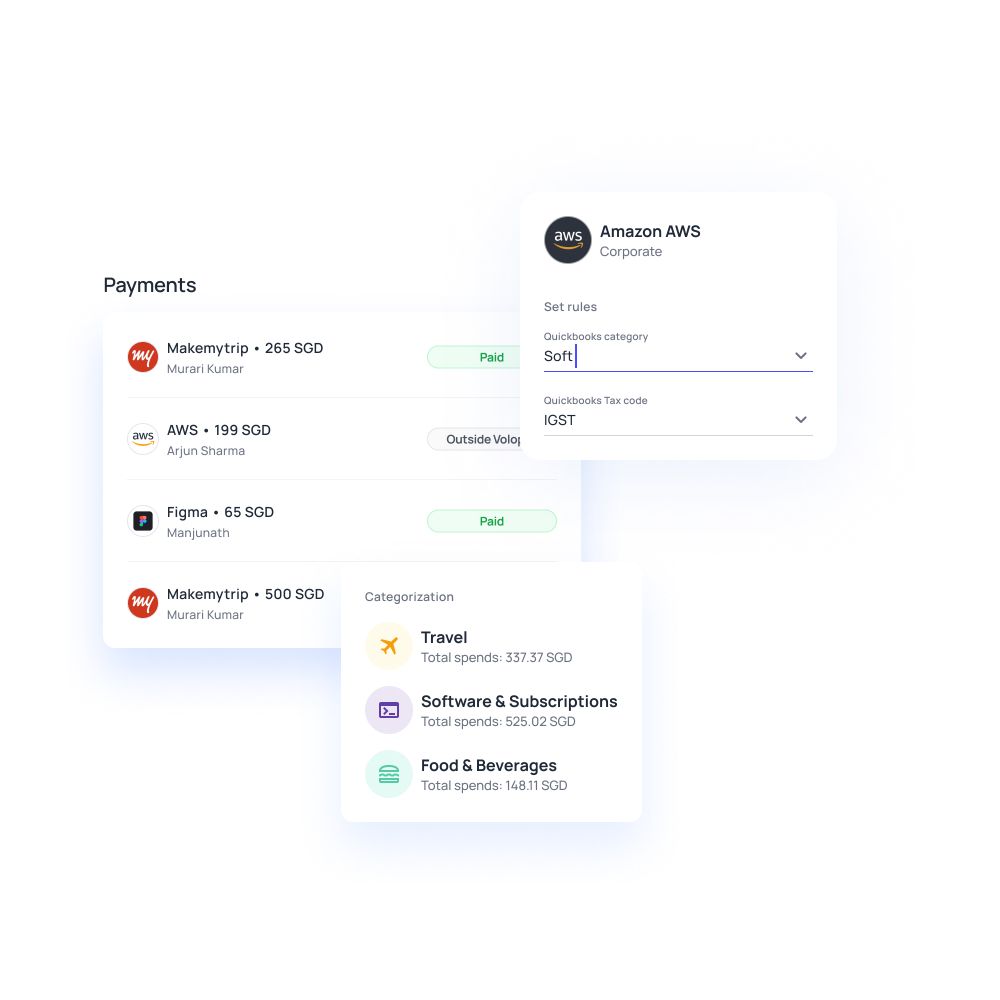
Real-time spend visibility of virtual cards
When you have all-in-one expense tracking software, card spending no longer has to be a mystery. With the sync feature, you can see your spending on all of your corporate cards, both virtual and physical. You can also sort data by employee, department, vendor, or transaction.
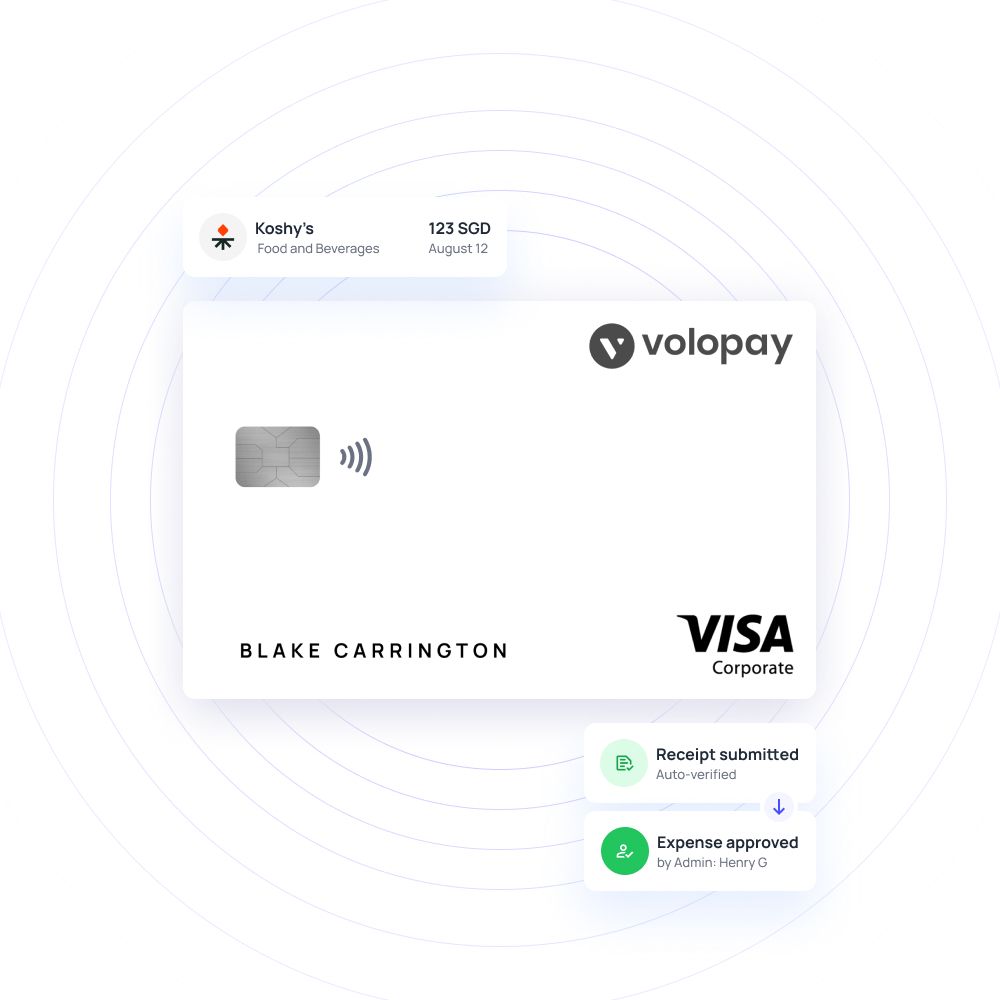
Auto-reconciliation of budgets and actuals
Effective budget forecasting is only possible when there is an existing budget against which actual expenditures may be compared. This is taken care of via spending visibility. Expense reports are available at any time and provide a current overview of the company's expenses.
These allow you to guarantee that all departments are operating within a given budget and also assist in the creation of future budgets. There's no need for the finance staff to intercede every time something goes wrong.
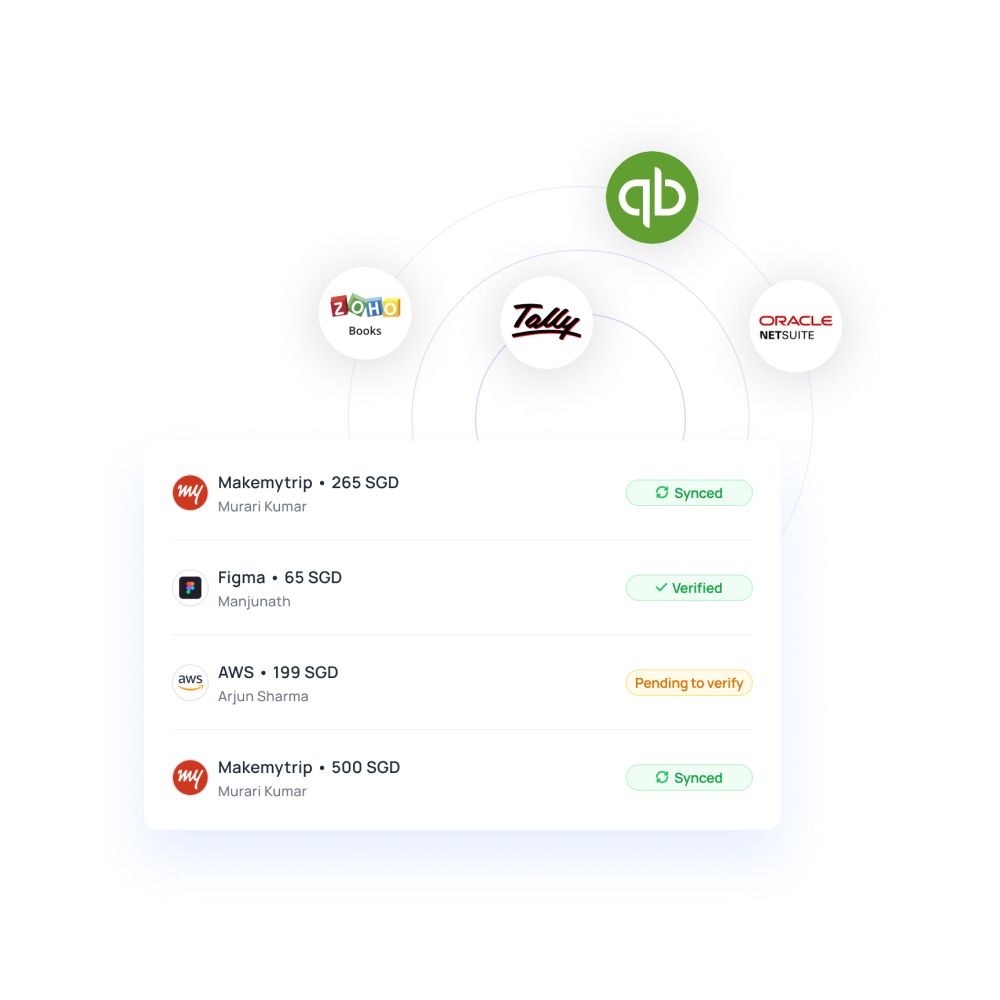
Smooth reporting for business-wide spending
Our employee expense tracking software allows for a streamlined reporting process for company-wide spending. You can obtain a detailed report for each and every expense incurred by your employees or departments.
A purchase order, a vendor invoice, subscriptions, transfers, and even corporate cards are examples of this. Because the technology provides entire spend visibility, reconciliation is automatic. Closing the books is also faster if your accounting software is integrated.
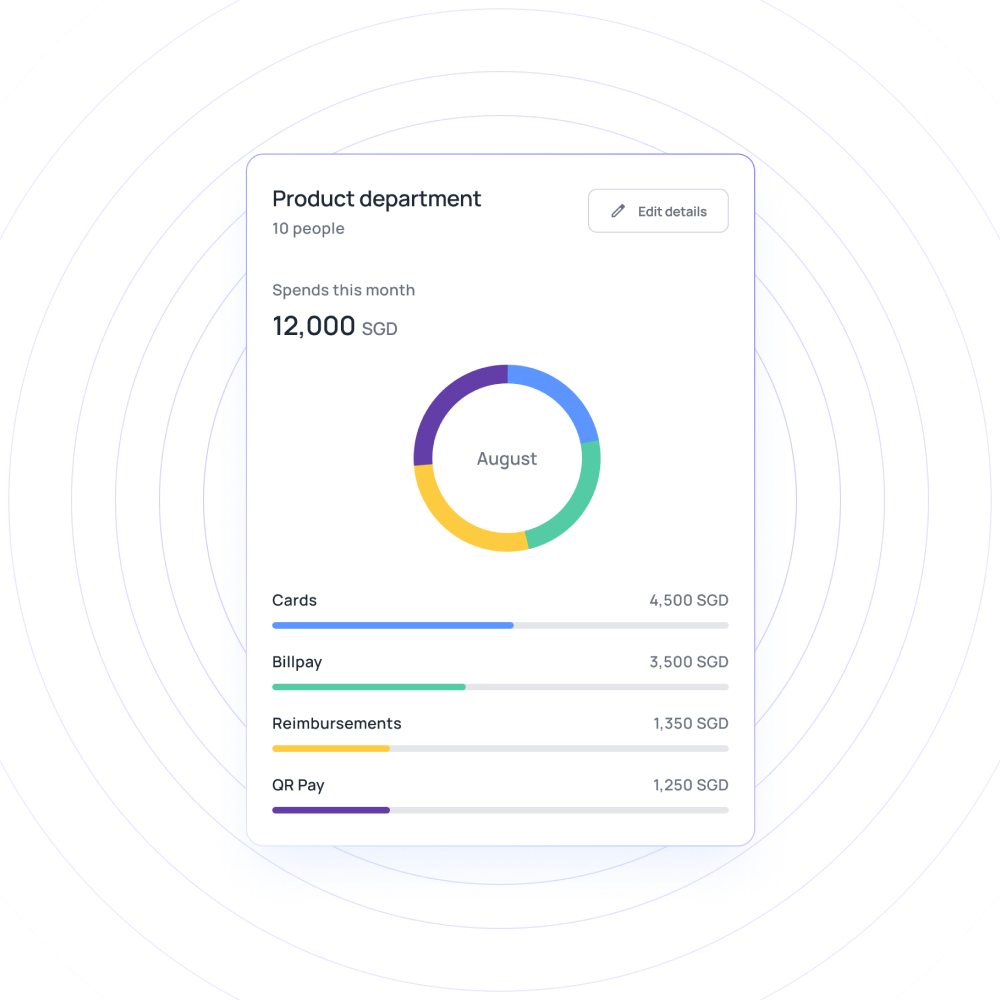
Financial stack for business
No more switching between multiple bank accounts and tools to run your smart business. We have combined great software with every service you are using a bank for, to produce a state-of-the-art financial platform.
Empower your employees with physical and virtual cards
Manage and track every dollar that leaves your company
Open a global account with multi-currency payments
Manage vendors, approve invoices and automate payments
Save hours daily, and close your books faster every month
Integrate with the all the tools and software that you use daily
Why Volopay?
We have been consistently rated at the top as a leader in AP automation, expense management, and procurement by our customers.
We are committed to provide modern financial solutions to startups and enterprises with the best customer experience and smooth implementation across your organization ensuring compliance and productivity.
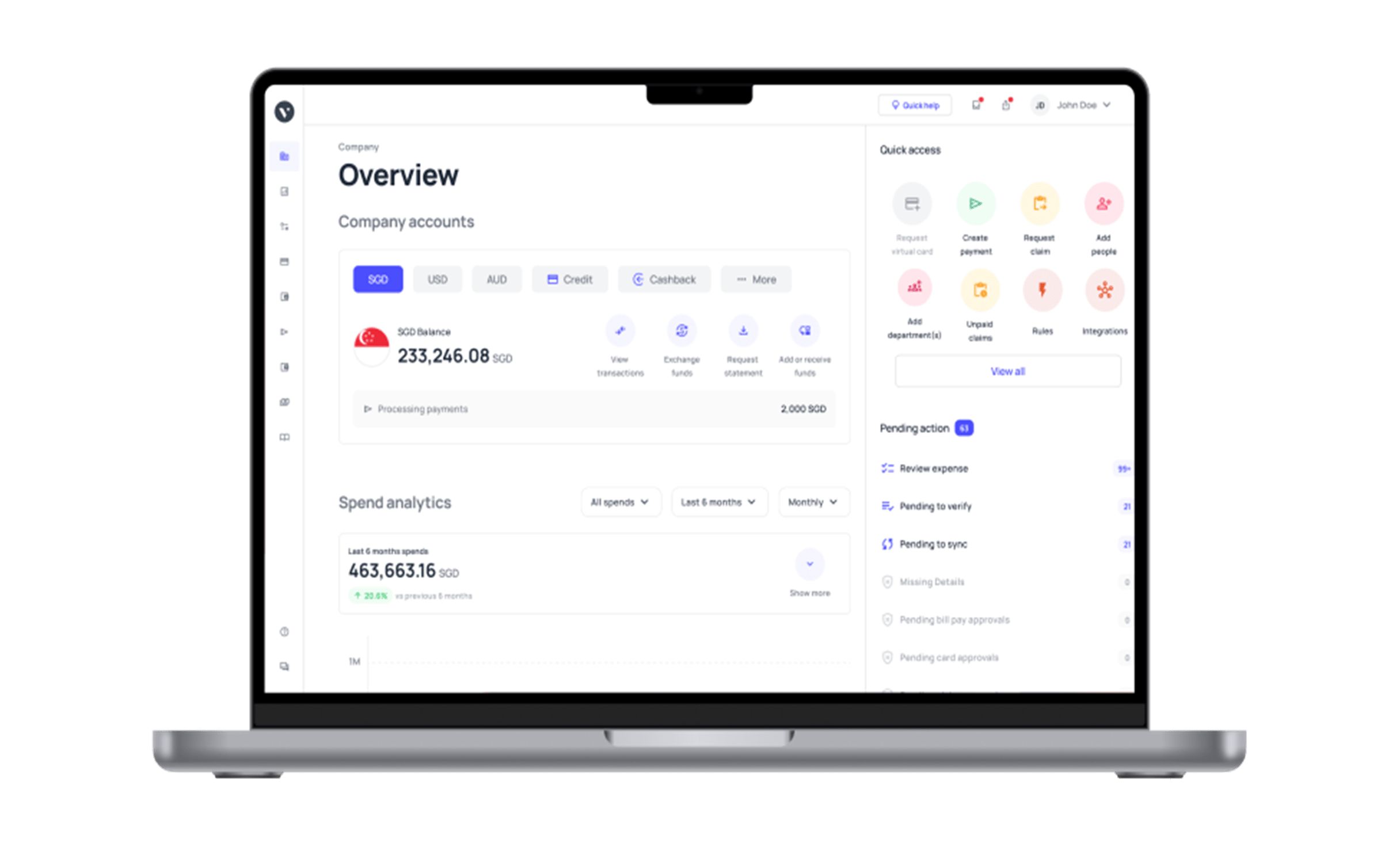








Learn more about our expense tracking software
An all-encompassing approach to budgeting and cost management. From cards to bills, reimbursements to accounting, Volopay puts all aspects of your spending management together in one place.
Employee physical cards
Provide smart physical corporate cards to your staff to improve their access to company funds. Reimbursement headaches are a thing of the past. Instead, pay funds to the card right away and keep track of any spending as it happens. You can set the card budget and approval workflow with proactive spend controls.
Virtual cards
Better control over distant vendor payments and SaaS subscriptions. Instantly generate an unlimited number of virtual cards so that online shopping is no longer a hassle. These virtual cards, which can be used for worldwide transactions, allow your company to expand globally without having to worry about repeated payments or missing receipts.
Automate accounting
You can sync your expense management software with your accounting software to ensure quick bookkeeping. Volopay can sync with Xero, Quickbooks, Netsuite, Deskera, and so many more accounting software integrations. Just set it up, and let your ledger automatically update your books for all reconciliation and compliance.
Bring Volopay to your business
Get started now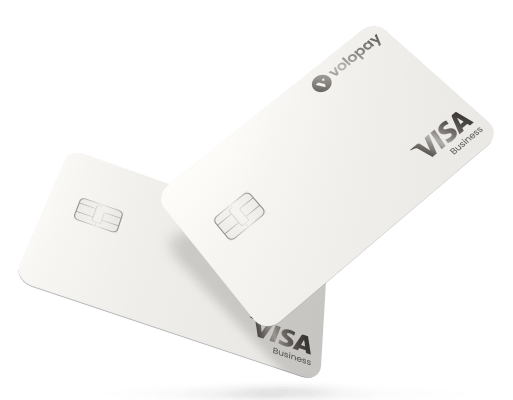
FAQs on real-time visibility
Businesses keep track of receipts with the help of corporate expense tracking software. This software facilitates outgoing payments of your business and stores its information within. As soon as the payment gets credited to the receiver, you can access the receipt within this corporate expense tracking system at any point of time. You can also download and access these receipts locally.
Tracking business expenses is integral for every business to not exceed their monthly spending budgets and identify expensive categories. But doing it manually requires is hazardous and time-consuming. Then, is there any application to do it and what is the best app for expense tracking? The best expense tracking and management software should give you an overview of what’s happening with your funds, where it’s spent, and how much is spent over a period of time. Volopay is an one stop shop for everything expense. You can make business payments in automated fashion and keep track of paid and unpaid expenses. Tracking daily, monthly, and annual expenses is made easy with Volopay.
You can keep track of employee expense system by using a corporate expense tracking application. This application will help your employees file expense reports and get reimbursed. It also helps your accounting department to be updated about employee expenses of every day and month. You can align and customize your corporate expense tracking system based on your company expense policies and budgets and set workflows too.
On the Volopay platform, all expenses, vendor payments, remittances, and subscription payments are subject to expense and approval policies, as well as multi-level approval workflows that allow you to keep track of every transaction. It enables you to verify, approve, or prohibit transactions, guaranteeing that every rupee leaving the organization is tracked. Expense reports are accessible at any time and provide an up-to-date picture of the company's expenses.
Yes, because your business financial data, personnel details, and funds are housed in a trust account with DBS, Singapore, they are completely safe. The Monetary Authority of Singapore regulates our operational partners, and they are licenced as Major Payment Institutions (MPIs) under the PSA Act 2019. All of your data is saved in the cloud, preventing fraud, and no information about your organisation is accessible to anybody other than you. Your financial information is protected by bank-grade security, protocols, and local rules and legislation. Customer privacy is one of our core beliefs, and your information is secure with us.
Yes, with Volopay, you can set precise spend controls on each virtual card and actual card you use to avoid out-of-policy transactions and assure expense policy compliance. Set spending rules, and any transactions that don't adhere to them will be refused by your corporate virtual cards right away. Set up numerous approvers and create an approval workflow to guarantee that all of your expenses and transactions are in order. Approve or deny as needed, and obtain a complete picture of who, what, when, and how each spend is made.
Yes, our expenditure management software can automatically categorise items like vendors, transaction types, tags, and tax codes using ledger structure and accounting triggers. Create specific mapping rules for all of your important accounting fields, merchants, departments, and other entities. Simply upload your chart of accounts, and we'll automatically categorise and sync everything in your ledger.