Product announcements - What's new at Volopay
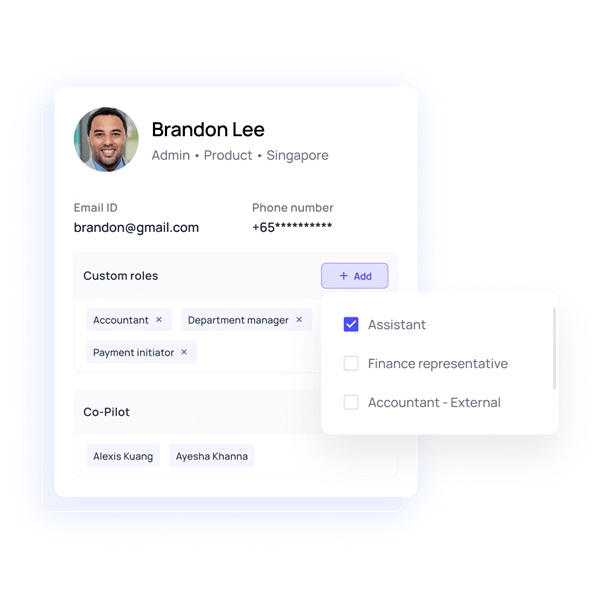
With Volopay’s Co-pilot feature, you can assign any other team member as a Co-Pilot and let them manage paperwork on your behalf.
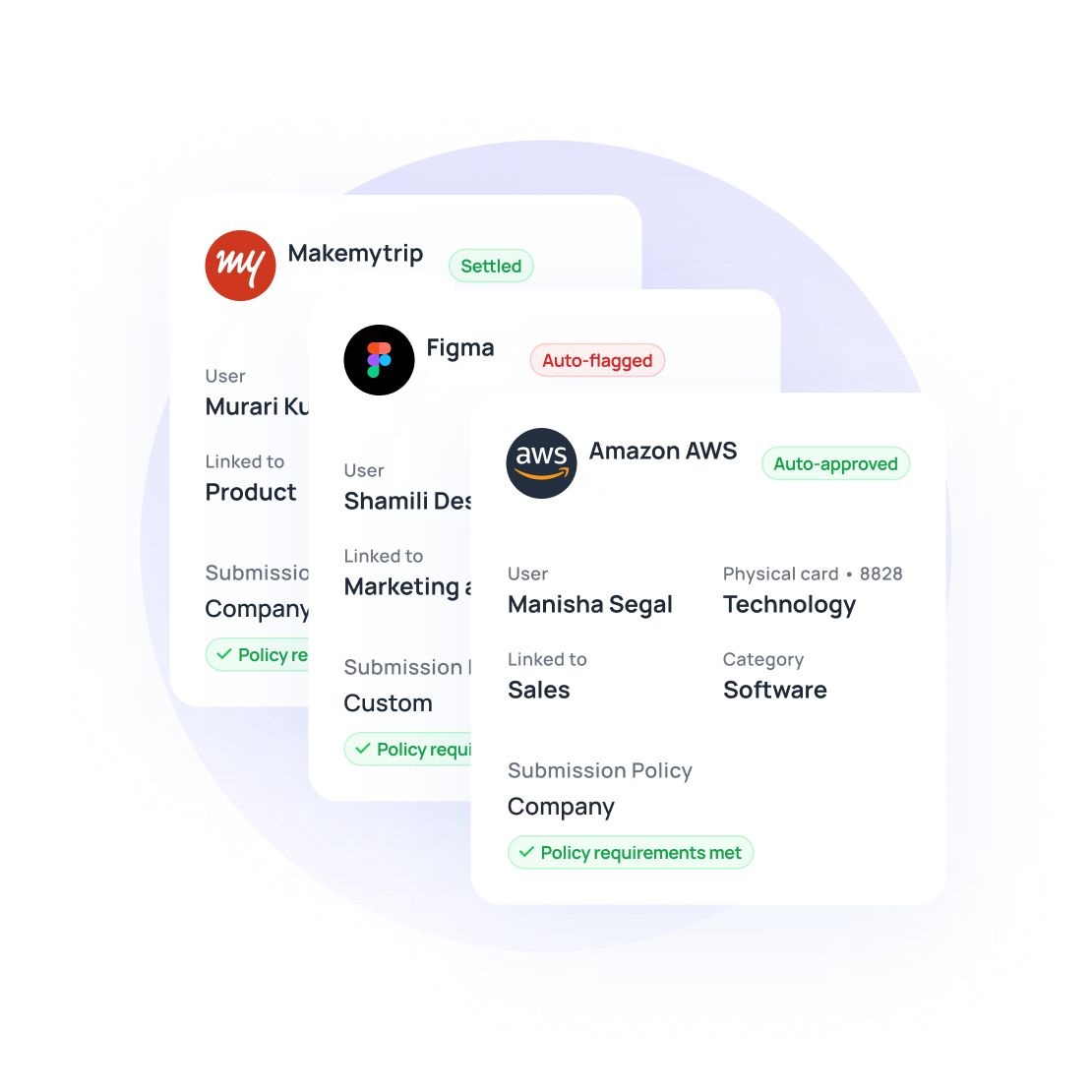
Understand how Volopay strengthens your control over vendors with the introduction of roles like vendor owners and thereby elevating your efficiency in the invoice payment process.
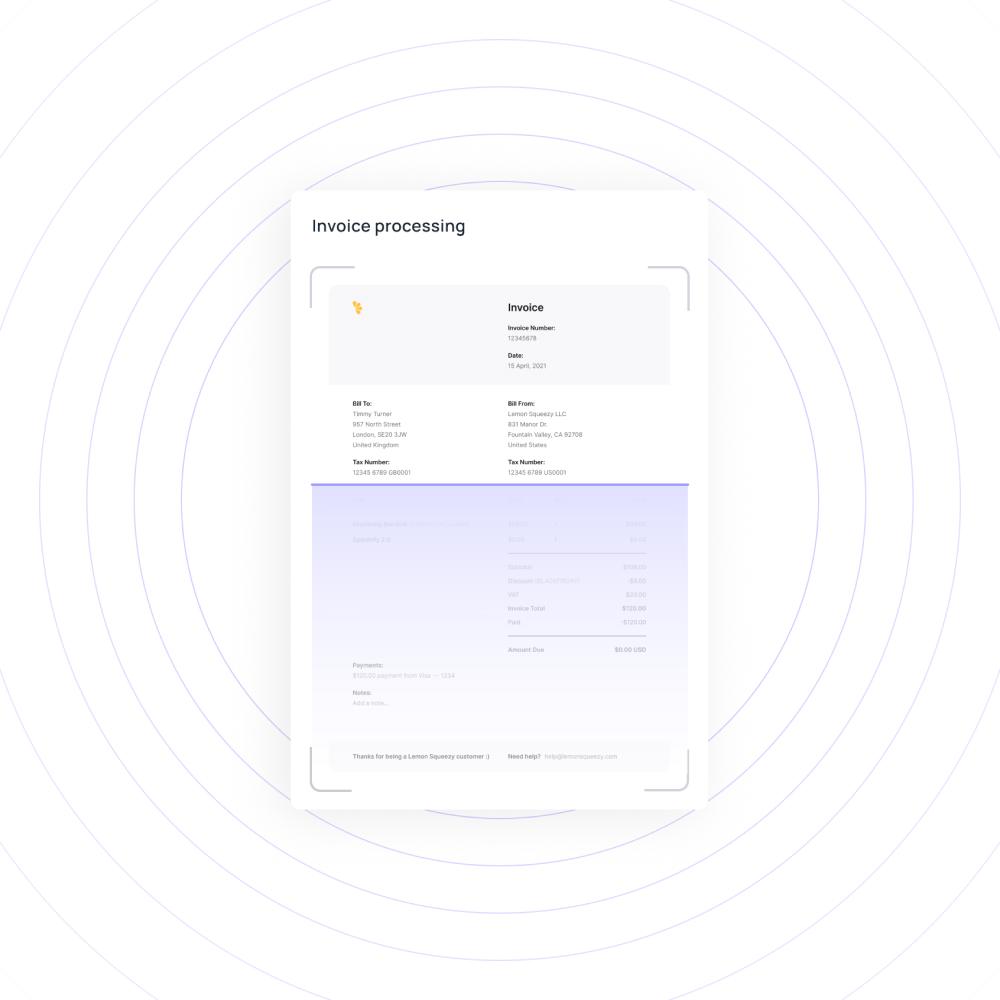
Get to know about the Magic Scan by Volopay which enables users to easily upload receipts, which are then auto-filled against related expenses.
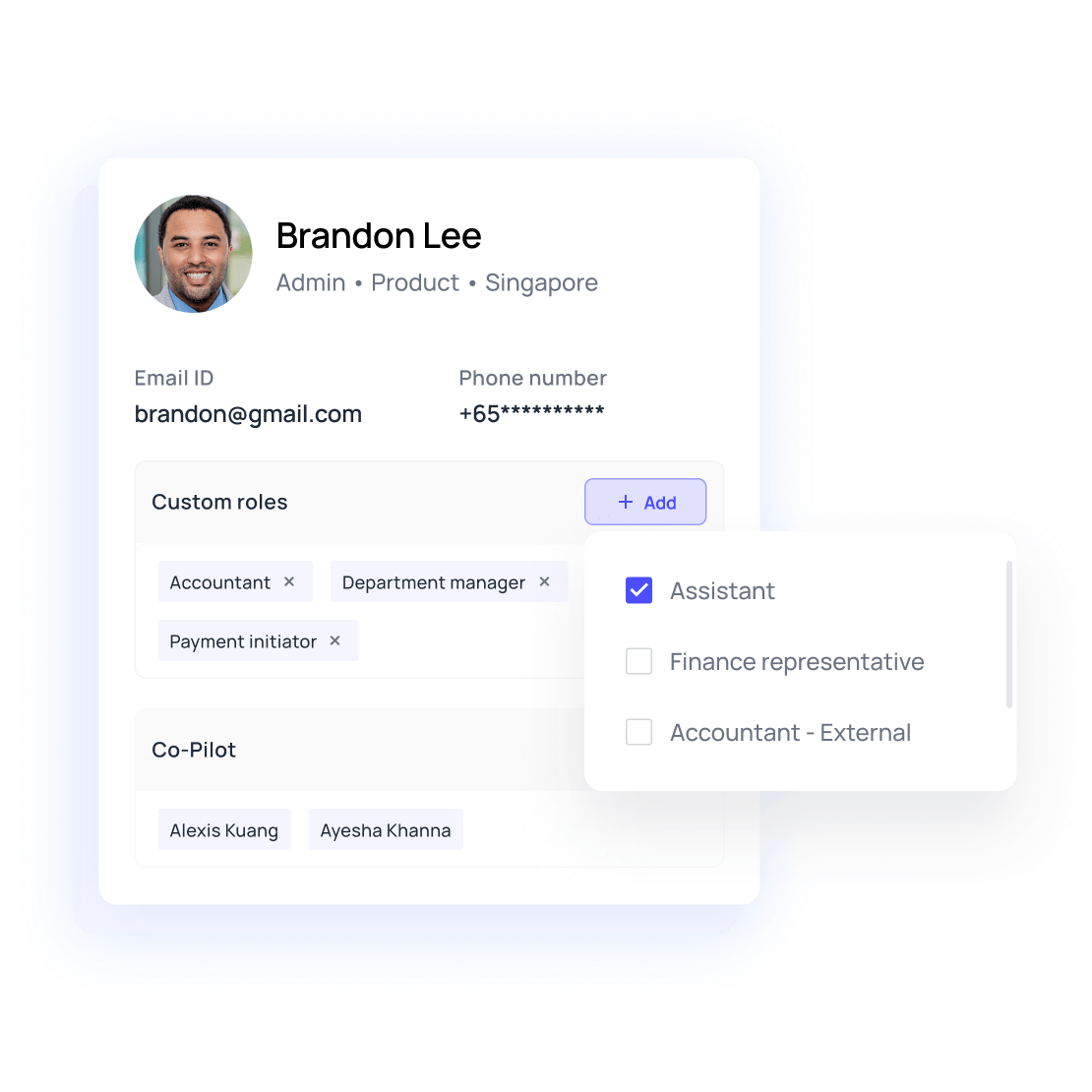
Organize your merchant payments, improve budget adherence and experience a more controlled financial environment with merchant controls.
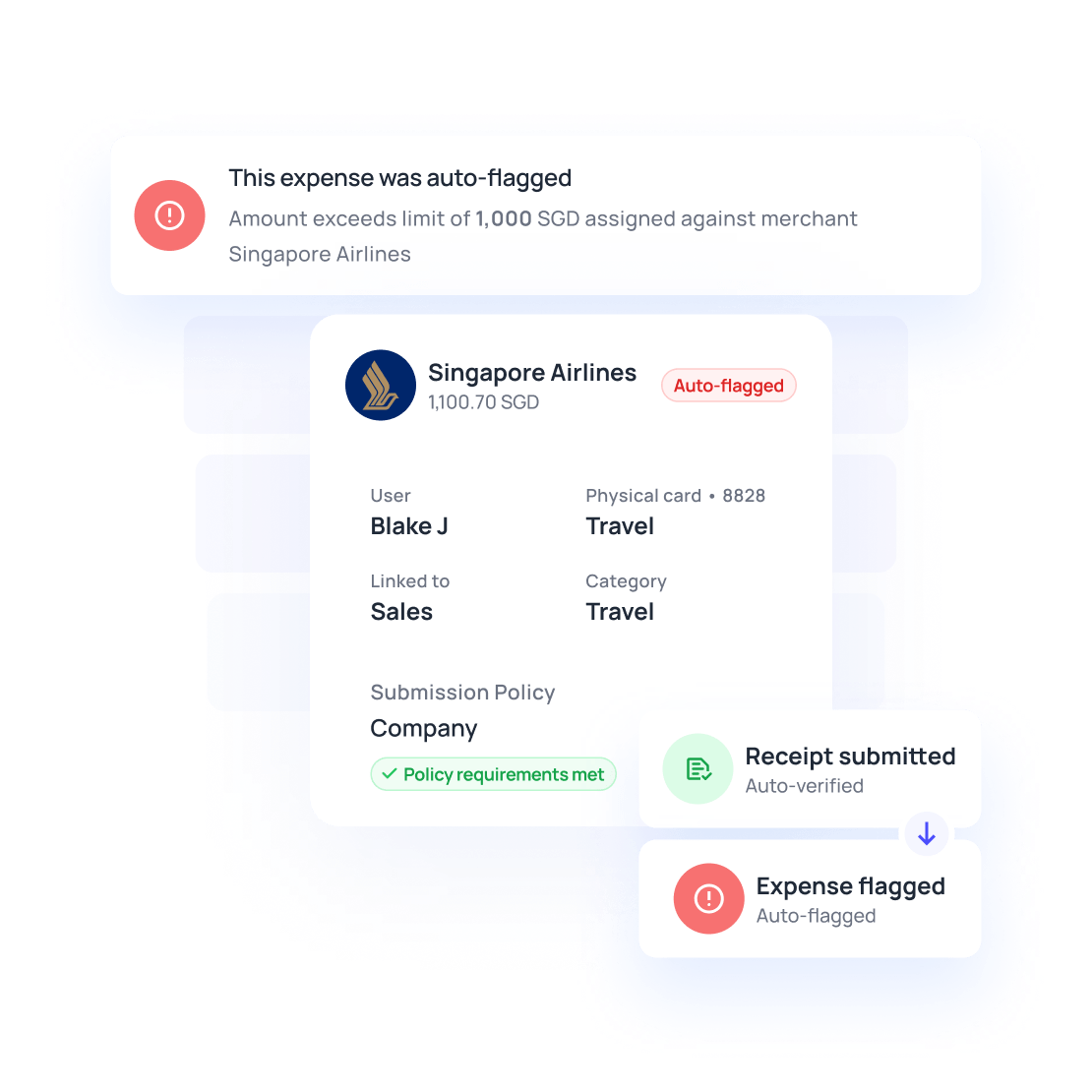
Get the best tools to manage your business expenses efficiently and effectively with the brand-new and upgraded features.
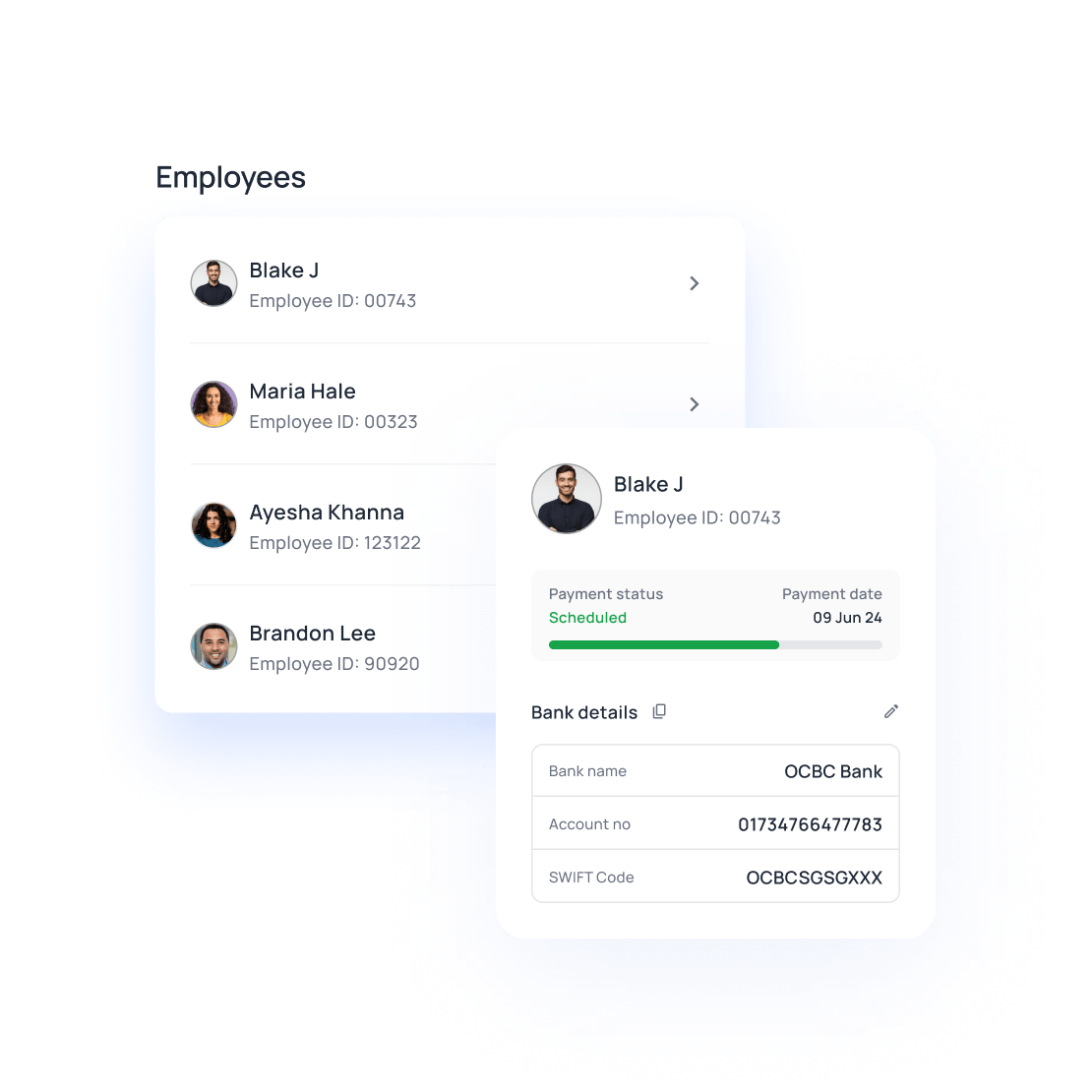
Switching between different platforms to make all your payments? Switch to Volopay to manage your salary and vendor payments at one place.
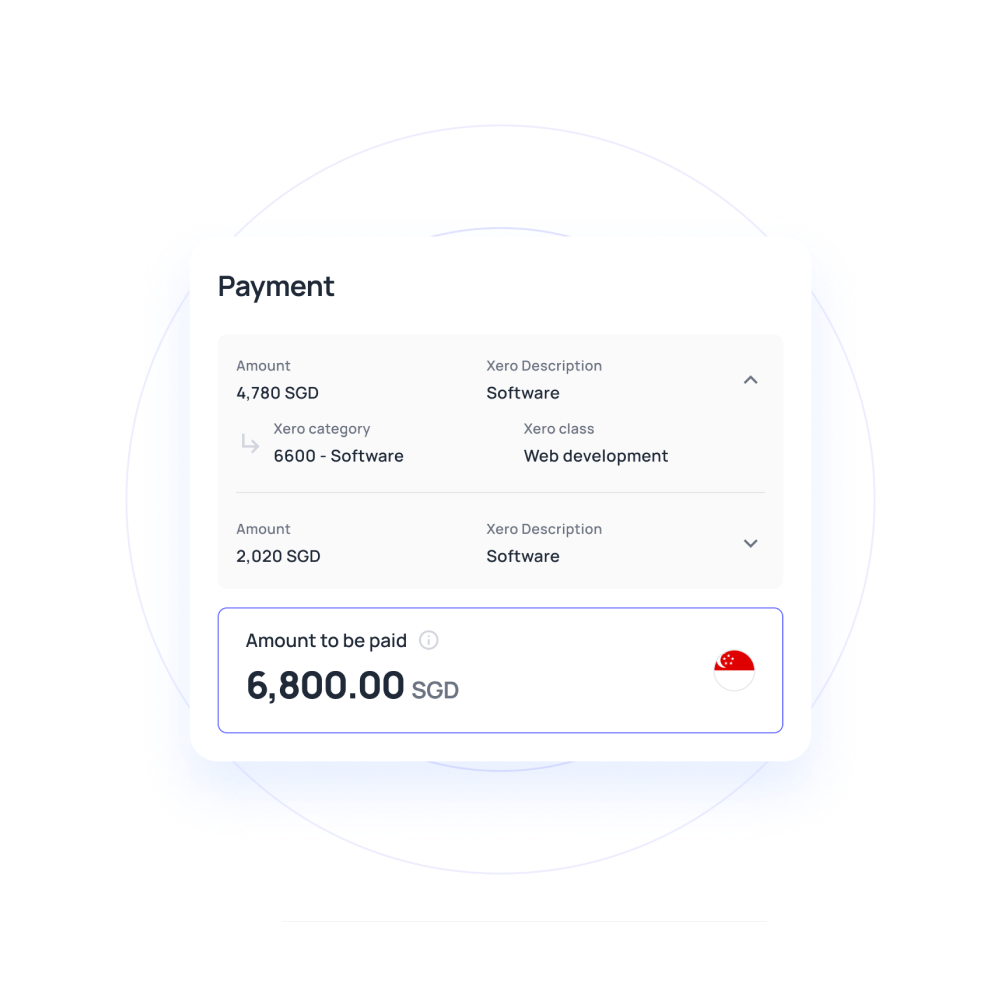
Want to conduct business with customers globally? Open a business account to eliminate the several touch-points in the payment process.
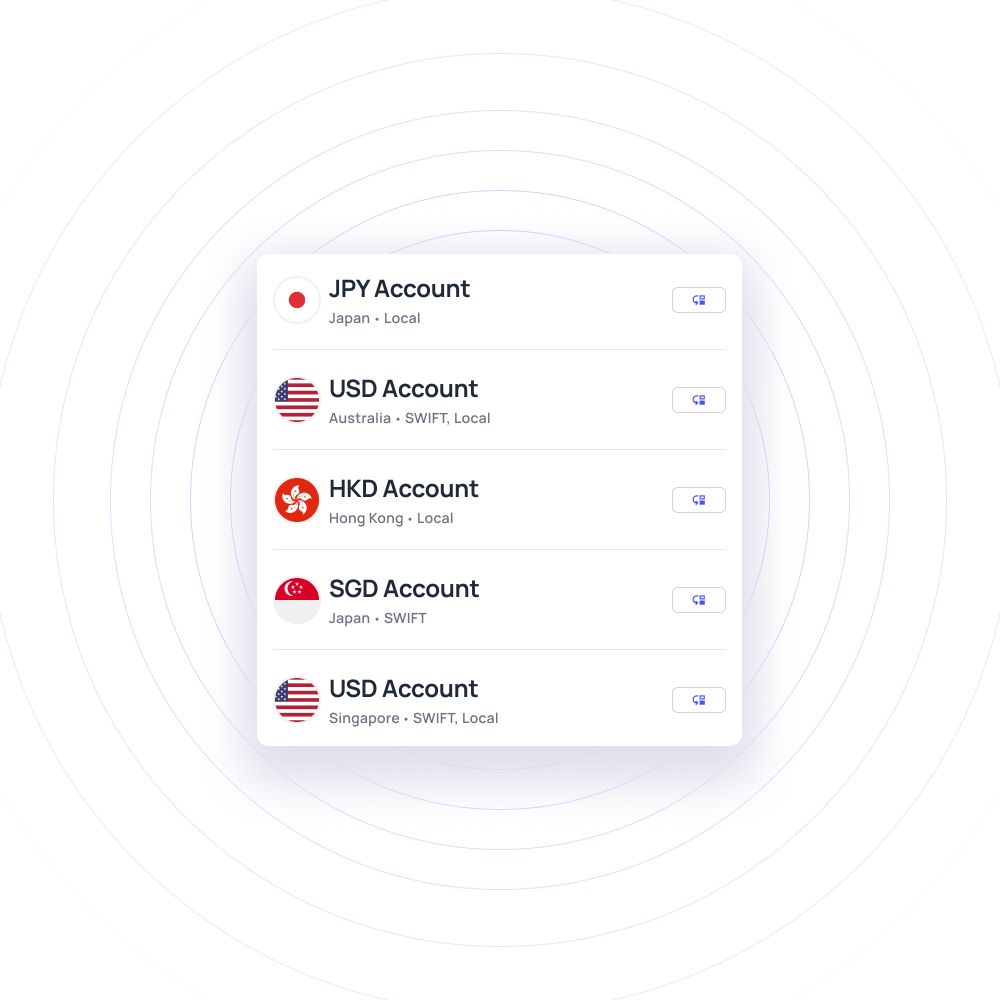
Volopay’s multi-currency wallet allows you to hold money in more than one currency and empower your business to grow internationally.
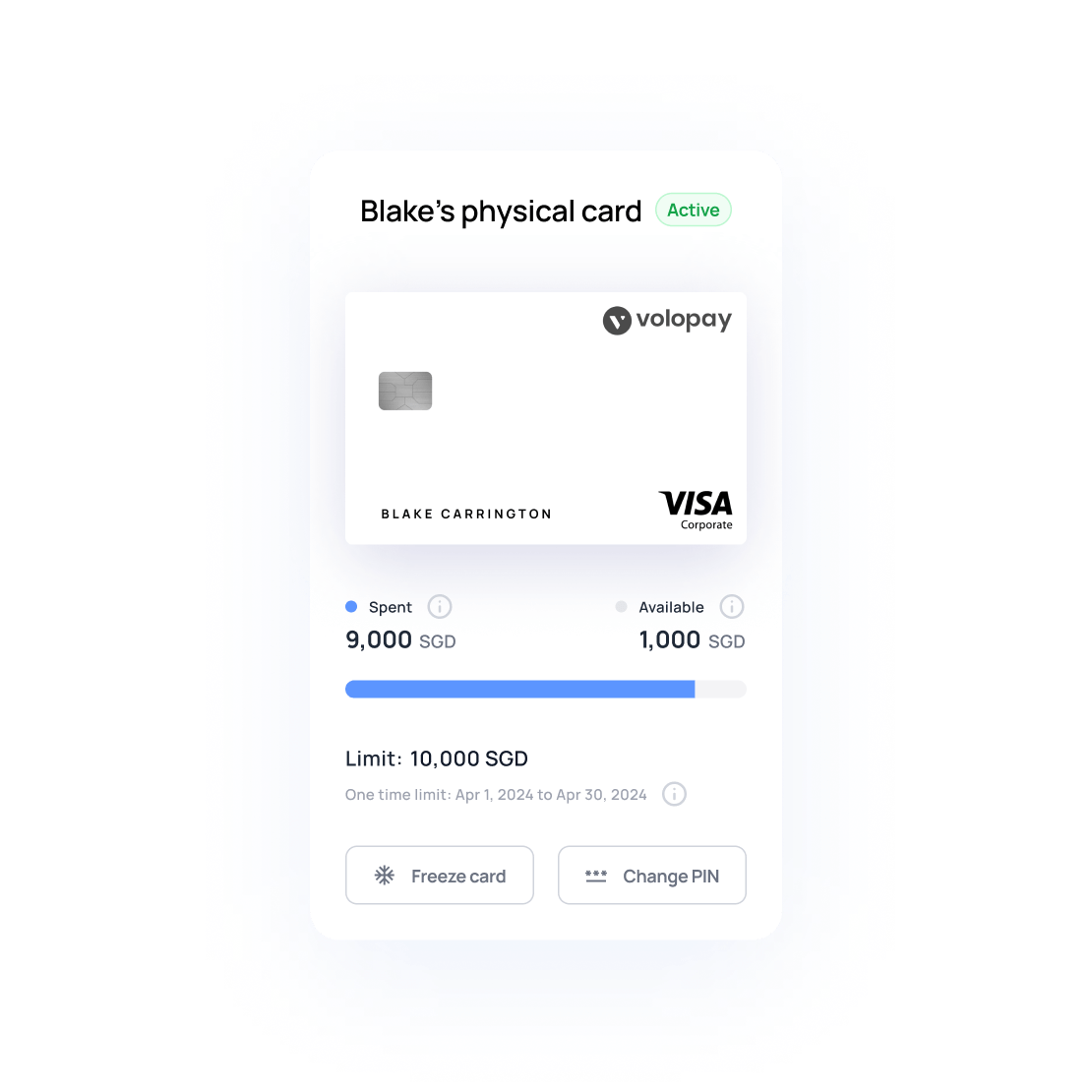
Finding it difficult to manage expenses through web dashboards? With Volopay mobile app, now manage expenses from anywhere, at any time.
Bring Volopay to your business
Get started now