Deskera integration for seamless accounting
Automate time-consuming accounting tasks with the most user-friendly Deskera integration ever created for lightning-quick reconciliation. Volopay's unified, dynamic dashboard allows businesses to manage, analyse, and report transactions, as well as define specific mapping rules from merchants to departments.








Trusted by finance teams at startups to enterprises.
Maintain control over how expenses appear
With unique mapping rules for all expense kinds, you can have complete control over how your ledger looks. Set particular transaction fields to appear in the expense submission portal to collect critical payment details.
For smooth integration, you can use a basic expense template or design one from scratch. To make cost reporting easier, associate preset expense kinds with transaction numbers.
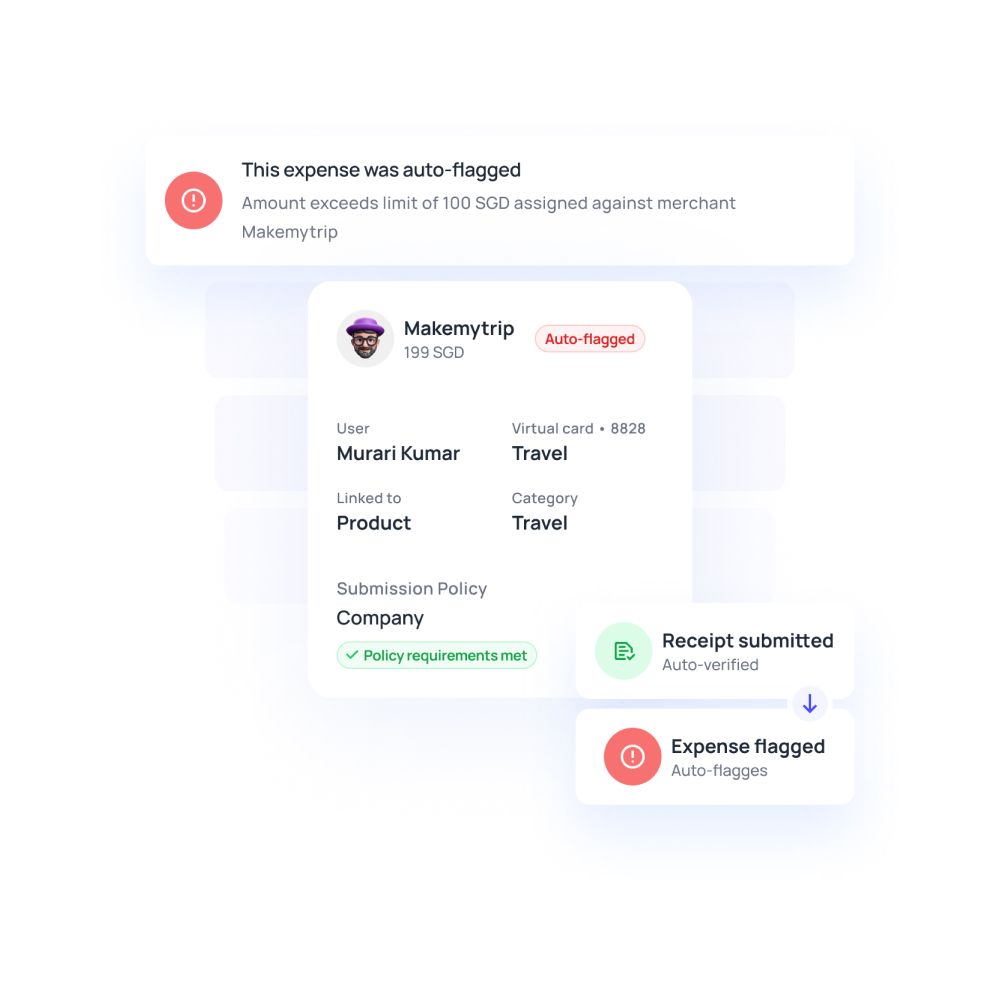
One-click sync for card expenditure reporting
Are you fed up with manually entering corporate card transactions into your accounting software? With a single click, our revolutionary integration solution syncs Volopay corporate card transactions to Deskera.
Create or manually map rules for staff to make compliance easy. Import your specified expenditure account as categories into our platform for a painless expense reporting experience.
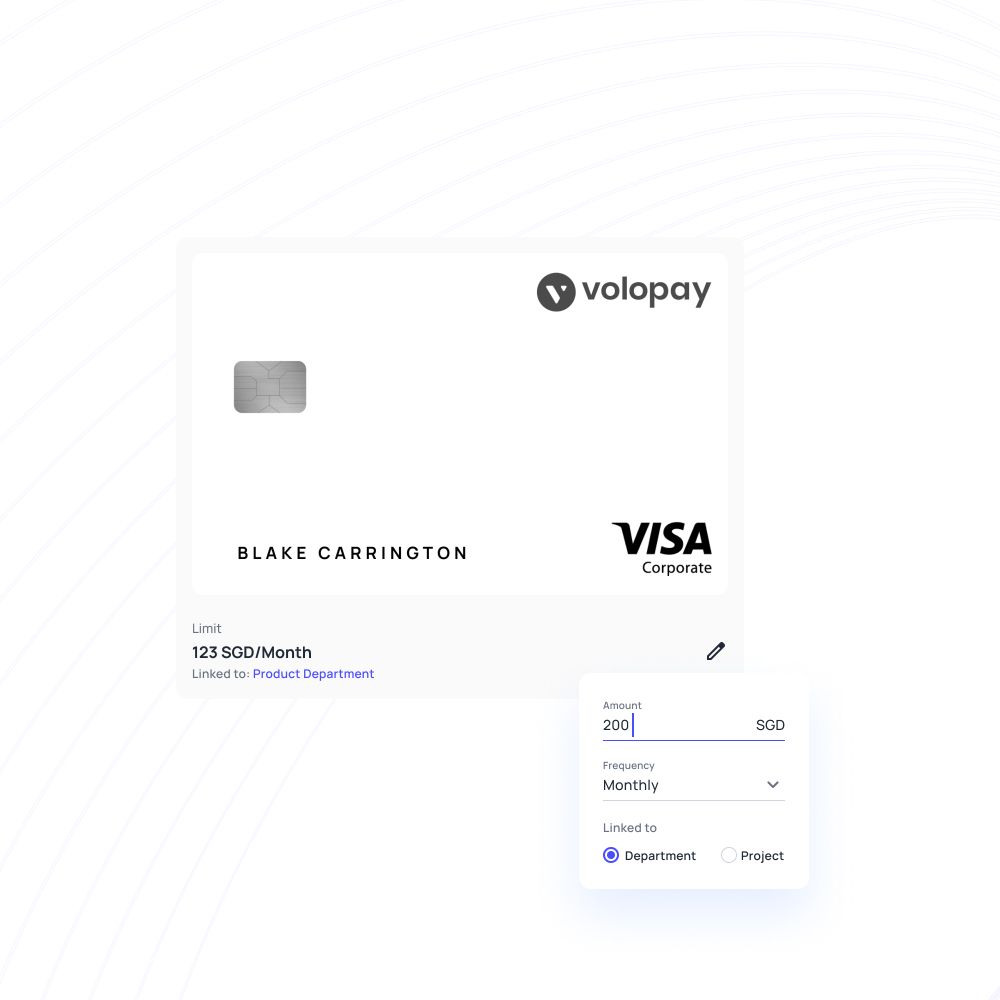
Expense reconciliation on a single platform
Consolidate all of your payment channels onto a single platform for faster reconciliation and more accurate expense reporting. With our two-way seamless sync function in.
With Volopay and the Deskera interface, you can examine, reconcile, and report on all employee and mileage reimbursements, invoice processing, and corporate card spending from a single dashboard.
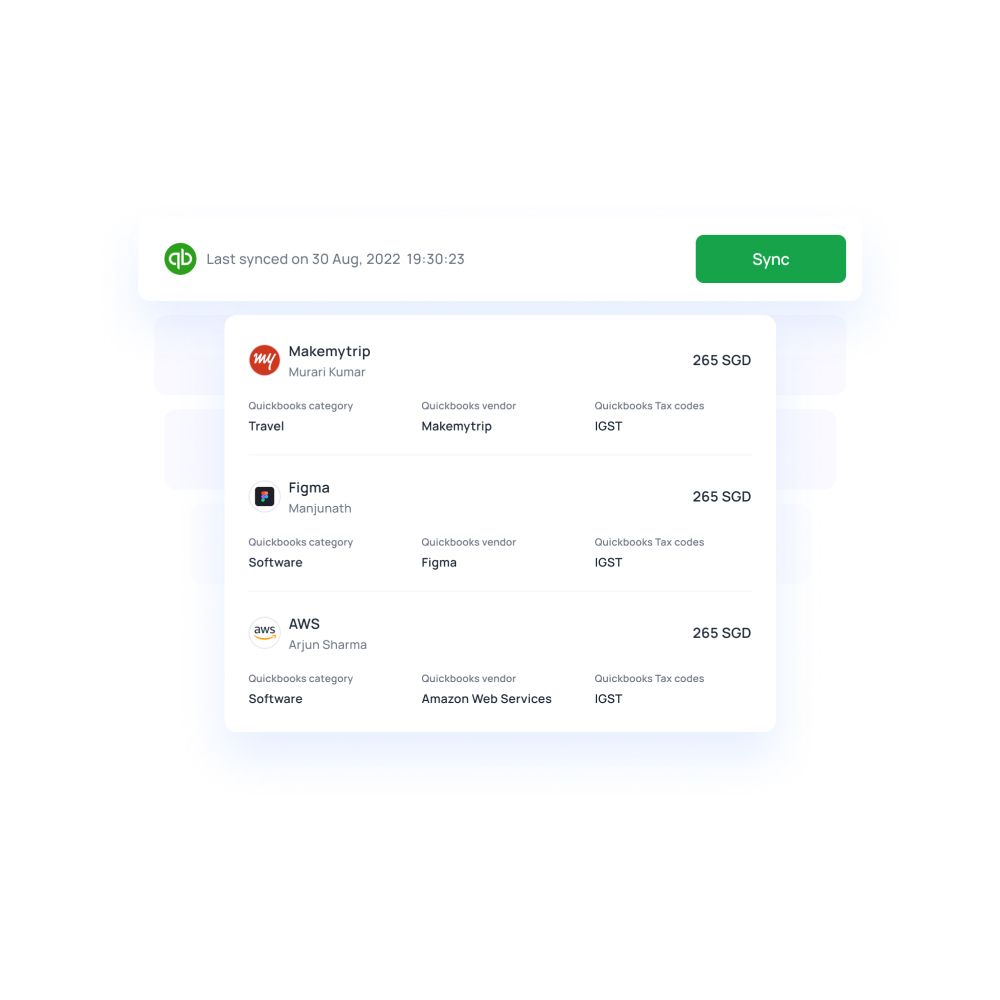
Auto-categorizations to save time
Automated expense categorization helps take the pain of recurring and routine manual data entry. Import your chart of accounts from Deskera and set up accounting triggers for departments, merchants, GL codes, and users to ensure that any future transactions are properly accounted for.
By creating customized mapping rules, you can save time that would otherwise be spent filling out accounting fields.
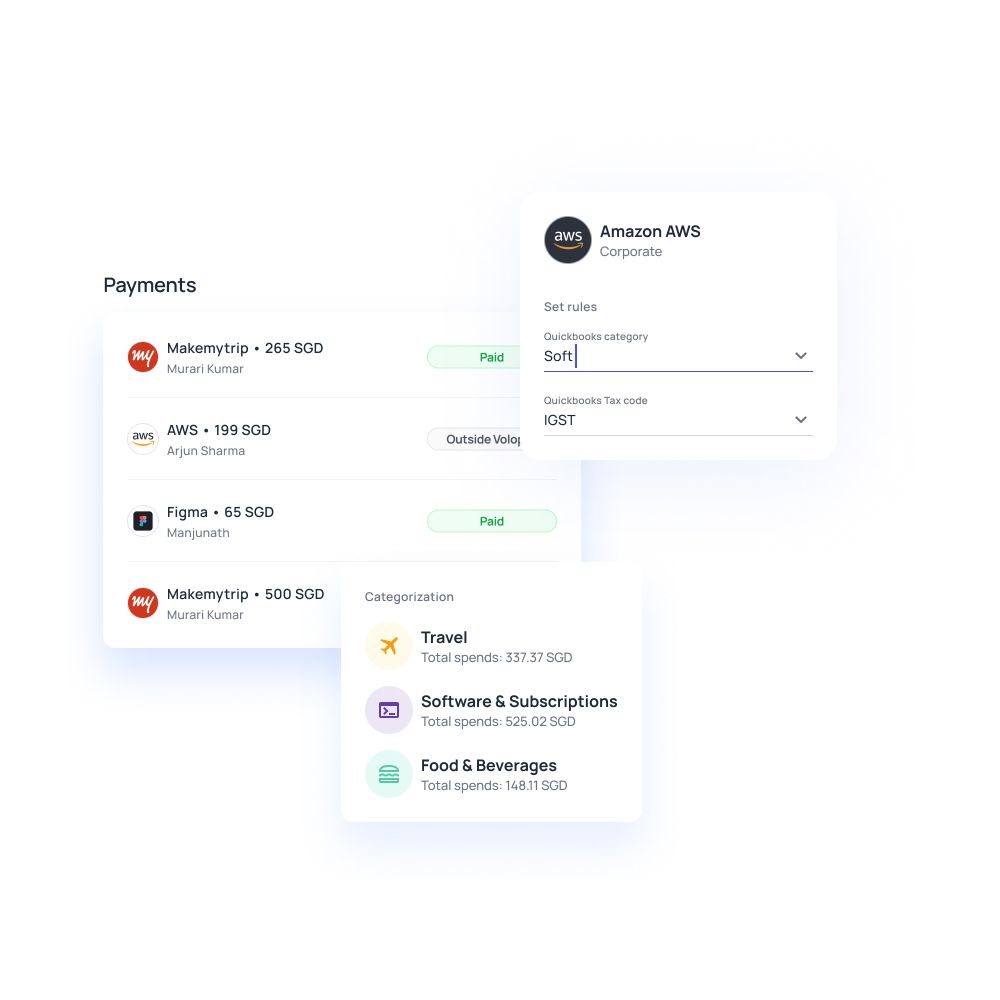
Expense reporting that is lightning fast
Use Volopay to reconcile, export, and sync expense reports with Deskera more quickly than any other accounting integration on the planet! For faster verification, our accounting inbox helps you categorise and identify unlabeled payments right away.
All transactions and their supporting papers (bills, invoices, and receipts) are accessible from a single, reliable platform. Export all expense reports to Deskera in an efficient and stress-free manner with the help of our one-click sync features.
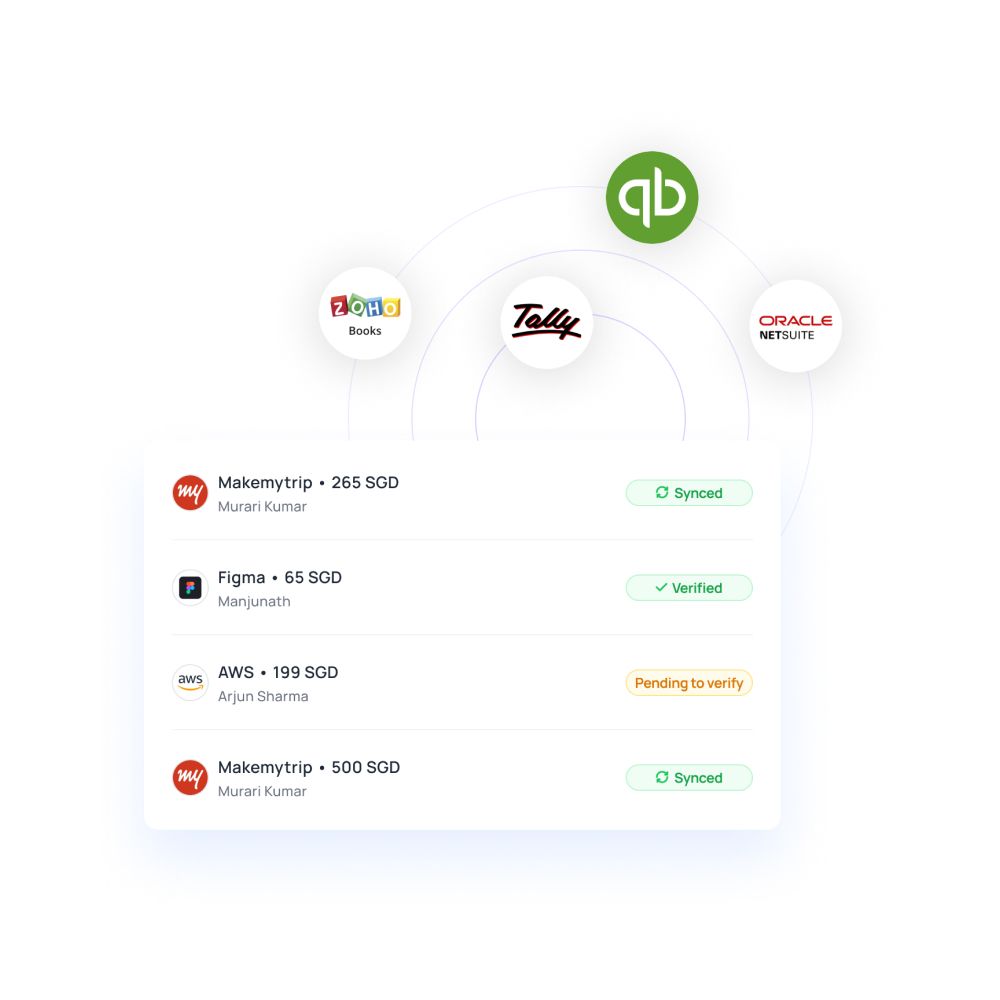
Financial stack for business
No more switching between multiple bank accounts and tools to run your smart business. We have combined great software with every service you are using a bank for, to produce a state-of-the-art financial platform.
Empower your employees with physical and virtual cards
Manage and track every dollar that leaves your company
Open a global account with multi-currency payments
Manage vendors, approve invoices and automate payments
Save hours daily, and close your books faster every month
Integrate with the all the tools and software that you use daily
Bring Volopay to your business
Get started now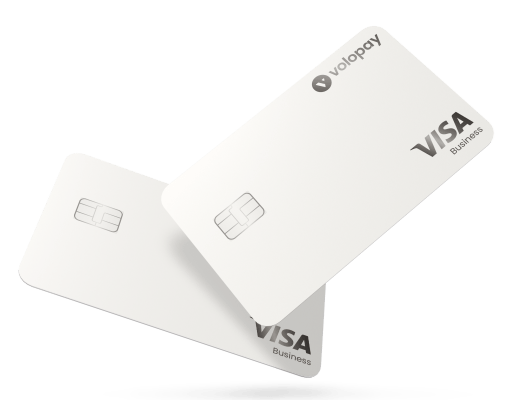
FAQs on Deskera integration
Volopay offers a smooth integration with Deskera, with a one-click expense report exporting feature. Simply go to the Integration tab and select the "Connect to Deskera" button, log in to your Deskera account, grant permission, and enjoy the fastest integration ever!
With our Deskera integration, you can export all types of expenses – from merchant payments and reimbursements to corporate card expenses and payroll and sync all expenses from a single platform through Volopay. Set up custom mandatory transaction fields to enforce expense policy compliance and sync important details from bills, invoices, receipts, and other documents to Deskera.
Volopay provides the simplicity of customised bookkeeping to meet your needs. Unlike other platforms that limit access to syncing expenses to Deskera, Volopay allows you to export all expense reports in bulk or as they are processed, for maximum efficiency and ease.
Absolutely! Our customer support staff is always available to help you set up your Deskera integration, create bills, debug issues, and more! Volopay's dedicated account manager will assist you with every detail and guide you through the entire procedure.



