What are benefits of accounting integration software?
Businesses expect time-saving shortcuts these days and want to stay away from the manual workload. Yet, basic accounting platforms don’t give space and scope for this bookkeeping integration. So, the accounting team ends up copy-pasting the content of one spreadsheet to another. It takes modern spend management solutions to perform the role of Integrated accounting software. Are you in need of these cloud integration tools too?
What are accounting integrations?
No accounting team just functions with one business accounting software. They use a minimum of two to three applications. Accounting integration is when these accounting platforms communicate with one another and automatically feed their data into each other.
Accounting integration software helps every accounting function automatically update other accounting software used in the system.
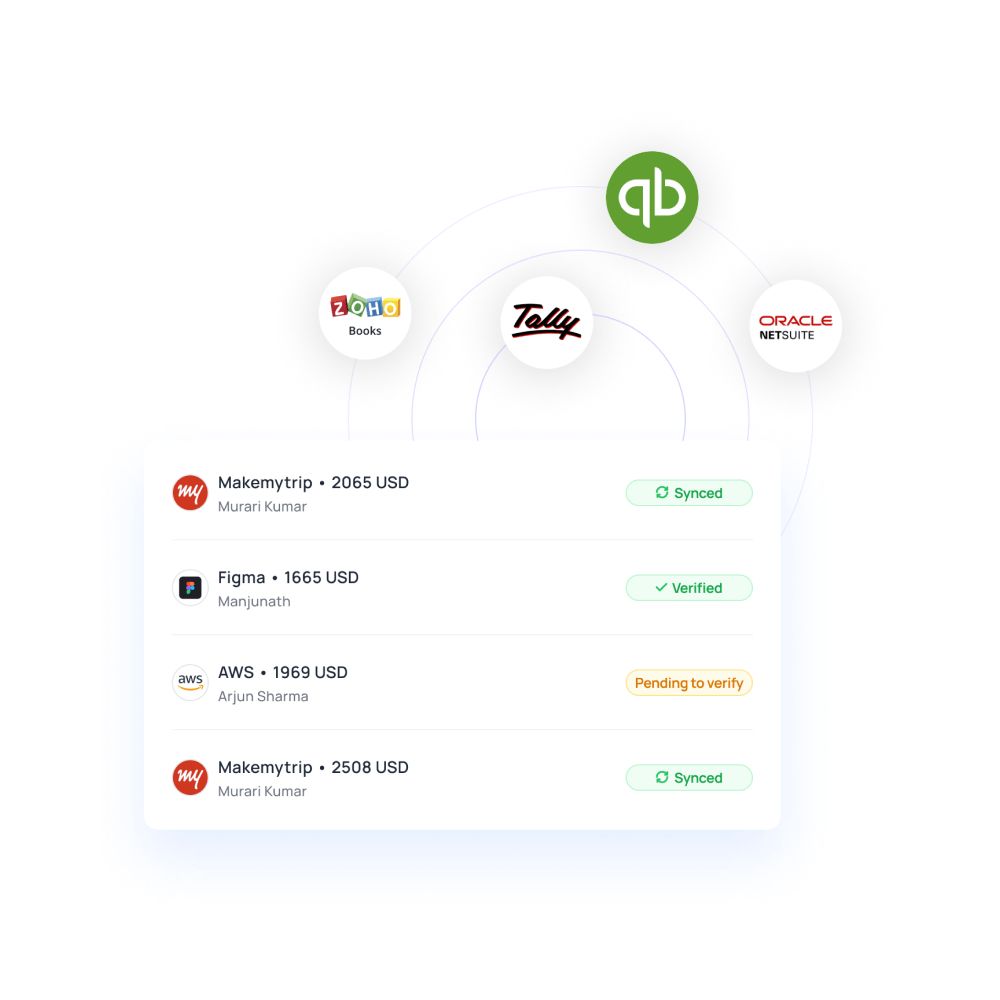
Features of accounting integrations
An integrated accounting system is mandatory to reduce the workload and improve accuracy. Here are some other attractive features of integrated accounting software that your whole business can enjoy.
Eliminate manual data entry
Accountants hate manual data entry because they must manually enter every payment into the ledger. If they make a booking on their company travel management software, they have to update this transaction manually in their accounting application and GL.
It can be extremely inconvenient and time-consuming, especially if they handle many payments every day. Manual work causes errors that are hard to detect and remove. For example, a small mistake or a swap while entering the data in spend management solutions can alter the entire reporting.
Create custom rules to map your transactions
With integrated accounting software, you can create custom workflows for approval and other processes. Identifying the root of a transaction is indeed a challenging task. While balancing sheets, you will recognize the magnitude of this issue. You will have no idea who initiated the payment and which vendor this payment is for.
But why complicate it when you can make your business accounting software update the data automatically through bookkeeping integrations? Accounting integration software lets you trace the root of the transactions and find out the history of the payment.
Centralize your process
Multiple accounting platforms for different functions can only lead to confusion and frustrations. When other teams involve in accounting functions, they will not understand the process, which will lead to back and forth interrogations and explanations.
Let’s say that the HR team is trying to use the travel management software. They will initiate the booking there, and someone from the finance team will approve the process. Later, the accounting team makes the transaction and syncs it. Having centralized spend management solutions lets everyone do their roles peacefully in a single system.
Provides real-time Visibility
Transparent accounting platforms let the finance team and management trust the accountants and stay in peace. As anyone can inspect and monitor the data anytime, the scope for fraud and duplicate payments is significantly narrow.
Cloud integration tools provide simple and level-based access to whomsoever it requires, no matter where they access from. These members get up-to-date access to the accounting information and see what happens with the business funds in real-time.
Easily import and sync transactions
Transactions outside the bookkeeping tools aren’t left out when you have cloud integration tools. You can update them into the system simply and keep the finance data accurate.
The ability to do manual and automated sync will make your job easier. There are problematic payments that you cannot sync right away. You can hold and select the rest of them to sync immediately. Accounting integration software is the solution for this.
Automatically update data
As discussed earlier, you can choose to update or back up the data manually or automatically. Automatically updating your payments is the solution to keep your accounting team productive.
They can focus on making the workflows more efficient and maintain proper communication with other team members. Integrated accounting system instantly and automatically updates data wherever you choose.
Help close your books 10x faster
Accounts closing is a dreadful and crushing task. They postpone and do it monthly or yearly. But they don’t realize that instant and instantaneous closing can save them time and take complications off the system. Think of handling five or six months old data from your business accounting software.
Accountants will not be able to comprehend what it is and that further prolongs the closing process. Integrated accounting software facilitates instant and super-fast closing as the data flow is automatic. Accountants don’t have to chase and find payments from their accounting platforms to balance the sheet since it’s an all-inclusive integrated accounting system.
Automate your workflows
When you deal with more vendors and service providers, your business accounting software will be overflowing with payments. Setting up workflows will be even more cumbersome. Any mistake here, your payment will never be made on time as it will be waiting in the wrong approvers’ queue.
Automating the workflows is simpler, and no one has to send friendly notifications or emails requesting someone to update or approve. Let your payments find their way from your accounting platforms to the bank with the help of bookkeeping integrations.
Customize your export
At many points, your accountants try to back up or export data from one of the accounting platforms. They can customize this process and choose only what’s necessary. Customized export is possible when you are backed with cloud integration tools.
Otherwise, storing your data in other sources will be avoided due to the challenges it’s presented with. Decide what you want to integrate, export and import, and when with a smart accounting integration software.
Streamline your business financial process with accounting integration
Steps to implement accounting integrations for your business
If you have decided to enjoy the above features and bring harmony to your spend management solutions, then it’s time to set up integrated accounting software. Here is how you can implement it step by step.
Implementation planning
A look into your current process can tell you what kind of system you have and your requirements. Bookkeeping integration is not a one-day process. Considering where you stand and your other integration requirements can help you plan smoothly. Since changing from one integrated accounting system to another is not recommended, you must plan properly. Review your current payment systems and workflows. What systems do you use? How long does it take to make a payment? Who is involved in the process? How does approval flow happen? What’s the amount range that your system currently handles? And then list down your expectations from your accounting integration software.
Decide which accounting platform to integrate with
There are tons of accounting platforms available in the market. Now is the time to choose a cloud integration tools partner who matches your goals, requirements, and budget. Check with your business network, clients, vendors, and any other experts you know to gather inputs. Do your research to select and shortlist 5 to 10 integrated accounting software providers who tick all the boxes. Check their features, benefits, plans, and packages, and sign up for a demo to kickstart the process.
Understand the key elements of accounting integrations
The second stage is the project initiation phase. Here you should try understanding the basics of bookkeeping integrations and how it works at high-end and low-end levels. Since you handle confidential information, it is vital to understand the different levels of integrations and how data is passed from one stage to the next. Some key points to inquire and learn more about are access and authorization and connectivity needs, configuration, and synchronization.
Form a rollout committee for company-wide use and training
In this stage, you should form a rollout committee for the neat implementation of bookkeeping integrations. While the implementation happens, your team should be trained on how to use the software based on their roles. Improper knowledge while handling such sophisticated software can lead to catastrophes. Proper training should be offered to the teams who work on this full-time.
Clean up records in old systems and migrate data
It’s time to say goodbye to your old accounting platforms. Your accounting team, along with the IT team’s support, can start moving and migrating the data from the old system into the new. Even though you have integrated accounting software that will set things smoothly, your old data is still valid. Ensure that your team does full-fledged clean-up and data migration.
Post-implementation support
Once successfully implemented, things will start moving on auto-pilot mode. However, the need for expert support will still be there. Feel free to check with the accounting platforms’ partners to find out if they offer post-implementation support. You never know when a business accounting software can stop working or fail to update. Having a 24/7 support system that addresses these issues and provides assistance is inevitable. You can also prefer Advanced support options like in-person support or a dedicated customer success manager who is exclusively available round the clock.
Factors to consider before choosing accounting software integrations
It’s common for businesses to have plans to grow. When you grow, your accounting platforms handle more information. So, the cloud integration tools you choose must have the ability to control the surge. There are tools that increase their price or make you opt for premium plans for better features and accessibility. You must know how far the accounting integration software can support your growth.
Cloud integration tools are a step ahead of other accounting systems because of their versatility. They are customizable, easy to set up and access, and do not require huge technical expertise. Integration tools act as a bridge between your accounting platforms. So you need a robust application that doesn’t leak your valuable data. Cloud-based integrated accounting systems are safer than traditional accounting solutions.
SMBs are comfortable with spend management solutions that come at affordable pricing. The accounting integration software you select should give you the value for money. Think of the add-on features you plan to obtain while allocating the budget. The price of the integrated accounting software varies based on your location, company size, major and add-on features available, custom options, support level, and many other factors.
Multi-currency means being able to store/hold money in different currencies. When you do business with organizations from other parts of the world, this feature is a must. Your integrated accounting system should support the multi-currency wallet facility. Going international is a huge turning point. Thus you need a bookkeeping integration system already equipped with the potential to make swift foreign transactions.
Every business has its own kind of payment construction and structure. Your integrated accounting software should cater to the requirements of your business industry. List down specific accounting and bookkeeping functionalities that apply to your industry and find cloud integration tools that support them. Let’s say that your employees travel a lot, and integration with travel management software is a must for you. You should see if it’s available with the integration system you choose.
Benefits of accounting software integrations
Makes auditing easier
Auditing is a stressful experience for both auditors and your accounting and finance teams. Simplify the task by helping them track back payments easily without having to check multiple systems. An accounting system filled with error-free and accurate entries is a dream for auditors as they don’t have to fumble for proof.
Reduce double data entry
Generally, for every disbursement, the accounting team enters every transaction data first in the accounting platforms and later in the GL. Manual entry burns most of the time and leads to erroneous entries. Accounting integration software is created mainly to reduce the double-manual work of transmitting the accounting data from one platform to another.
Increase cash flow visibility
Keeping your financial data in a centralized location will give a better overview of your income and spending. Your finance team can carry out their budgeting tasks and predict cash flow accurately. Cash flow visibility is required to plan and allocate budgets smartly and not run out of money. Integrated accounting software helps you do that.
Reduce overall costs
Accounting mistakes are expensive. Add that to the additional salary and benefits you pay for a large, underproductive, and underutilized accounting team. That’s indeed a big sum which you can divert and put to good use. Smart integrated accounting systems modernize your payments and integrations while helping you make effective financial decisions.
Provides real-time snapshot of the business
A combination of automatic and manual syncing gives you the power to get real-time status of your overhead costs. You cannot blindly spend your business money without knowing where it goes. Despite the size of your business, you can get a broad overview of your accounting systems through cloud integration tools.
Streamline your financial processes
In a business, expenses come from all sides. There are payroll, employee travel costs, rent, material costs, monthly SaaS subscription, and a lot more. You use different accounting platforms for each one of these. Your employees will put their manual effort into putting them all together and estimate spending. However, with accounting integration software, your payments from different portals get auto streamlined and put in one place.
What custom integrations are available on Volopay?
HR teams typically use multiple systems to make employee-related or other expenses. With custom integrations, they can save that time and use an all-in-one application for all payment needs. Custom integrations don’t let you leave your payment platform to make external payments on third-party websites.
Close your accounts instantly with the best-in-class integration facility. If you are using other accounting software like Quickbooks, Xero, or Deskera, you can connect with them and export the payments both automatically and manually. Some of the most useful in-app integrations available on Volopay are:
Corporate travel - TruTrip
Corporate travel is the most used and expensive category for which the HR department uses multiple platforms to find fair deals. TruTrip is available on Volopay, which is a travel management software. If you already have an account with TruTrip, you can connect with it on Volopay, book plane tickets, and rooms, and pay through the Volopay wallet.
HRMS - Talenox
Talenox is a commonly used, multi-functional HR portal. HR teams use this to manage their employees’ profiles and payroll activities. This application lets them send money to domestic and international employees. Talenox integration is available on Volopay. Users can just click and connect with it and start paying their employees through Volopay’s account.
Get started with Volopay
Lagging accounting platforms, overflowing paper files, and unstructured accounting systems are all serious roadblocks that can stunt your business growth. Upgrade to faster and better integrated accounting software that takes care of your payments and many other things. Real-time visibility is the key to controlled budgeting and precise accounting. Achieve that with Volopay.
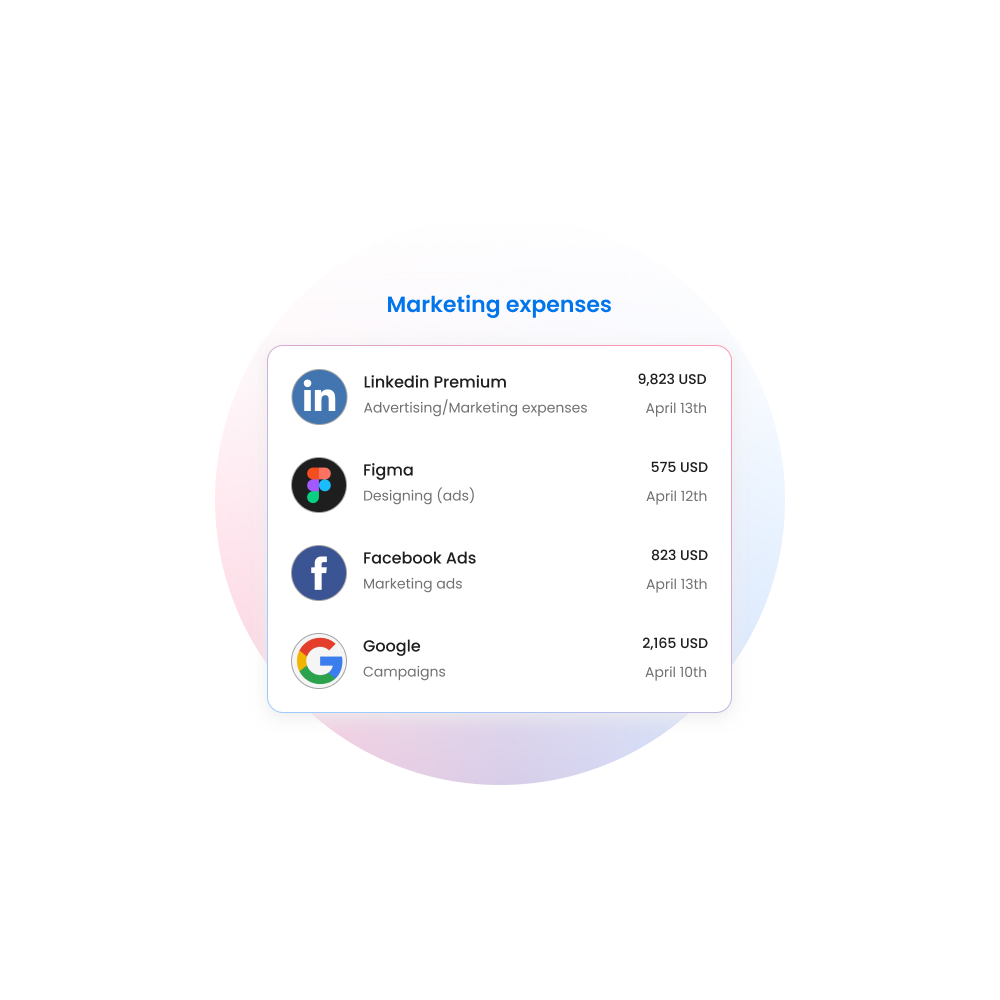
FAQs
To close books, you need to reconcile your everyday payments. By means of integrations, you avoid manual entries and payment tracing (finding the root of payments), as the app automatically integrates them with your books.
Integrated accounting software enables you to close faster and store accurate accounting records, which are mandatory for tax filing purposes.
With accounting integrations, it is possible to do data mapping and trace the payment source.
The admin has access to edit or modify the vendor details on the Volopay application.
Bill Pay is a function in Volopay that helps you make business and vendor payments. Every payment you make through this gets recorded, and once it’s successful, it waits to get synced manually or sync automatically.