Benefits of receipt scanning app for your business
Any growing business experiences a slew of expenses as part of daily operations. There might be instances where the employees end up having to pay for these expenses. Employees get their reimbursement at the end of every month. Although to receive the reimbursement, they must submit expense reports with respective receipts.
What are receipt scanning apps?
A receipt scanner app is a mobile application that allows your employees to capture pictures of receipts right from their smartphones. To avoid a lot of paperwork, organizations have started using a receipt scanner for business expenses that are equipped with OCR(optical character recognition) software.
What it does is read text content from any scanned document or image and convert it into machine-readable information. This allows an employee to directly submit expenses and get reimbursed much quicker.
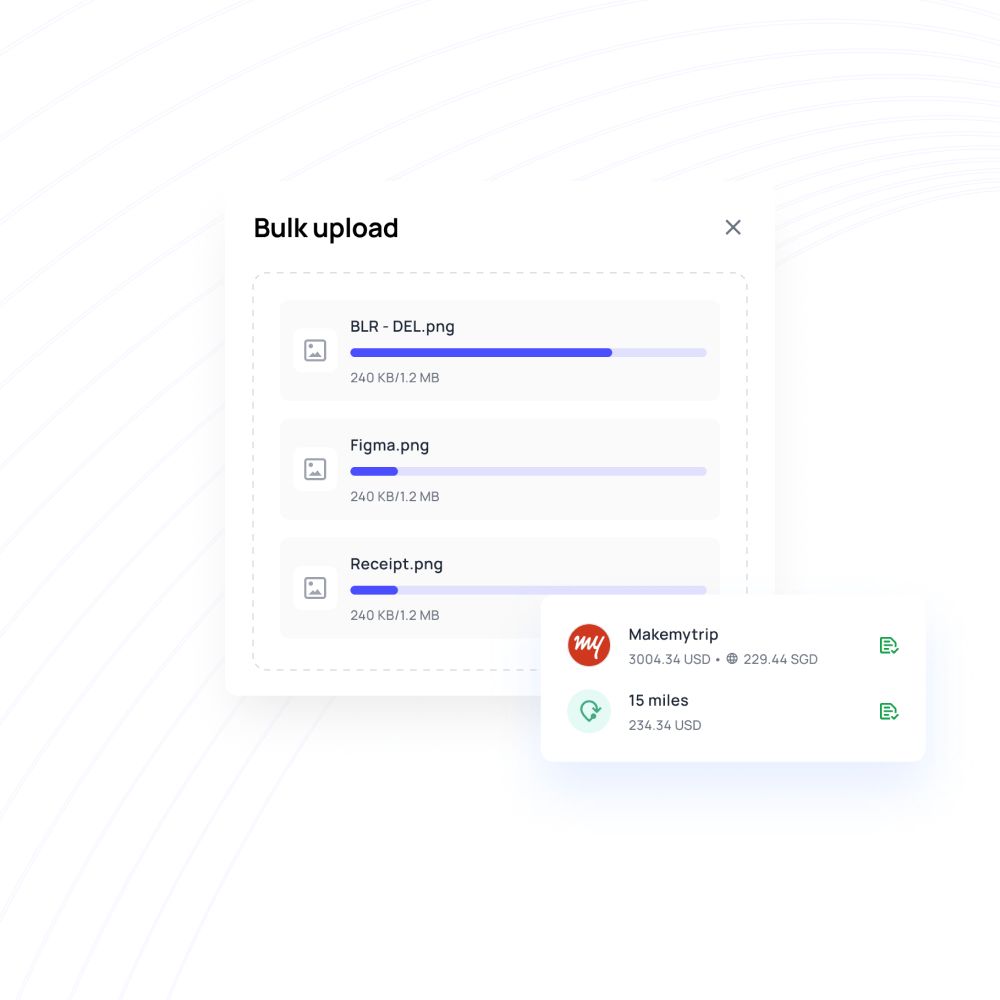
Does your business need receipt scanning app?
The obvious way to look at whether your business needs a receipt scanner app is to see how often and how complex is the reimbursement process at your organization. Look at previous data regarding business expenses and employee involvement in it. Ask your employees whether they feel it would help them.
Most of all, check with the finance team as they are the ones who deal with reimbursements and expense-related matters day in and day out. The app can do wonders for all your employees when it comes to making the reimbursement and expense reporting process easier by reducing the amount of manual paperwork.
Another thing to keep in mind is that a receipt app for business is usually not all that the app can do. These apps usually come with many other features that can help manage your budget and expenses.
Benefits of using receipt scanning app
The traditional method of settling reimbursement is time-consuming for both, the employees as well as your finance team. The process is also prone to many errors. If an employee ends up losing their receipt, it will be very tough for them to claim a reimbursement for their expense.
This is where switching to a receipt scanner app can benefit you. It helps your employees immediately upload their receipts digitally. The optical character recognition software within the app minimizes human errors that might occur while entering data manually from receipts.
A receipt app for business is also extremely helpful for your finance team; with digital receipts they will no longer have to run around reminding the employees to file their claims.
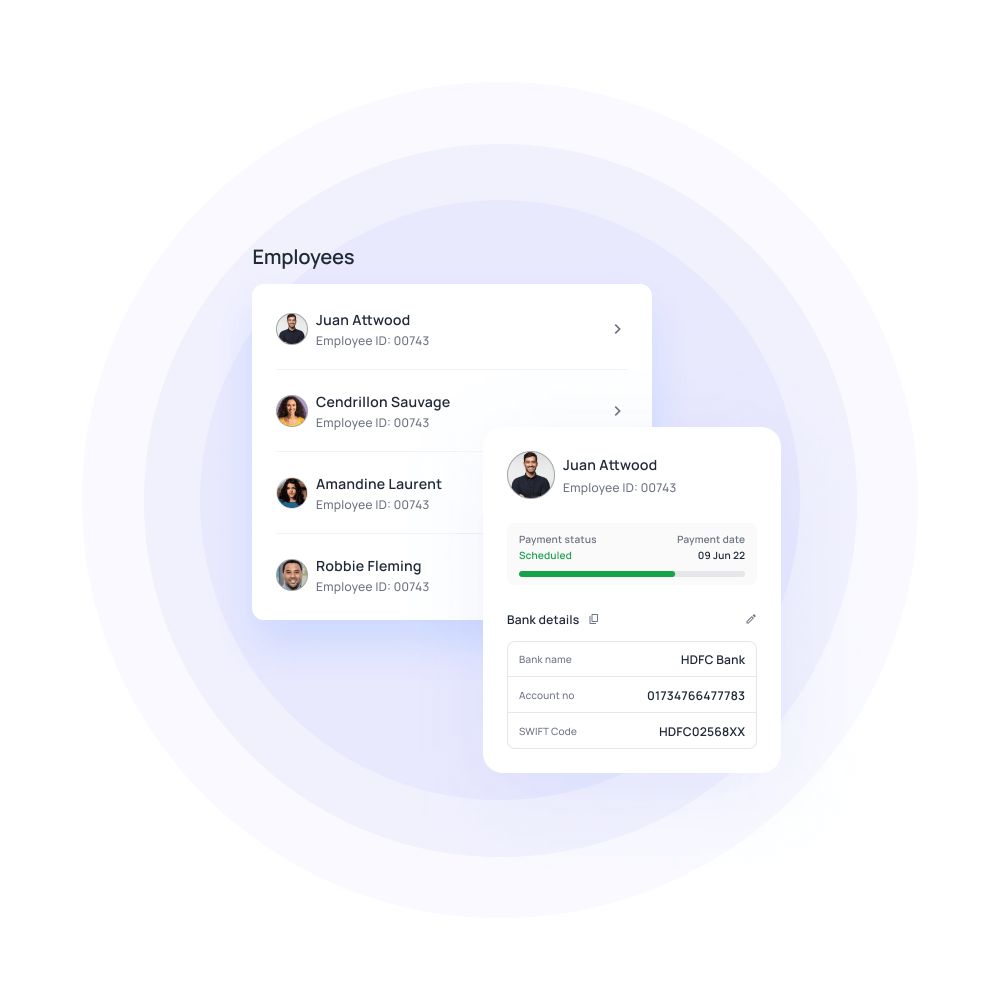
Organise your receipts and keep track of your business expenses
How does receipt scanning make expense management easier?
For the longest time, the way expenses were managed within an organization was seen to be a normal procedure only because there was no better alternative. Employees purchase some item on behalf of the business, collect the receipt, hold on to it till the end of the month, file their expense report along with the receipt, and wait to receive the reimbursement. This was the norm.
Turns out, printing text from a computer is quite easy. But turning physical images or documents with text into readable text that computers can interpret, is not so easy. Thanks to OCR technology evolving with time, we now have receipt scanner apps for business that do just that. Optical character recognition software has developed over time to be able to recognize patterns pixel-by-pixel and identify text even in different fonts.
How do receipt scanning apps work?
1. An employee makes an expense out of their pocket for business purposes.
2. They collect the receipt for this expense.
3. Then your employee must open the receipt scanner app and create a ‘New Expense’ within the expenses tab.
4. Within this ‘new expense’ they will get the option to upload a picture of the receipt.
5. The app will automatically detect and collect important information from the receipt such as the amount spent, the vendor name, etc. using the OCR software.
6. Once all the important information is filled up, the employee can then submit the expense report for reimbursement.
7. This information then goes to the respective admin within your company who can either accept, reject, or ask for more information regarding the expense to carry out the reimbursement.
6 reasons to have a receipt scanning app
Advanced technology for data extraction
A receipt scanner app uses advanced OCR technology to automatically read receipts and extract data into the relevant fields necessary for filling an expense. With the optical character recognition feature, there are very low chances of expense amounts being misread by a member of the finance team while processing the reimbursements.
Not only does the employee get to check whether the right amount has been entered while creating the expense, the finance member who approves the expense can also double-check the amount in the picture of the receipt with the amount that is requested through the receipt app.
Unlimited storage
One of the biggest problems with physical receipts and expense reports is to store them safely till the end of the month. Paper receipts are often very small and can get easily misplaced at any step of the process.
With a receipt scanner for business, the chances of losing the receipt become almost zero as it is digitally stored and can be accessed easily anytime. The great part is, you can store a copy of the receipt’s picture locally on your phone as well as the cloud servers of the receipt app you are using.
Related page: Benefits of online receipt management over paper receipt
Enhanced security
There is always a chance that all physical receipts and expense reports stored in your office can fall victim to theft or fire. These are things you cannot control.
So a great way to avoid such misfortune is to adopt the digital way and use receipt scanner apps for your business. Many of these apps also offer data backup services for enhanced protection and security in case something happens to the main data. It is much easier and cheaper to protect digital data as compared to physical files which also take up a lot of space.
Efficiency
Once your business adopts receipt scanner apps, you will be able to see the difference in work efficiency for both your employees and the finance team.
For employees, it is a great way to quickly file expenses without having to constantly worry about where and how they will safely store their receipts till the end of the month.
For the finance department, it becomes extremely easy to manage all expenses through a single platform and not have to run about reconciling every expense with the respective individual.
For both parties, a lot of time is saved which can then be put to better use and getting more work done.
Related page: Benefits of automated invoice processing for businesses
Easy to use
Using a receipt scanner app for business expenses is pretty straightforward. There is a minimal learning curve involved for your employees to use the receipt scanning app.
Automatic capture of the receipt data makes it even easier for employees to use. When it comes to accessing data, we’re sure your finance team will agree that directly typing and searching for a particular expense within the app is way easier than going through a huge pile of paper receipts.
The receipt scanner apps can do so because of their advanced technology as mentioned earlier. Some apps either give you the ability to set different types of category tags for every expense, while other apps use AI tech to scan receipts and find the information you’re looking for.
Expense reports
A receipt scanning app is rarely a stand-alone app. Most of them come with other useful features like being able to integrate directly with commonly used accounting software.
The benefit of having this feature as part of the app allows your finance team to directly export all expense reports to your ledgers for bookkeeping purposes. With this ability the app can make or break the deal for an organization.
Get best receipt scanning app for your business
Volopay offers an entire expense management software for business within which a receipt scanner for company expenses is an important part for many of our customers.
The Volopay app must be downloaded through the Google Play Store for Android or AppStore for iOS. It is a single app with many different features, one of them being a receipt scanner app.
Once you’ve downloaded the app and have activated your account through our onboarding process, you and your employees will have access to the reimbursement feature.
How receipts are scanned on the app
● On the mobile app, you’ll get the option to create a new claim.
● Within this new claim, your employee must attach an image of the receipt, and submit the claim. The OCR software within the app will take care of reading and interpreting the necessary data and use it to fill out the necessary information for the expense claim.
● The claim then goes to the first and second-level approvers as set by your company expense policy within the Volopay platform.
● Your company can now either reimburse the employee through a manual method or use Volopay’s bill pay feature to directly transfer the money to the employee.
● Once the reimbursement is complete, the claim is shifted to an expense ledger.








Trusted by finance teams at startups to enterprises.