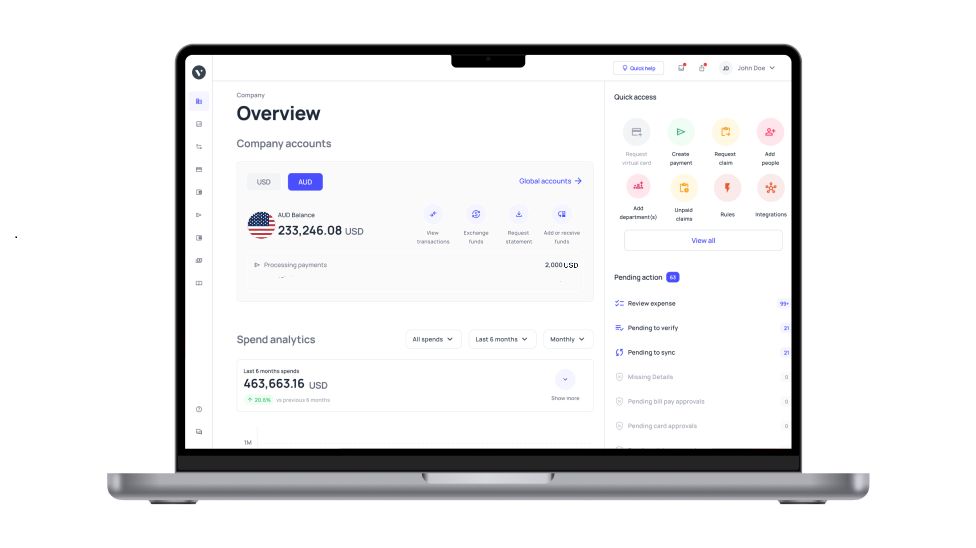Ultimate guide to Netsuite expense reimbursement
Reimbursements have been a great system for companies to stay productive.
Letting employees carry out work with their personal funds wherever needed with the reassurance that they will be compensated back is a good way to make sure that time is not wasted on getting budget approvals from the already swamped finance and accounting department.
Over time, the way reimbursement claims are processed has evolved along with the accounting of such transactions.
From submitting bulk paper receipts with expense reports each month to modern expense management tools where you can submit reimbursement claims in real time. The process has become much smoother for both the employee and the company.
With this evolution in reimbursement processes also comes the need for better integrations between expense management tools and accounting tools.
This will help you easily sync all their reimbursement expense data from their expense management tool to the accounting software your organization uses.
Importance of syncing expense reimbursement with Netsuite
Netsuite is a great accounting tool used by many companies across the world. Having a seamless Netsuite expense reimbursement process is crucial for many reasons:
Simplify and automate the expense reimbursement process
The reimbursement process is not complete once the amount has been settled and the money is received by the employee.
Only after this transaction is recorded in the company ledger is the cycle complete. For this purpose, having an expense management system that syncs seamlessly with an accounting tool like Netsuite is very important.
Accounting automation with Netsuite API integration can streamline this process, ensuring that reimbursement data flows directly from the expense management tool into the accounting system, eliminating manual entry and accelerating the entire process.
Eliminate errors that come with manual entry of data
If you do not use an expense management platform that can integrate with your accounting software, then your finance or accounting team will have to spend additional time exporting all the data from the expense management tool and then import it manually into the accounting software.
The manual process can end up causing errors that cost the company a lot of time and money.
Sync in real-time
If your expense management system does not integrate and sync data with your accounting software, then it cannot categorize expenses according to your accounting tool and the accountant has to manually enter each transaction with the correct fields.
With Volopay's integration with Netsuite, data is automatically synced in real-time, ensuring accurate and up-to-date information at all times.
Make approvals easier
Getting approvals for processing reimbursement claims used to be a lengthy and tedious process that required weeks and often almost a month due to the operational cycles of the accounting team and the busy schedules of managers responsible for approvals.
With an automated expense system and approval workflows in Netsuite, this is no more an issue as approvals are sent in real-time.
Maintain finance and expense data accurately
Another benefit of syncing expense reimbursement data with your Netsuite accounting platform is that data is updated and accurate on both platforms at all times thanks to a two-way sync feature.
This ensures that there is no mismatch of data leading to any kind of confusion.
Save time and cost
Companies in many industries tend to have a lot of employees on the field who need to make daily purchases for business work that can be reimbursed later.
Such companies have a huge volume of reimbursements to process and it can take up a major chunk of the accounting department’s time.
With an automated Netsuite expense reimbursement system that is integrated with the right tool, these companies can save a lot of time and money.
Quick and easy implementation with native Netsuite functionality
There are many expense management tools such as Volopay that have a native integration with Netsuite’s accounting platform.
This enables a company to quickly connect both platforms and have expense reimbursement data move to and fro efficiently.
Automate reimbursing employees via different payment methods
Another important aspect of syncing your expense reimbursement platform with Netsuite is the ability to automate the process and settle unsettled reimbursements through the various different payment methods that both platforms have to offer.