Manage your expenses better with mobile app from Volopay
Expense management software is a valuable tool for many businesses. It can help you increase the visibility of your spending, set better controls, as well as reduce errors in your expense reporting process. All this can be done while eliminating tedious manual administrative work.
However, it can be frustrating still to have to solely rely on web dashboards that are best viewed through your desktop. When you’re constantly on the go, you want to be able to still manage and track your expenses. Volopay offers a solution for busy business owners with employees often on the move in the form of a mobile app.
Introducing mobile app by Volopay
Volopay’s web dashboard has all the tools that you need to manage your expenses better. From card management, vendor payouts, and payroll, to accounting integration, all your processes can be streamlined and automated.
But some aspects of expense management need mobility in real-time to be effective. Expense reporting, for example, is something that is better done as soon as the expenses occur rather than waiting for a particular day to enter all the information for expense reports.
One of the goals of expense management software, after all, is to ensure that you have real-time visibility into all your expenses, which can only be achieved if they are also recorded in real time.
This is where the Volopay mobile app comes in. While not all your expense management processes can or have to be done on the go, some of them will be more beneficial to you if they can be done from anywhere at any time.
The Volopay mobile app allows you and your employees to not only report expenses on the go but also request cards, make reimbursement claims, and even review and approve requests and reports all through your mobile phone. Employees can work from anywhere, while approvers don’t have to stress about pending requests when they can review them instantly.
How the mobile app can benefit your business
Efficiency on the go
You and your employees don’t have to wait to get on your computer to perform tasks that only take you a minute.
When your employee makes an out-of-pocket expense during a business trip, for example, they can immediately submit a reimbursement claim for the expense as soon as it happens using the mobile app.
If they urgently need a new virtual card for a request, they don’t need to have computer access to make the request too. Approvers can also approve the request instantly.
Everything can be done in real-time on the go.
Convenience of a mobile app
Almost everyone has their mobile phone on them at all times. There’s a higher chance that someone would carry around their mobile than their laptop computer when traveling.
The Volopay mobile app enables you to work from anywhere without too much of a hassle.
Employees can also capture receipts through their phones and fill out expense reports without having to sort through a stack of paper receipts every day.
User-friendly application
While there are many Volopay features that you can access through the mobile app, you won’t find yourself feeling overwhelmed.
When you open the Volopay app, you’ll find that it’s very easy to navigate and is also quite straightforward.
Everything is easily accessible from the home screen of your mobile app. It will only take you a short time to familiarize yourself with the application before you can make the most of it.
Always be on top of tasks
The best thing about a mobile app is that it’s easy to check. Unlike a web dashboard, you can check your mobile app on the go.
For example, approvers can approve requests while they’re traveling instead of putting them off for when they have more time to sit down.
You can also get notifications for tasks that require your attention through your mobile app.
How to make use of this feature?
1. View home screen
When you open the application for the first time after you download it, you’ll be greeted by a login screen. You will have to input your Volopay user and password to log in and access the app.
Then, you’ll gain access to the home screen, which has a summary of the account balance, your actions, and recent expenses.
On the bottom of your screen, you can use the icons to navigate from your home screen to the Cards, Reimbursement, and Alerts tabs.
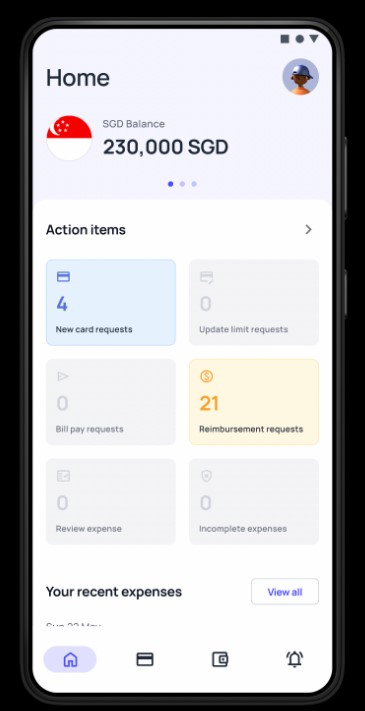
2. Request virtual cards
In the Cards section, you can request a new virtual card by clicking on the “+ Virtual card” button. You will then have to fill out the new card details accordingly.
Once you have submitted the request, it will be queued for approval.
Once the card has been approved, you can begin using it.
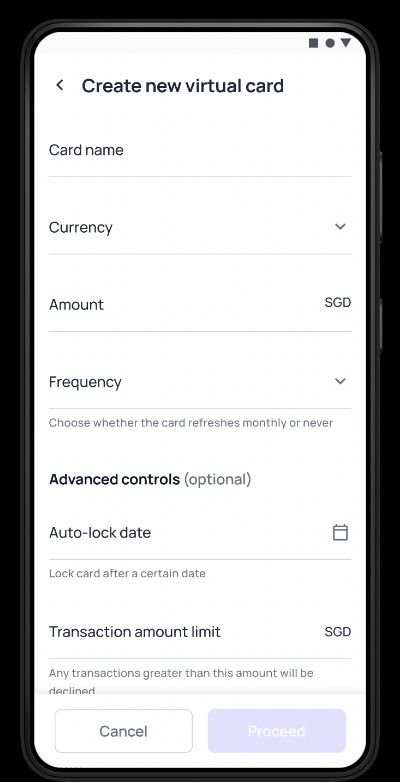
3. Submit reimbursements easily
By clicking on the wallet icon, employees can submit a new reimbursement claim for expenses. Simply click on the “+ Add claim” button and select whether you’re making a claim for out-of-pocket expenses or mileage reimbursement.
Then, fill out your claim details accordingly. You can also capture a picture of your receipt and attach it to the claim.
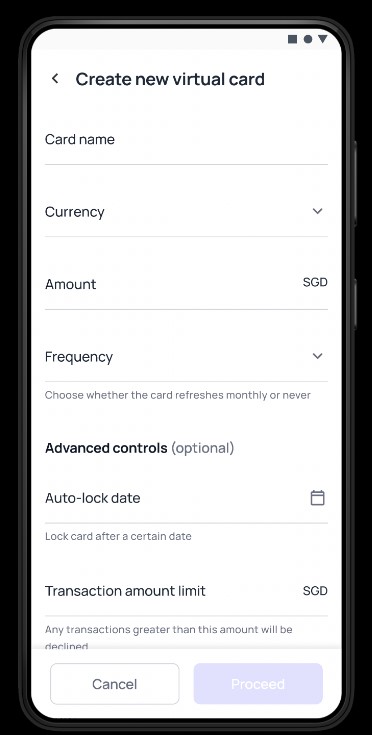
4. Approve all requests and review card expenses
Navigating into the Alerts tab of your app either through the home screen or by selecting the alert icon will show you both notifications and also action items that are unfinished.
Approvers will want to pay close attention to their action items.
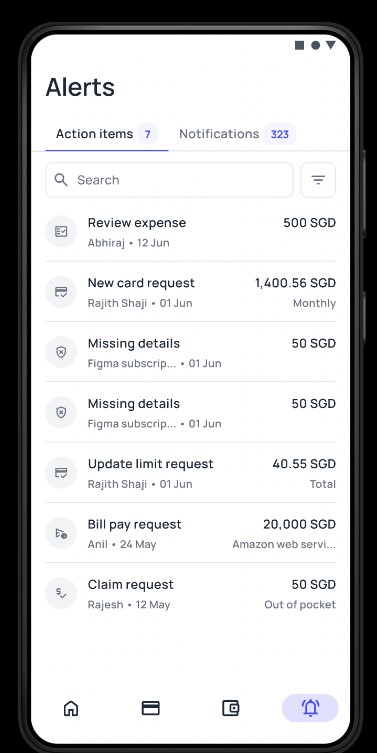
Clicking on an action item will allow you to review and approve or deny it.
Approvers can do this both for card requests, limit requests, expense reports, reimbursement claims, and bill pay requests.
Any requests that can be approved on the Volopay dashboard can also be done through the mobile app.
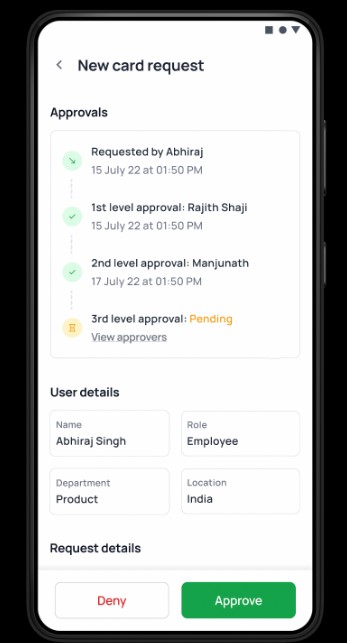
5. Manage your cards and request higher limits
You can view all your cards under the Cards tab.
Each card will have details like your card information along with how much money you still have available.
The Card tab will also give you a view of your expenses, as well as any missing details in your card expense reports.
You can manage everything related to your card expenses under this tab. This includes the ability to attach receipts to card expenses simply by taking or selecting a picture of the relevant receipt.
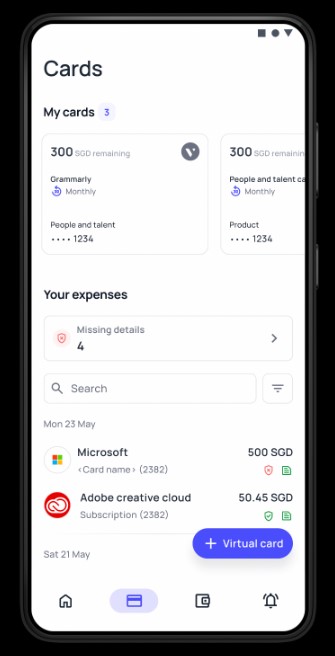
This allows your employees to request higher limits on cards. Click on a card to go into the details of the selected card.
You’ll find an option to request changes to the card limit, which can be immediately done and queued for approval.
Who is eligible to make use of the Volopay mobile app?
The Volopay mobile app is a feature that can be accessed by anyone who has been onboarded with Volopay. All your employees who have been added to the platform can use the app, whether it is for expense reporting, card requests, or approvals.
They only need to download the app from the App Store or Google Play Store and use their Volopay login data to access features within the app.
Everything that is done on the mobile app is automatically synced with the web dashboard and vice versa.
Wrapping up
You can achieve better visibility and a higher level of convenience by utilizing the Volopay mobile app.
Expense reporting and reviewing don’t have to be a chore for your employees.
Gain access to tools that will help you manage your expenses on the go. With just your mobile phone and a few clicks, you can perform tasks that might otherwise be delayed when you’re not sitting in front of your desk.
Stay on top of your expense-related tasks at any time from anywhere with the help of Volopay’s mobile app.