Integrate NetSuite with Volopay
Integrate your NetSuite account with Volopay to get smoother and faster bookkeeping processes. Reconciliation can be an effortless process when you have automated triggers and customizable accounting rules.








Sync card spending in seconds
Eliminate the hassle of manually entering credit card payments. Configure your NetSuite integration to sync with Volopay’s corporate cards, and record expenses as soon as they occur.
Automatically import expense categories in expense reports by mapping predefined card expense types. Design custom mapping rules for each employee to enforce proper compliance.
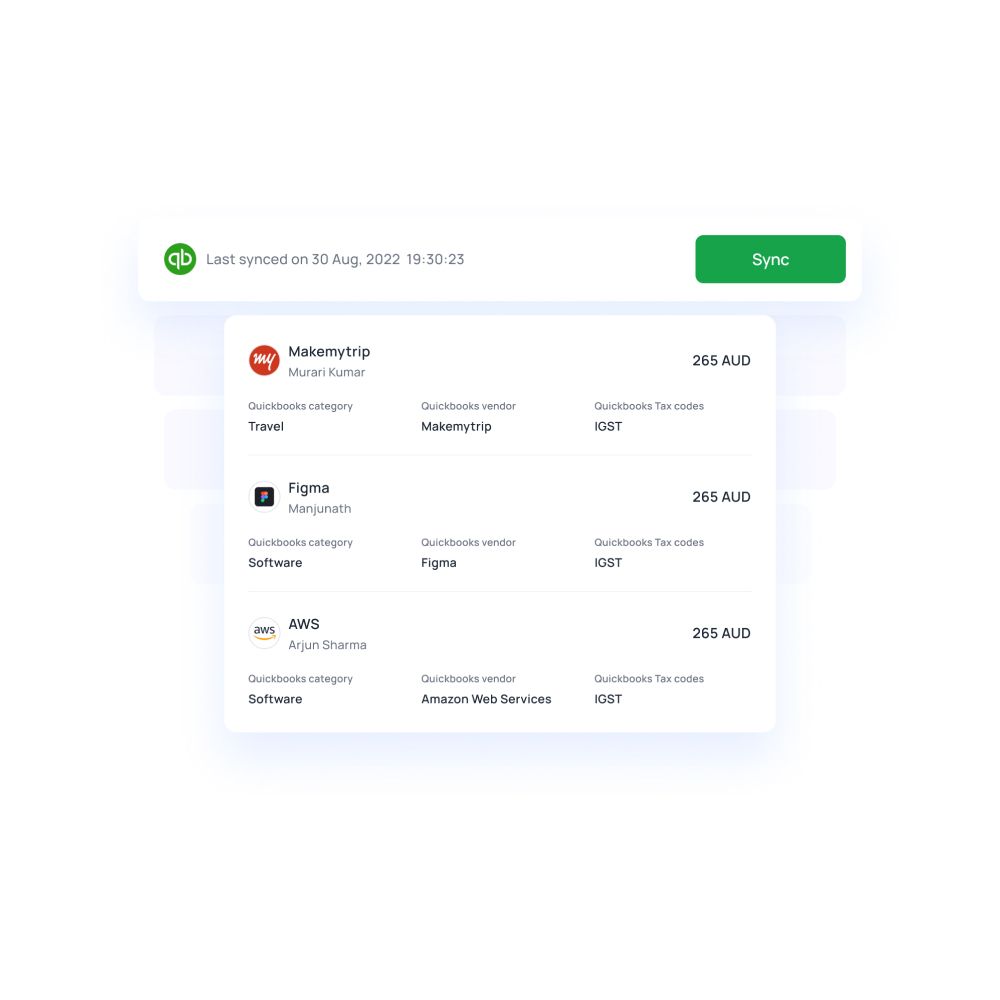
Reconcile, Reimburse, Relax
Remember when reimbursement was complicated and stress-inducing? Volopay’s NetSuite integration makes reimbursement reconciliation super easy and hassle-free.
With our two-way sync feature, swiftly review and reconcile mileage reimbursement and out-of-pocket expenses by employees on one unified platform.
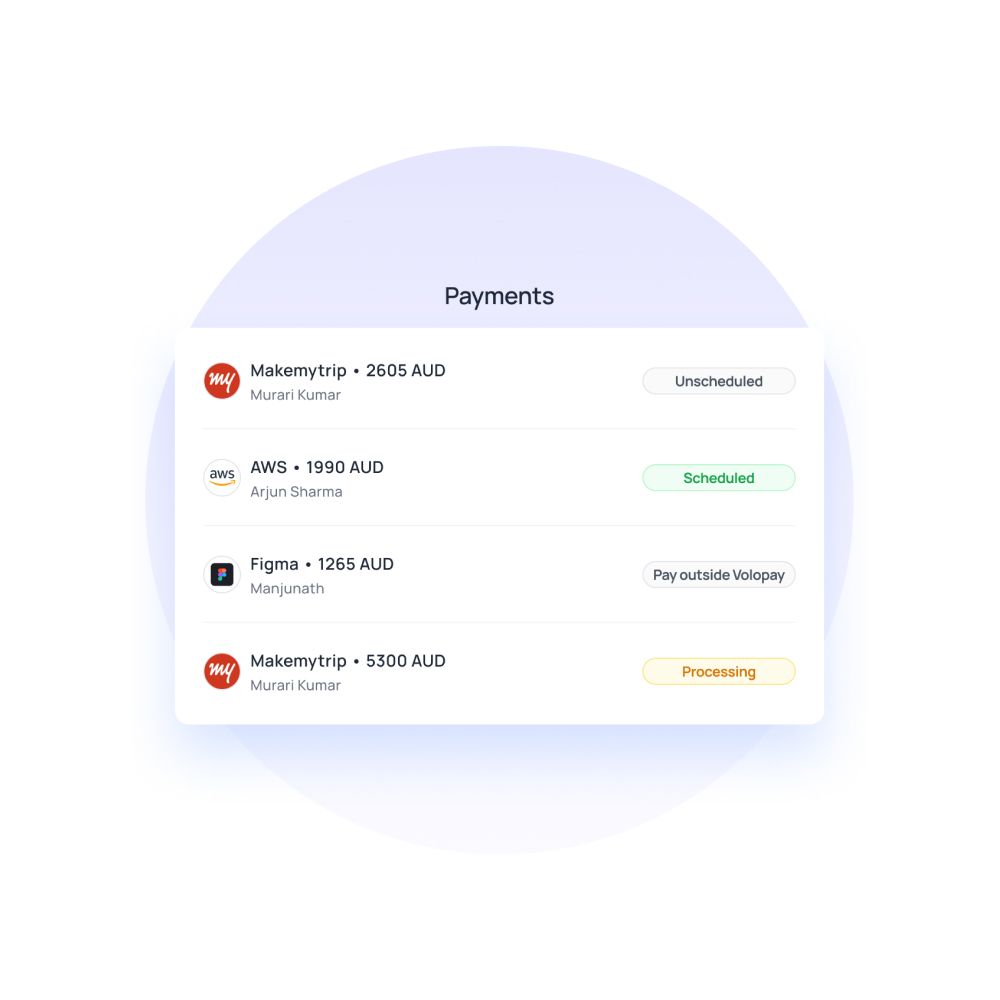
Automate expense categories
Replace the drudgery of boring, repetitive work with Volopay’s automated categorizations. Simply import your chart of accounts, vendors, and tracking categories for NetSuite and save countless hours!
Generate custom mapping rules for all expense types and program accounting triggers for GL codes, users, vendors, cards, and departments in seconds. Engage employees in more meaningful work, and we’ll automate the rest for you.
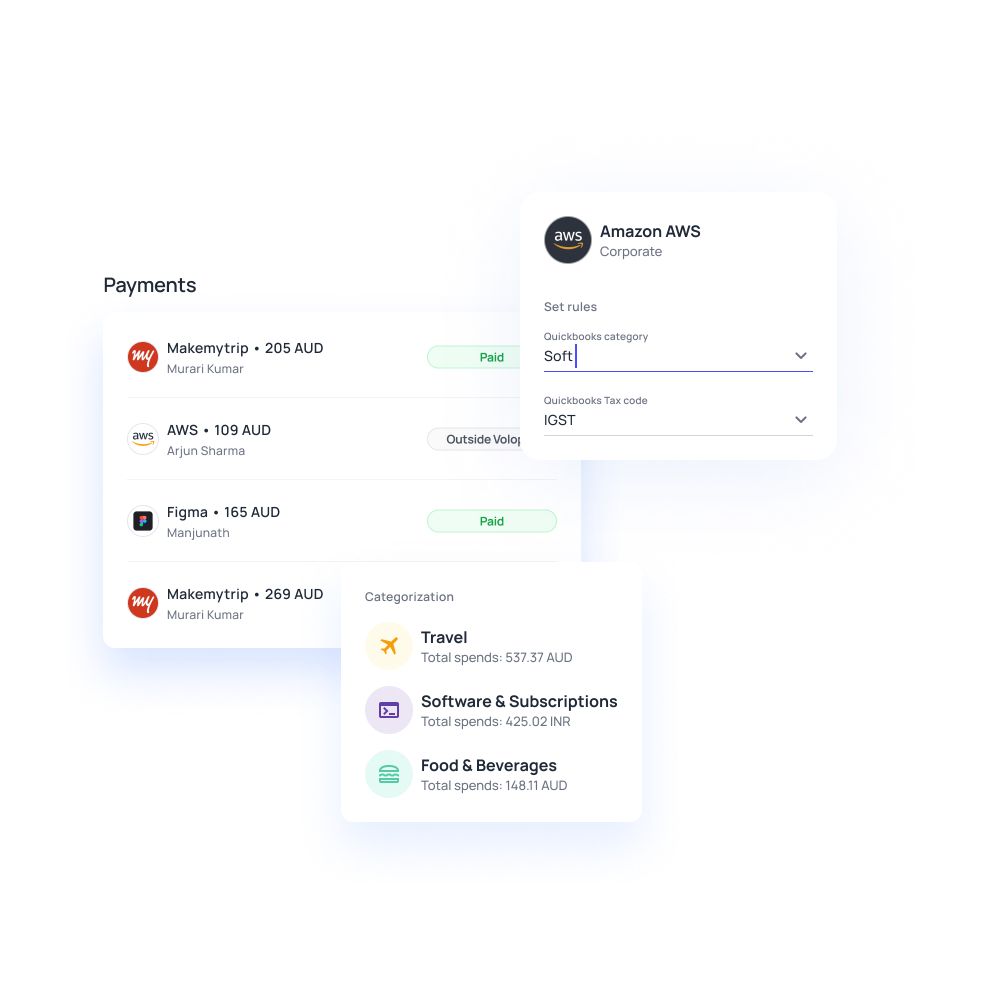
Global teams, multi-currency assistance
No matter where your team is located in the world, manage all your company expenses in one centralized platform. With Volopay’s NetSuite integration, you can support multiple entities and teams across the globe, without ever having to compromise on compliance.
Gain widespread visibility and advanced controls over every single dollar that leaves your company.
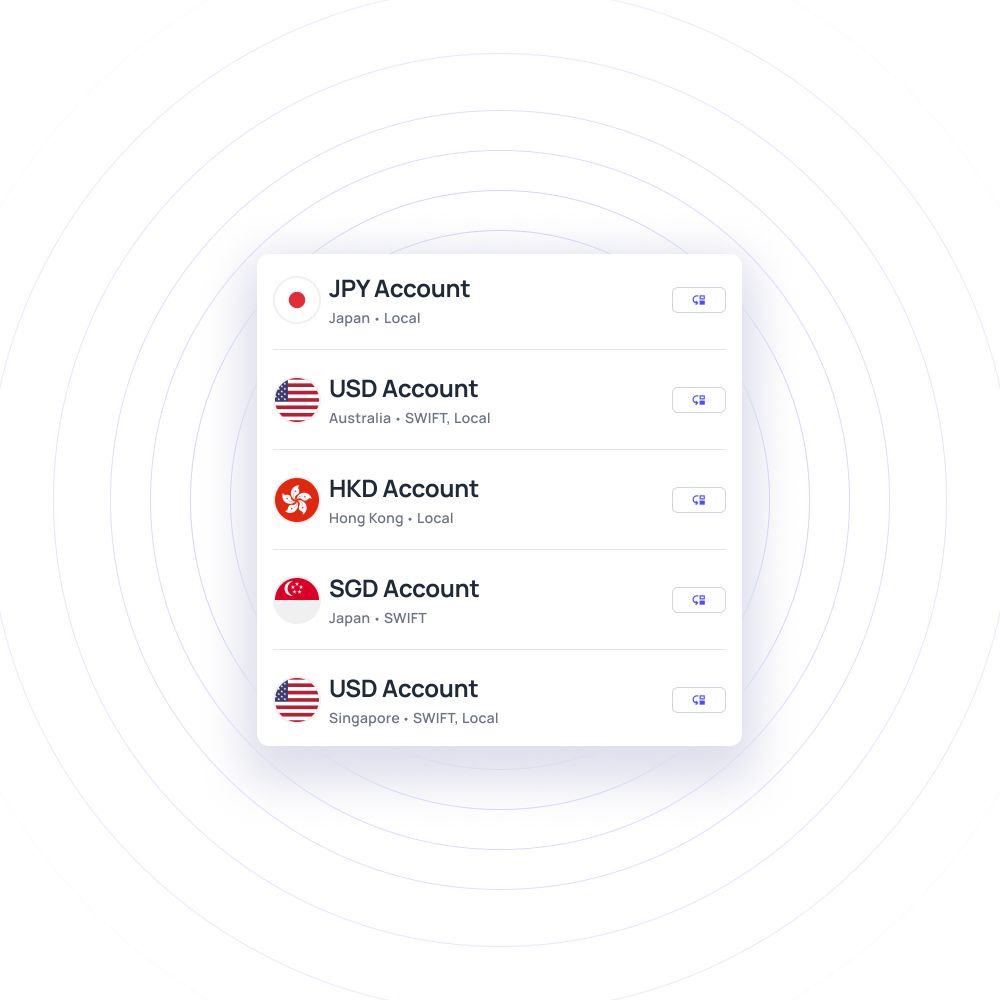
Fastest end-to-end expense reporting
Generate expense reports in seconds with the fastest integration for NetSuite. Our accounting inbox lets you identify, filter, and track unknown transactions by coding expense rules right into our platform.
This leads to faster verification and quicker expense report creation. Our accounting triggers option auto-categorizes expenses as soon as they are processed. Export reports in bulk or one-by-one — set your own pace with Volopay.
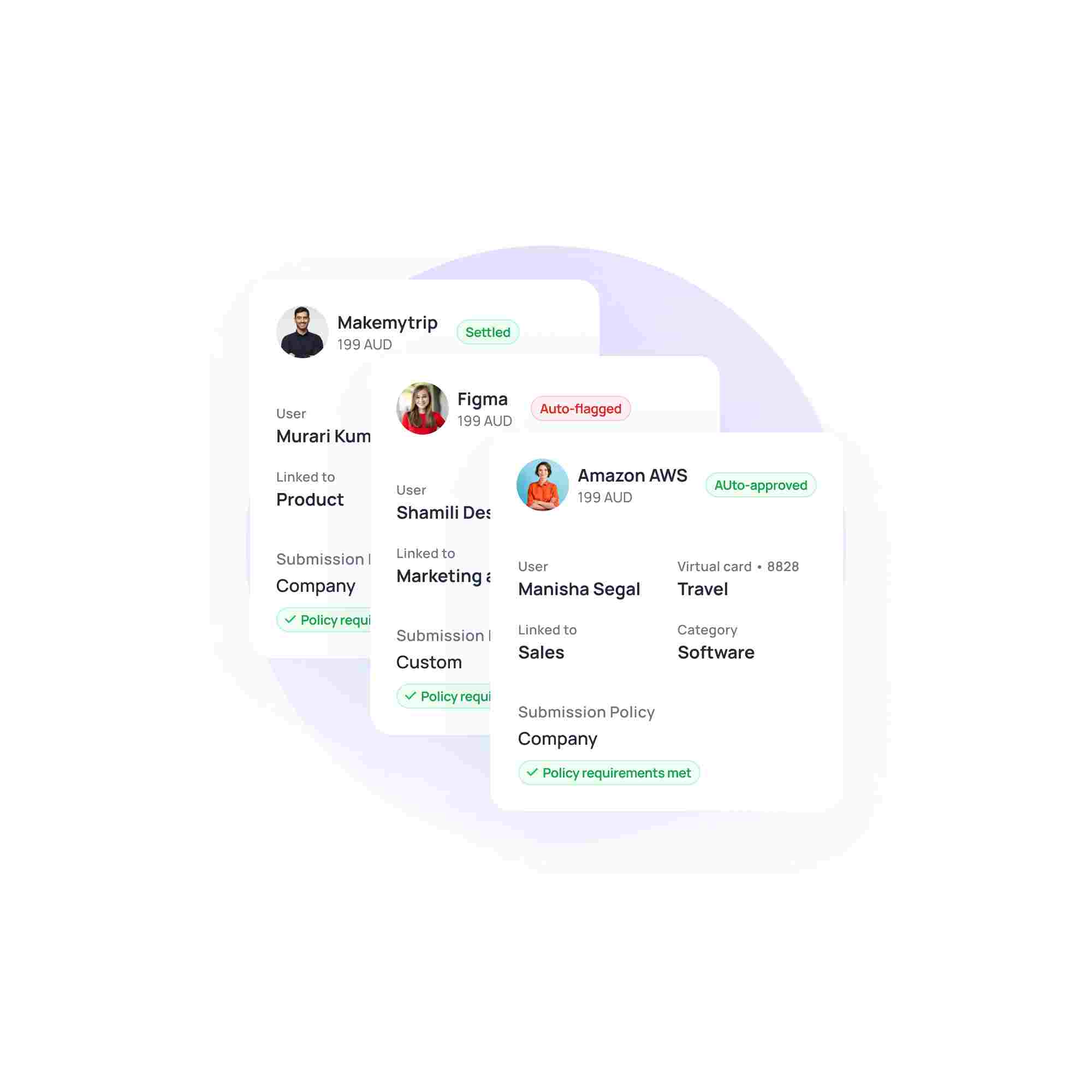
Advanced rules for easier accounting
Set up categories and customize advanced accounting rules before you start transacting to reduce the load of manual work. Maintain a higher level of accuracy with triggers that automatically fill out your fields.
Every automated categorization will be reflected on your NetSuite accounting when you hit the sync button, including those for transactions in different currencies.
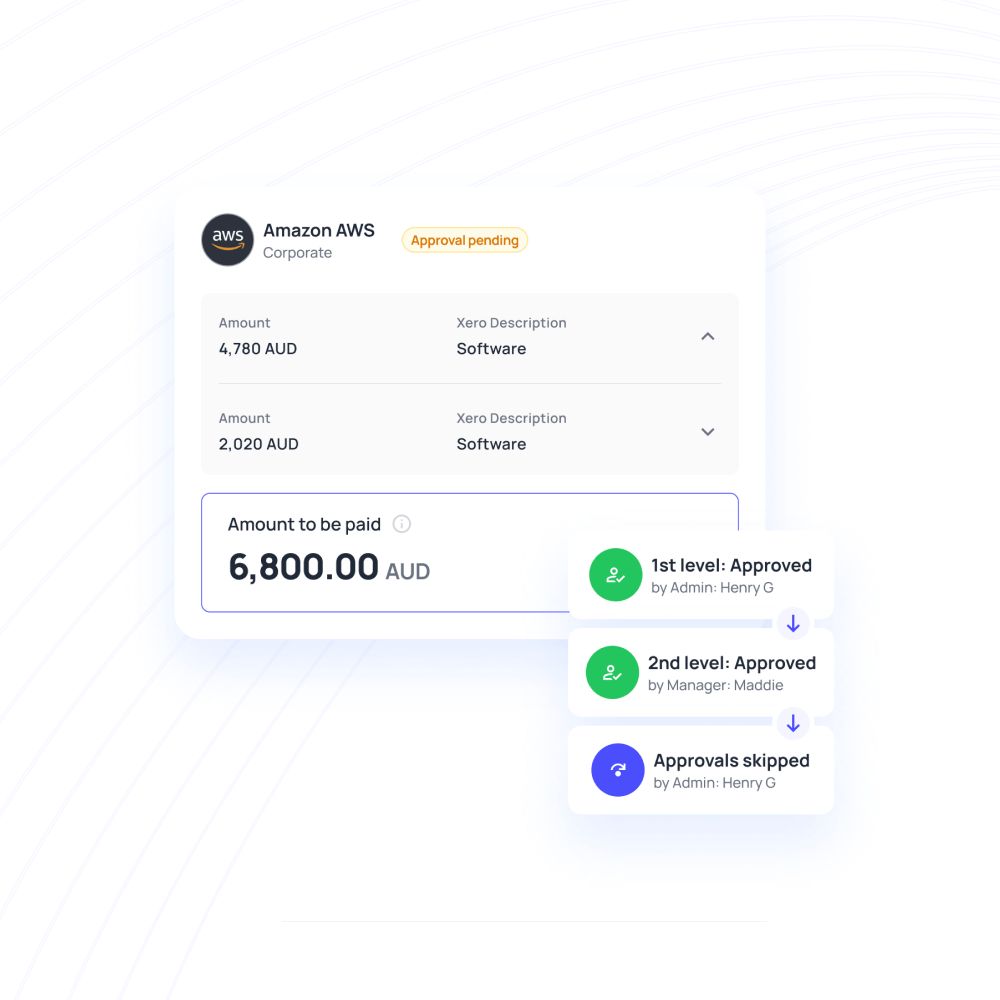
Auto-sync transactions with NetSuite
Use your corporate cards with ease, make money transfers, and get hassle-free accounting integration with your NetSuite account. Every transaction you make through Volopay is automatically recorded.
Set up continuous two-way sync and easily customize accounting rules to automate categorization. Save hundreds of hours without having to go through each entry.
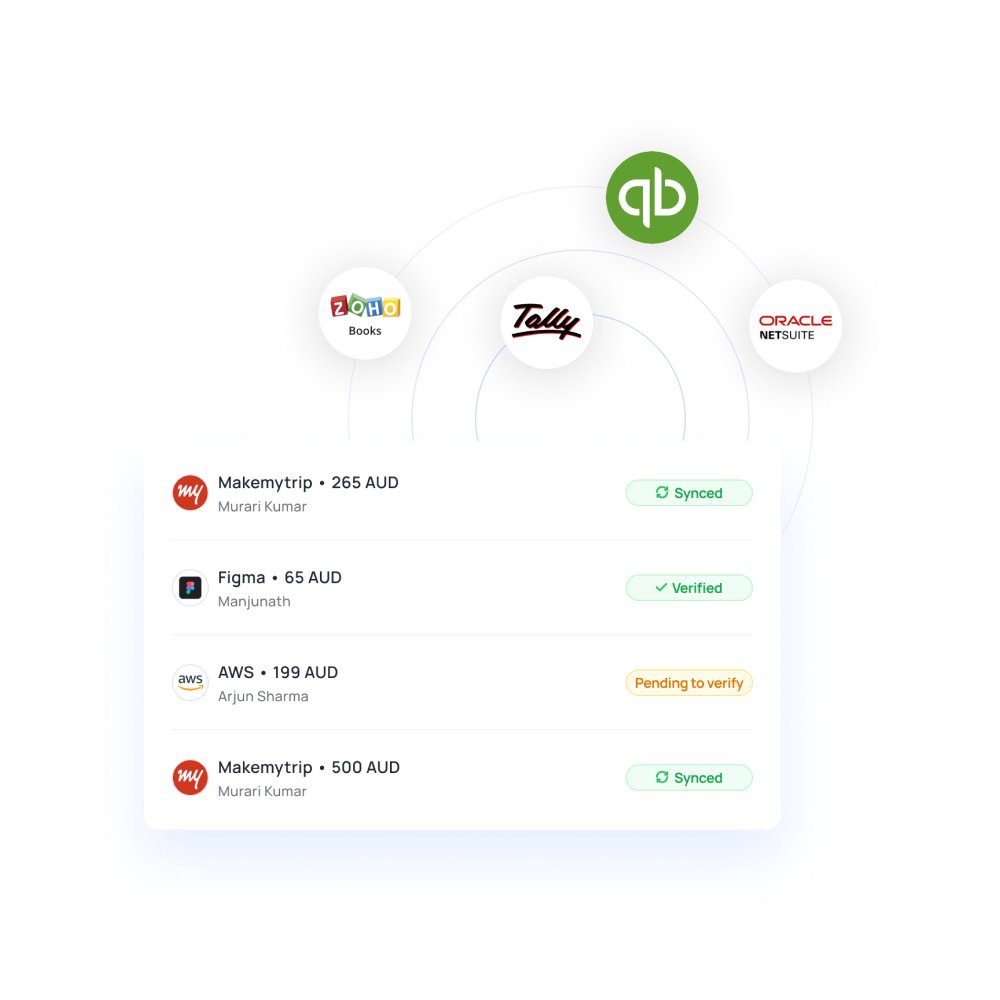
Financial stack for business
No more switching between multiple bank accounts and tools to run your smart business. We have combined great software with every service you are using a bank for, to produce a state-of-the-art financial platform.
Empower your employees with physical and virtual cards
Manage and track every dollar that leaves your company
Open a global account with multi-currency payments
Manage vendors, approve invoices and automate payments
Save hours daily, and close your books faster every month
Integrate with the all the tools and software that you use daily
Automated Accounting. Incredible Integrations.
You don’t have to change the way you do business to utilize our integrations. Volopay is a state-of-the-art expense management system that effortlessly adapts itself to suit your business needs. Choose our lightning-fast integrations for expense reconciliation, custom mapping, and one-click sync across our platform and NetSuite.
Bring Volopay to your business
Get started now
FAQs on Netsuite integration
Our NetSuite integration is a hassle-free process. You can set up your NetSuite account for Volopay through Token Based Authentication (TBA). Generate your Token ID and Token Secret to setup your Volopay integration with NetSuite. Contact your dedicated Account Manager who will help you go through all the steps involved to have your NetSuite integrated within minutes!
Volopay will direct all the information for all expense types needed to facilitate smoother expense reporting and auditing. Manage all corporate credit cards, invoice processing, reimbursements and remittance expenses through our comprehensive expense management platform. You can also set custom expense fields for any user, card, merchant, or department to ensure compliance with books of accounts.
Whether you prefer bulk sharing or instant expense report sync, you can do both with NetSuite integration with Volopay. Our system instantly records every expense as soon as it occurs. Gather expense reports in bulk and export at a scheduled time or share in real-time – with Volopay, you get to manage accounting processes at your own pace, not the other way around.
Our Customer Support team is always available and eager to assist you in any way possible! Set up your NetSuite integration with effortless ease – your dedicated Account Manager from Volopay will help you setup the integration, walk you through how the system works, and is always ready to assist you.



