A new and improved Volopay for your business
Introducing Volopay 2.0, the new and improved financial control centre for your business. Get the best tools to manage your business expenses efficiently and effectively with these brand-new and upgraded features.
Take a look at some of our features and find out how the upgraded Volopay platform can help you improve how you view, manage, and control your business spending.
Improved spend controls
Say goodbye to being in the dark about your expenses. Link every expense you make through Volopay to its appropriate project or department. It doesn’t matter if you’re making expenses in-store with a physical card, online with your virtual card, or even initiating bank transfers to pay vendors and employees through your Volopay account—they can all be linked and categorized with ease.
You won’t have to spend long amounts of time fussing over manual data entry when expenses are made and need to be reported. Use our OCR-powered Magic Scan to scan invoices and receipts and automatically collect data for documentation.
Magic Scan works for all kinds of expenses on your Volopay platform, whether they are receipts from card expenses, invoices that need to be recorded for accounts payable purposes, or bills that serve as proof of reimbursable amounts. You’re guaranteed to save so many hours just by making the switch from manual data entry to using Volopay’s OCR technology.
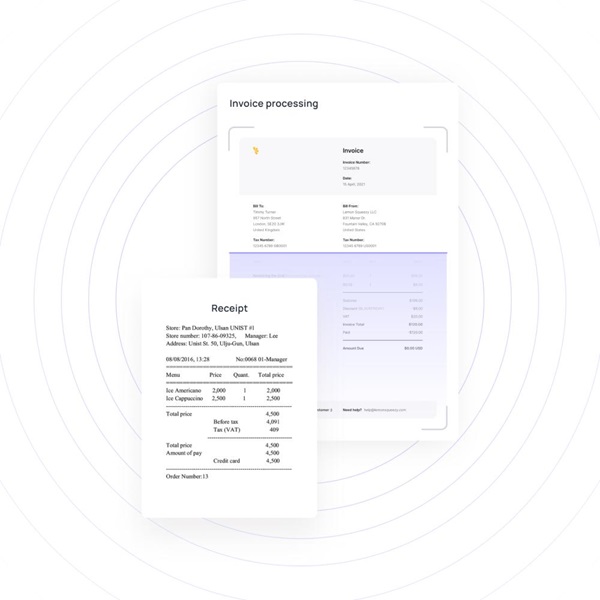
It’s not just smaller everyday expenses and vendor payments that you can make and manage with Volopay. Use the new version of our platform to streamline and simplify your payroll management. Between new payroll user roles to ensure that only authorized personnel get access to sensitive information and easy auto-payments, you’re always going to process your payroll on time, while still maintaining high levels of security and control.
Smarter expense management
Take advantage of bulk upload features for receipts of reimbursable purchases. Not only do you get to save time by eliminating manual data entry processes, but you’re also guaranteed better accuracy over your reimbursements.
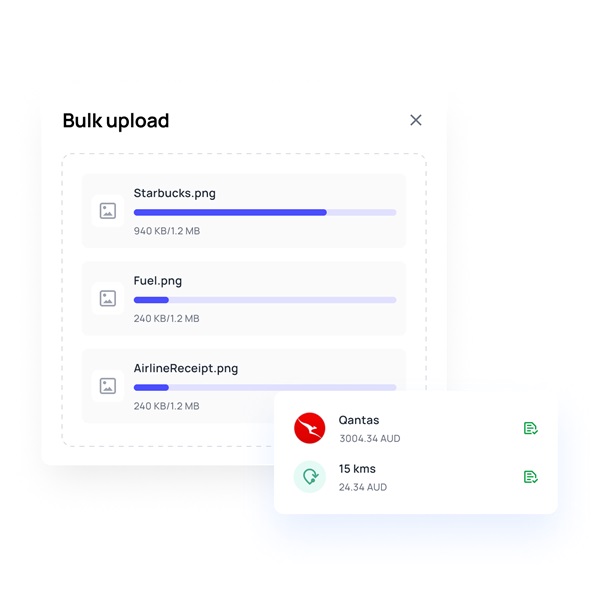
Other improvements include the ability to automatically link expenses to their appropriate departments or categories and pull from those respective budgets or customizable expense category limits—they’re sure to help you manage reimbursable employee expenses.
Even better, when reimbursement claims (along with other expense requests) have been approved, you can enable auto-payments to ensure that these payments are processed before their deadlines. Customize the right approval cycles for each department, all with their own workflows and approvers. Expenses linked to a particular department or project will automatically be routed through the right workflow.
Set up advanced rules according to your company’s accounting needs and formats to automatically categorize expenses after they are processed. Automated accounting triggers are customizable as you see fit and all expense entries can be directly and continuously synced with your accounting software. Your bookkeeping is guaranteed to be seamless!
A smoother platform
Volopay’s new features ensure you get the best and smoothest experience while managing your business expenses. Upgrades on the user role settings help you customize permissions for each role depending on what your business needs. Each organization is unique and it’s important to tailor your account to what best fits your organization. It’s easy to communicate and educate employees on what each role does when they line up perfectly with the organization’s vision.
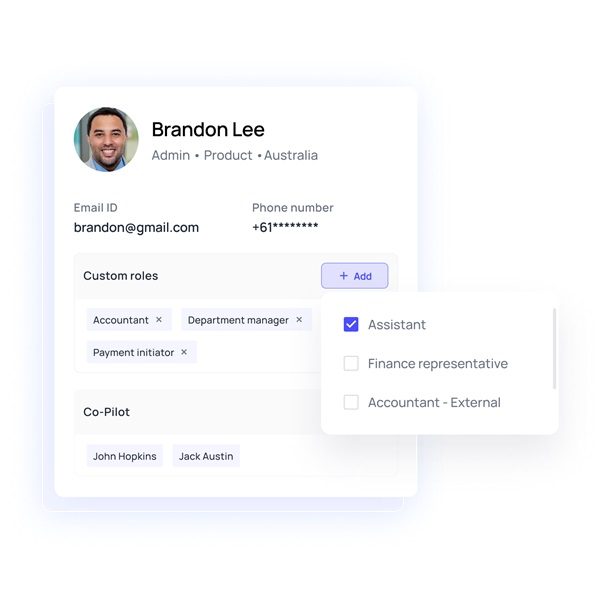
You now also have access to a comment feature that allows you to easily discuss expenses, streamlining the approval process. All you have to do is click on an expense report and start a discussion thread. Expense owners and approvers alike can make comments and get better clarity on every expense.
Paired with the new mobile app, it’s easy to securely view, track, and manage your finances from anywhere. Get a quick overview of when, where, and how every dollar is being used with just a tap of a button. Employees can easily order and request physical and virtual cards, complete with a feature that allows them to link each card to the right department or project.
If there are any tasks, such as reviews and approvals, that need to be completed, you can click into the app’s action center to get a comprehensive list of all of them—centralized to just a single page. Make sure to customize notifications and set them according to what you need. No more notification spam when every alert is set to something you want to receive.
Streamline your finances with the new Volopay
Save time, money, and other valuable resources with Volopay 2.0. All your business expense processes are guaranteed to be simpler, safer, and more streamlined. Get access to all the best features and empower your team with this new and improved platform.
Bring Volopay to your business
Get started now