Deskera integration for pioneering businesses
Automate tedious accounting processes with the most convenient Deskera integration ever built for lightning-fast reconciliation.
Volopay helps businesses manage, analyze, and report transactions, and set custom mapping rules from merchants to departments — all from our unified, dynamic dashboard.



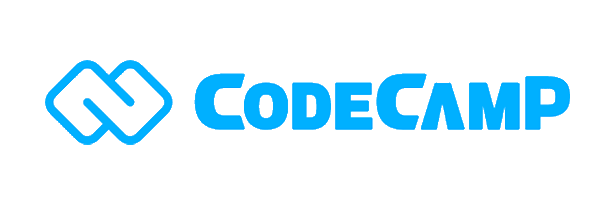
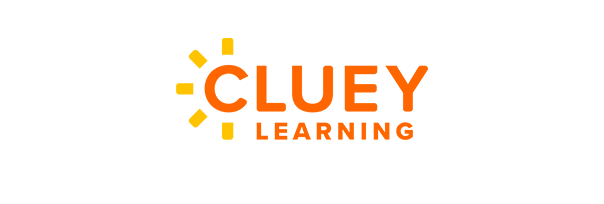



Trusted by finance teams at startups to enterprises.
Control how expenses appear on books
Exercise complete command over how you want your ledger to appear with custom mapping rules for all expense types. Set certain transaction fields to appear in the expense submission portal to collect important payment details.
Choose a default expense template or create one from scratch for seamless integration. Associate predefined expense types with transaction codes for easier expense reporting.
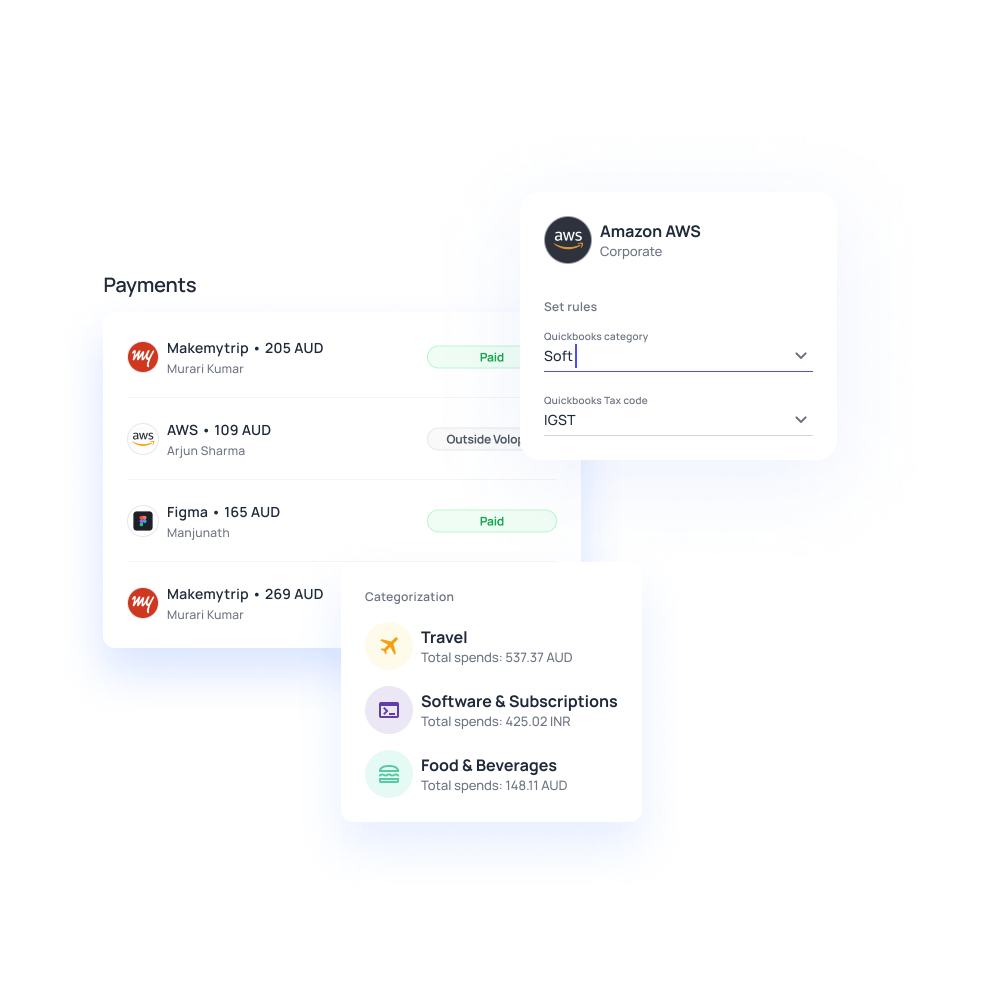
One-click sync for faster card expense reporting
Tired of manually feeding credit card expenses into your accounting software? Our innovative integration solution automatically syncs Volopay corporate card spending onto Deskera in a single click.
Auto-create or manually map rules for employees to facilitate easier compliance. Import your predefined expense account on our platform as categories for a hassle-free expense reporting experience.
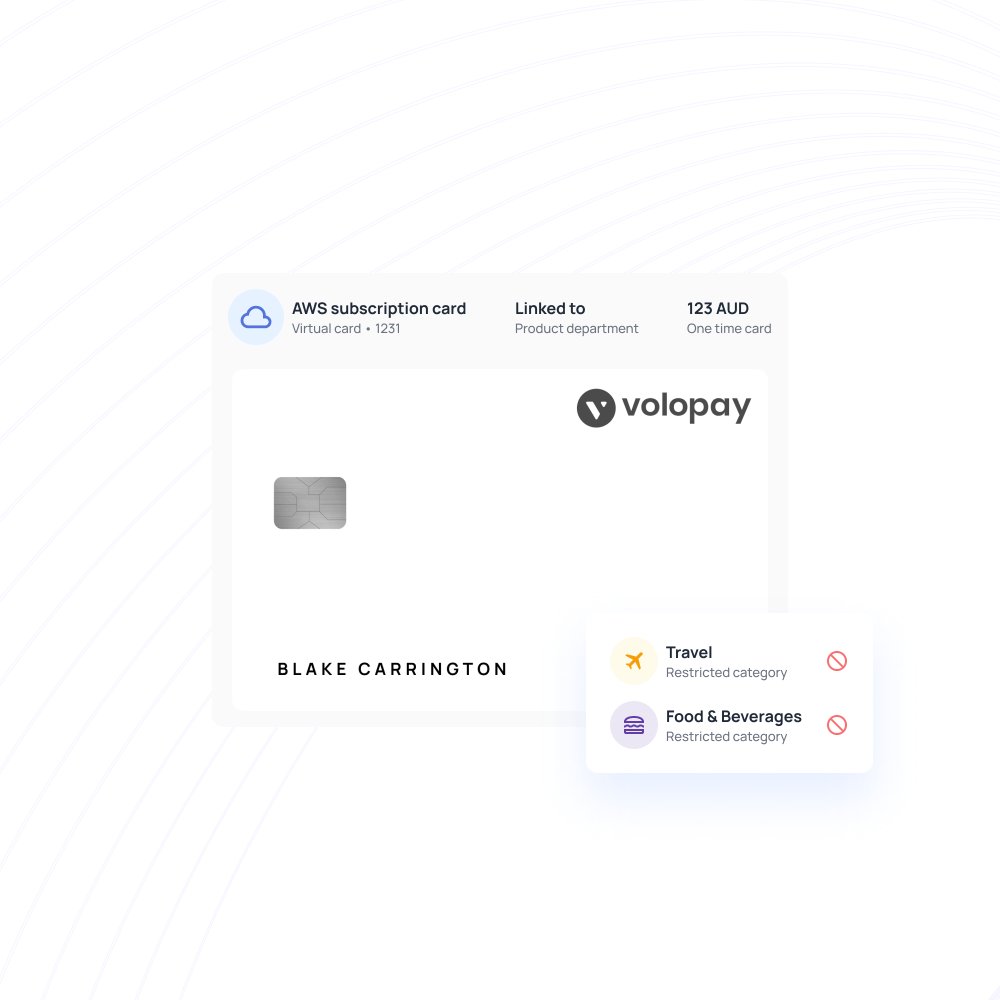
Unified platform for expense reconciliation
Consolidate your diversified payment channels onto a singular platform for swift reconciliation and accurate expense reporting. With our seamless two-way sync feature in
Deskera integration, you can review, reconcile, and report all employee and mileage reimbursements, invoice processing, and corporate credit card expenses from a single dashboard – with Volopay.

Save time with automated categorizations
Swap out recurring, routine manual data entry with the painless ease of automated expense categorization. Import your chart of accounts from Deskera and program accounting triggers for departments, merchants, GL codes, and users for all future transactions.
Create customized mapping rules to streamline expense reporting. Save precious time wasted in filling accounting fields – with Volopay.
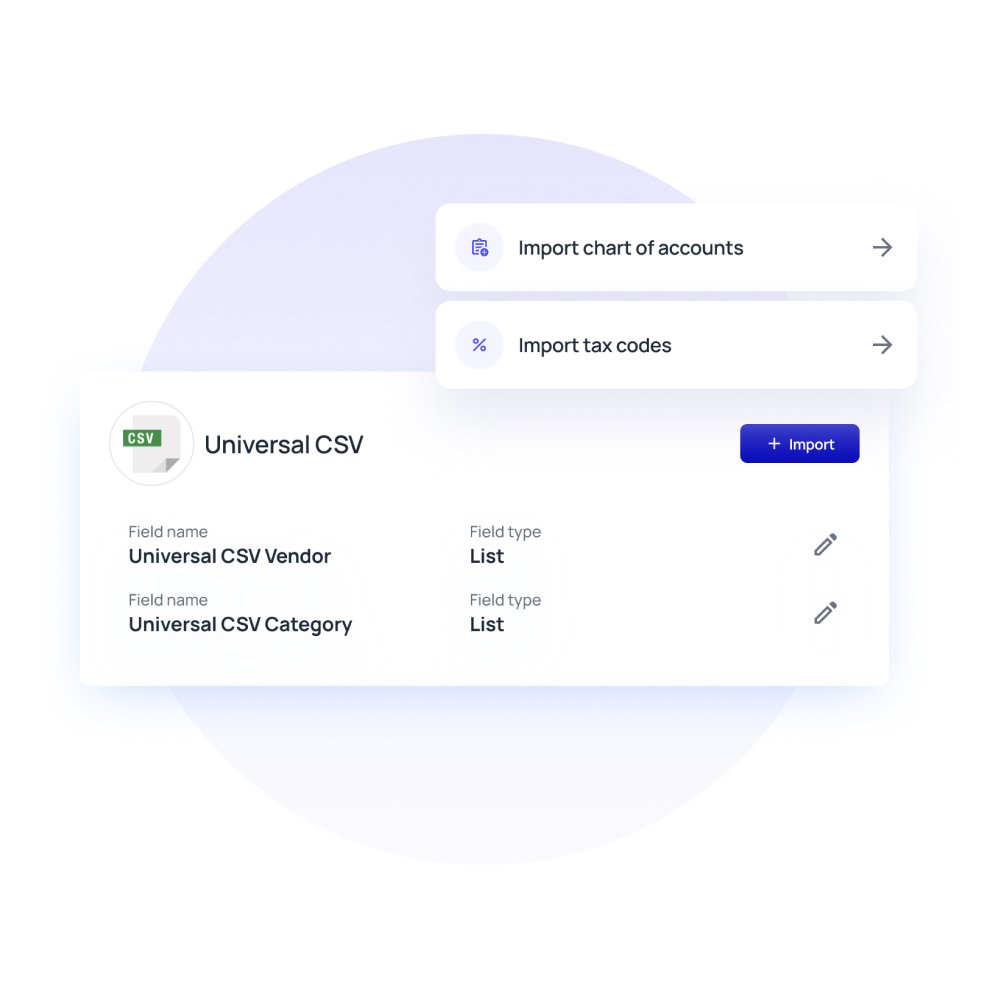
Lightning-fast expense reporting
Use Volopay to reconcile, export, and sync expense reports with Deskera faster than any other accounting integration in the world! Our accounting inbox helps you sort and identify unlabeled payments from the get-go for quicker verification.
Access all transactions and their necessary documents (bills, invoices, and receipts) all from a singular, robust platform. With our one-click sync features, easily export all expense reports to Deskera in an efficient and stress-free way.
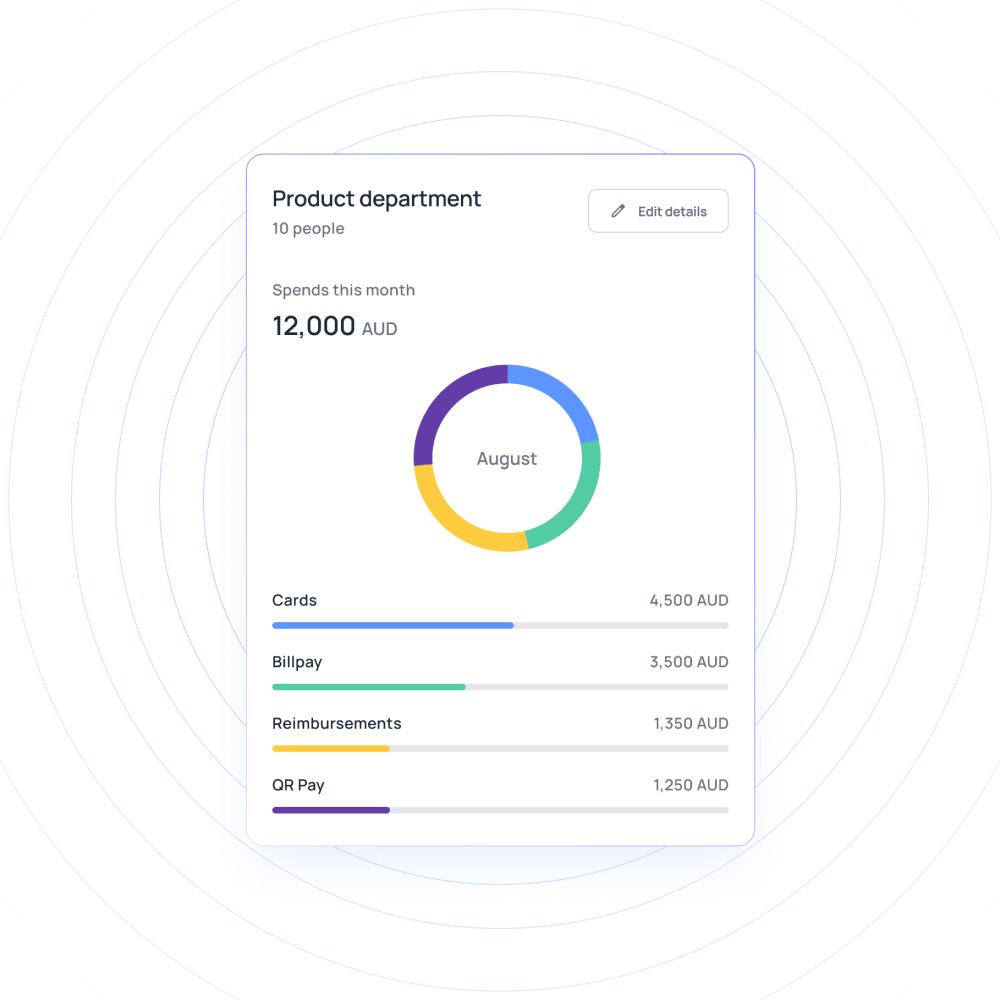
Financial stack for business
No more switching between multiple bank accounts and tools to run your smart business. We have combined great software with every service you are using a bank for, to produce a state-of-the-art financial platform.
Empower your employees with physical and virtual cards
Manage and track every dollar that leaves your company
Open a global account with multi-currency payments
Manage vendors, approve invoices and automate payments
Save hours daily, and close your books faster every month
Integrate with the all the tools and software that you use daily
Accounting Automation. Incredible Integrations.
Volopay’s intuitive spend management platform provides cutting-edge integration solutions for your accounting software. Choose our best-in-class integration for effortless reconciliation, customized mapping rules, and real-time sync technology.
Bring Volopay to your business
Get started now
FAQ on Deskera integration
Volopay provides seamless integration with Deskera with a one-click exporting feature for expense reports. Simply click on the “Connect to Deskera” button under the Integration tab, login to your Deskera account, grant permission, and enjoy the fastest integration ever!
With our Deskera integration, you can export all kinds of expenses – from merchant payments and reimbursements, to corporate card expenses and payroll, sync all expenses from a single platform through Volopay.
Set customized mandatory transaction fields to enforce expense policy compliance and sync necessary details with every single transaction to Deskera, such as bills, invoices, receipts, and more.
With Volopay, comes the convenience of bookkeeping according to your requirements. While other platforms give restricted access to syncing expenses to Deskera, with Volopay you can export all expense reports either in bulk or the moment they are processed, for peak efficiency and convenience.
Absolutely! Our Customer Support team is always ready to assist you in setting up your Deskera integration, bill creation, troubleshooting, and more! Your dedicated account manager from Volopay will help you with every single detail and assist you throughout the process.



