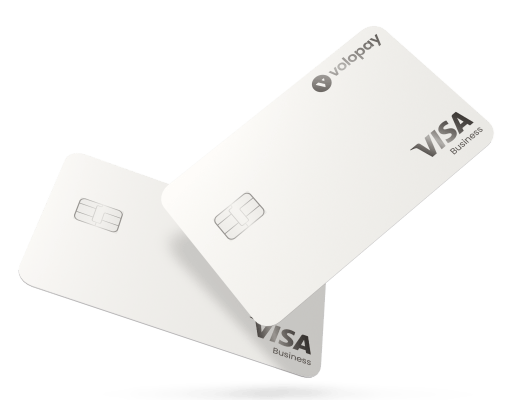Make paying bills easier with the best accounts payable software
Accounts payable software is an automated program that helps the accounting team manage, track and receive the invoices and pay their vendors. The best AP automation software reduces the manual handling of invoices and bills and automates the payment process. With the help of accounts payable automation software, you will get a clear picture of the outgoing and pending payments, received invoices, and pending approvals.
Benefits of accounts payable automation software
Structured invoice verification process
Matching invoices with product goods and verifying invoice authenticity is a tedious process. But AP automation helps examine the invoice, purchase order, and the delivered package before making the payment. This scrutiny avoids paying for invalid orders. Tag the invoice as pending and sends it to the approver.
Manage and track your company’s financial liabilities
The best AP Automation software lets you receive, track and view a bulk amount of invoices anytime and anywhere. When you grow from a small business to a big enterprise, you will have more bills to pay and need more control over your debts. An AP software can help you efficiently manage it at the tip of your fingers.
Successful vendor relationship management
When you automate invoice management, you can see the invoices as quickly as they come in and pay as soon as you can. Making payments without missing the due dates builds trust and bridges successful relationships between your company and vendors.
Increased transparency
You have every payment record at the click of a button. So, nothing hidden or anything can happen behind the closet.
Eco-Friendly
We waste way too many resources and paper on manual billing and accounting systems. Using accounts payable and receivable software will help prevent this and do our bit towards creating a green atmosphere.
Safe and secure
If you store them manually, there are high chances of getting them damaged, stolen, or crumpled. But keeping them on the cloud gives you complete assurance that your records will be maintained safe and solid.
No overpayment or missed payments
This can either happen voluntarily or accidentally. But when there is robust AP automation software, you know which has been wired and which is due. Companies see this as a means to prevent fraudulent activities.
Saves time
This is a no-brainer. You save substantial time as you are not keying in data manually. A good AP software will automate the manual steps involved and save your time and effort.
Cost-effective solution
The average labor cost to process an invoice is $12 to $30. For an enterprise that’s handling more than 500 invoices, this must be a bomb. Along with this, added are the office supplies expenses and additional labor salaries. But, accounts payable software reduces this to a greater extent.
How to choose accounts payable software?
There are a variety of reasons that you should consider and look through before choosing the best AP automation software. Among them, here are some of the important features.
Is it scalable?
If you aim for streamlined growth, you will tend to look for software and resources that are flexible and multiskilled to adapt to the pace of your growth. As accounting is an indispensable part of your company, your selection of Accounts Payable and Receivable software will also decide if this process is going to be smooth. The software that you select should support the changing workload of your company.
A majority of companies go for new software solutions if they are ready to scale or acquire another company. But this is an unnecessary step you can avoid if you pick the right and best AP automation software. If you already have accounts payable software, it’s time to ask the question, ‘Can this software handle the increased needs if my business grows tremendously one day?’
Is it easy to use for you and your clients?
You cannot deny that not everyone is tech-savvy or likely to adapt to complex technical procedures. You can conduct training sessions, but if anyone from the accounting team makes an irreversible mistake, your company will be the one to incur the loss. Also, the people on the receiving side are your vendors who you cannot disappoint. So, it’s wise to choose software that is easy-breezy to use and has a user-friendly dashboard.
Be attentive on demo sessions and check if your team will use the platform comfortably. Have a word with your vendor about their technical concerns in receiving payments from a particular software solution and see if you can fix them. You shift to an automated solution to save time and energy that you will not want to waste on learning a cumbersome application.
Does it integrate with the software you already use?
Accounting teams already use plenty of ERP and ledger applications and add-ons. If you buy accounts payable and receivable software, ideally, you will manually enter the records from this to your other accounting applications. Not if you have software that supports and integrates with other accounting software. In this case, the data automatically gets synced with the central records, and you don’t have to key in or tally manually. That is how you smartly save time by automating tasks that are even beyond your control. That's why, before choosing your AP software, check the list of applications it can integrate with smoothly.
Is it cost-effective?
Every company allocates a specific budget for its internal departments. As you already aim to save money wasted on labor costs and stationery supplies, you wouldn’t want to waste it on expensive software. Most Accounts payable software companies offer products on a monthly subscription basis. In many cases, you are paying money for features that you don’t even need or use. So, choose a product that is cost-effective and has a customized plan where you can pick a service that you want.
Switch to the best AP automation software
Volopay's AP automation can exceptionally improve the productivity of your accounting department and let them focus on fundamental tasks. It’s also an eco-friendly solution that will put an end to the needless paperwork you store for years and throw in shredders.
Innovative companies believe in automation and do it not to fire their employees but to help them work efficiently. Be a wise employer, switch to the best AP automation software, and save time, money, and energy.
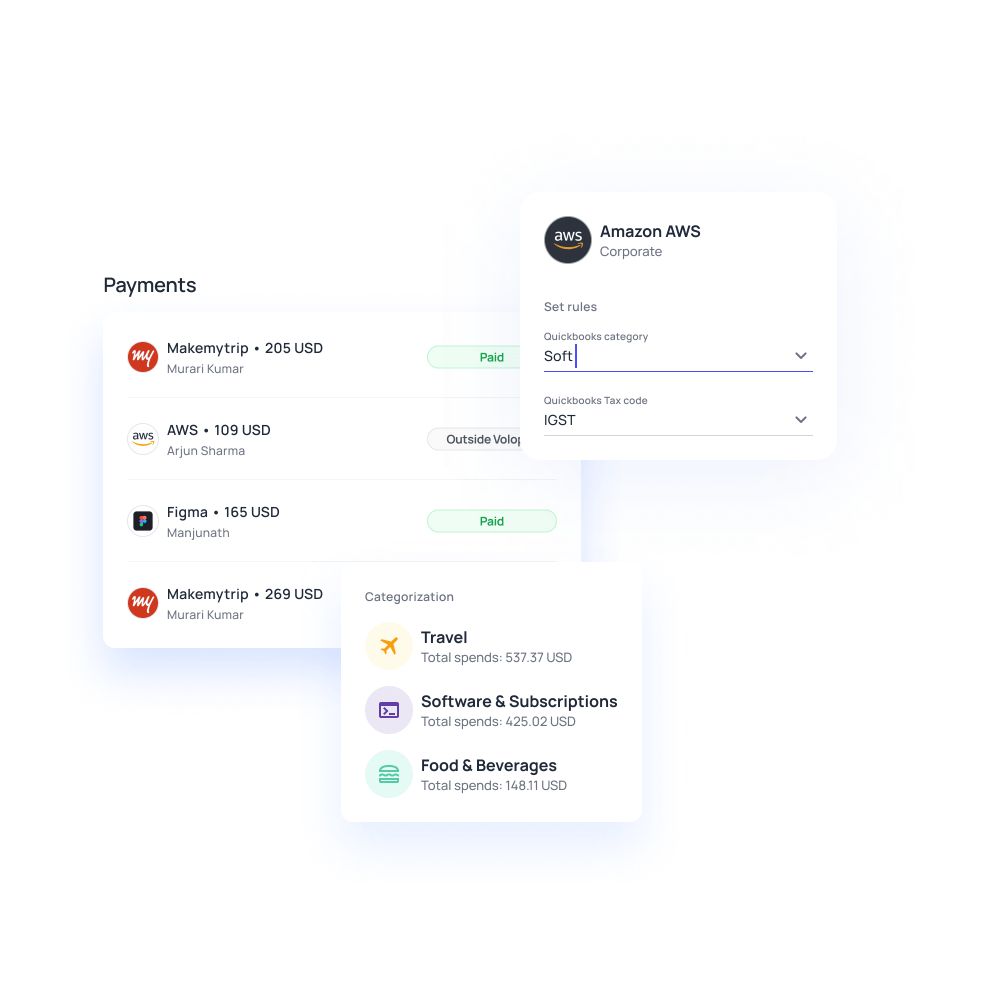
FAQs
You can scan and upload any receipt and invoices on the application and sync them with your other applications post payment. You can view the uploaded invoices anytime by clicking on the transactions tab.
The features that your AP automation software needs are invoice management, supplier management, and purchase order matching.
Invoice management - It is the process of receiving invoices from vendors, verifying if the information it carries is correct, paying them on time, and adding that to the financial records.
Supplier management - It denotes getting the best value and service out of suppliers for the money invested in them.
Purchase order matching (PO Matching) - It is the process of verifying the details of the invoices (cost, quantity, vendor details, etc.) to close invoices on time and avoid wrong payments.
Other features that are not necessary but good to have are artificial intelligence, automatic reconciliation, data capture, optical character recognition, etc.
Automatic reconciliation - It is the process of automatically aligning your bank account with your company’s financial statements (expenses and credits).
Optical Character Recognition (OCR) - This means capturing the data from a digital or manual invoice (After scanning) and filling the captured data in the accounts payable software to initiate the payment.
Time-taking process for approvals
Manual data entry and three-way matching task
Late payments and missed discounts
Volopay lets the user upload invoices and sends them to the concerned departments for approval. Approver can either approve and send it to the financial team for payment processing or reject it.








Trusted by finance teams at startups to enterprises.
Related pages
Time-saving, better vendor relationships, and going paperless, are some of the benefits of setting up an automatic bill payment process.
With the accounts payable automation, you can eliminate the common challenges such as slow invoice processing and data entry errors.
With the accounts payable automation, you can improve vendor relationships, prevent invoice duplication and pay the vendor on time.
Bring Volopay to your business
Get started free