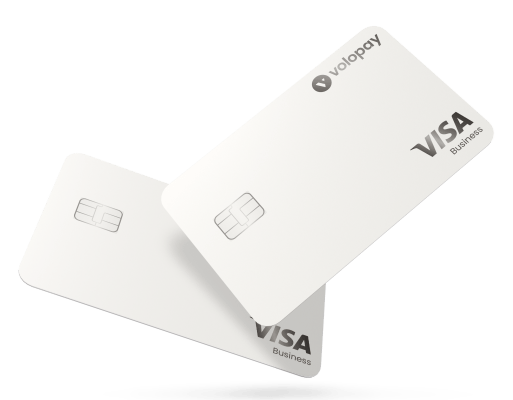Accounting automation with QuickBooks and Volopay
Connect Volopay with QuickBooks to automate your accounting processes, recording transactions in real time to reduce manual work and minimise errors. This integration keeps your financial management efficient and accurate.








Set custom rules to map transactions
Set custom rules for merchants, cards, users, and departments to control how transactions appear in your QuickBooks records, ensuring clarity and precision.
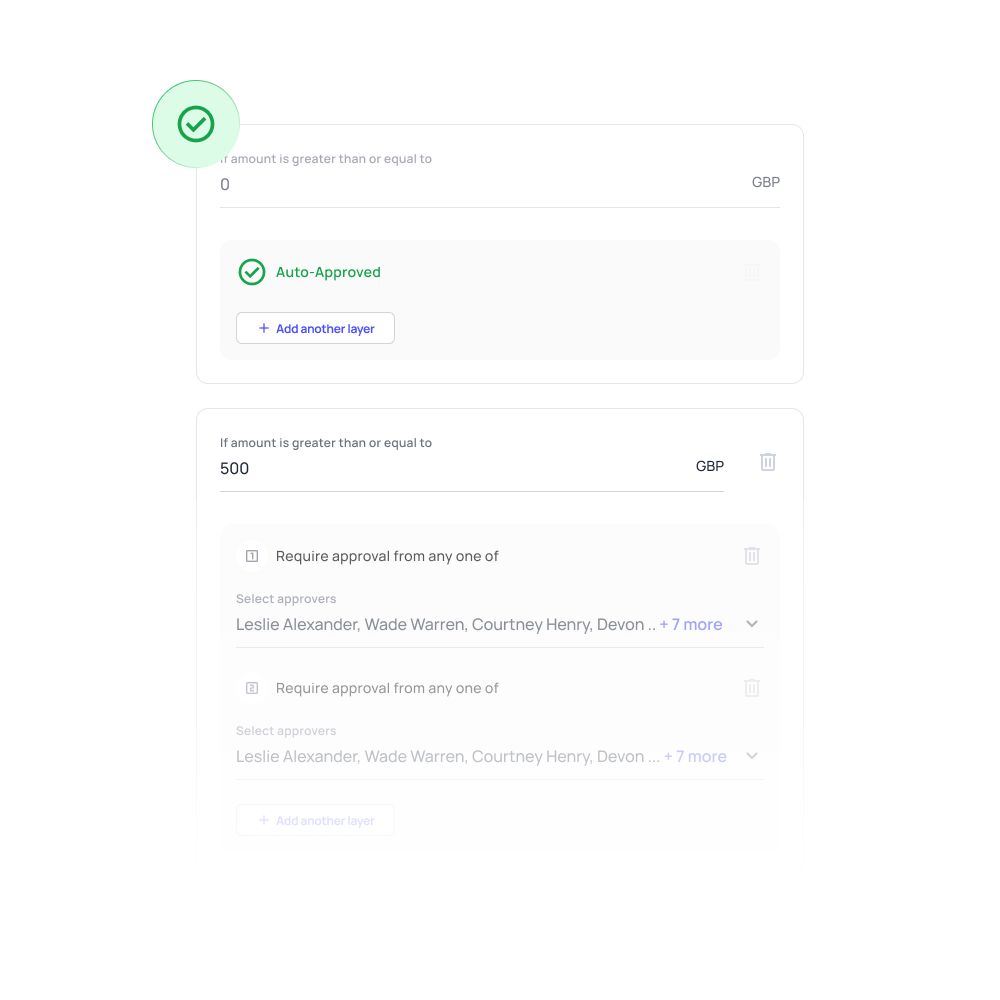
Sync corporate cards spending with Quickbooks
Automatically sync Volopay's virtual card spending with Quickbooks, as well as auto-create/map employees and import Quickbook's expense accounts as categories.
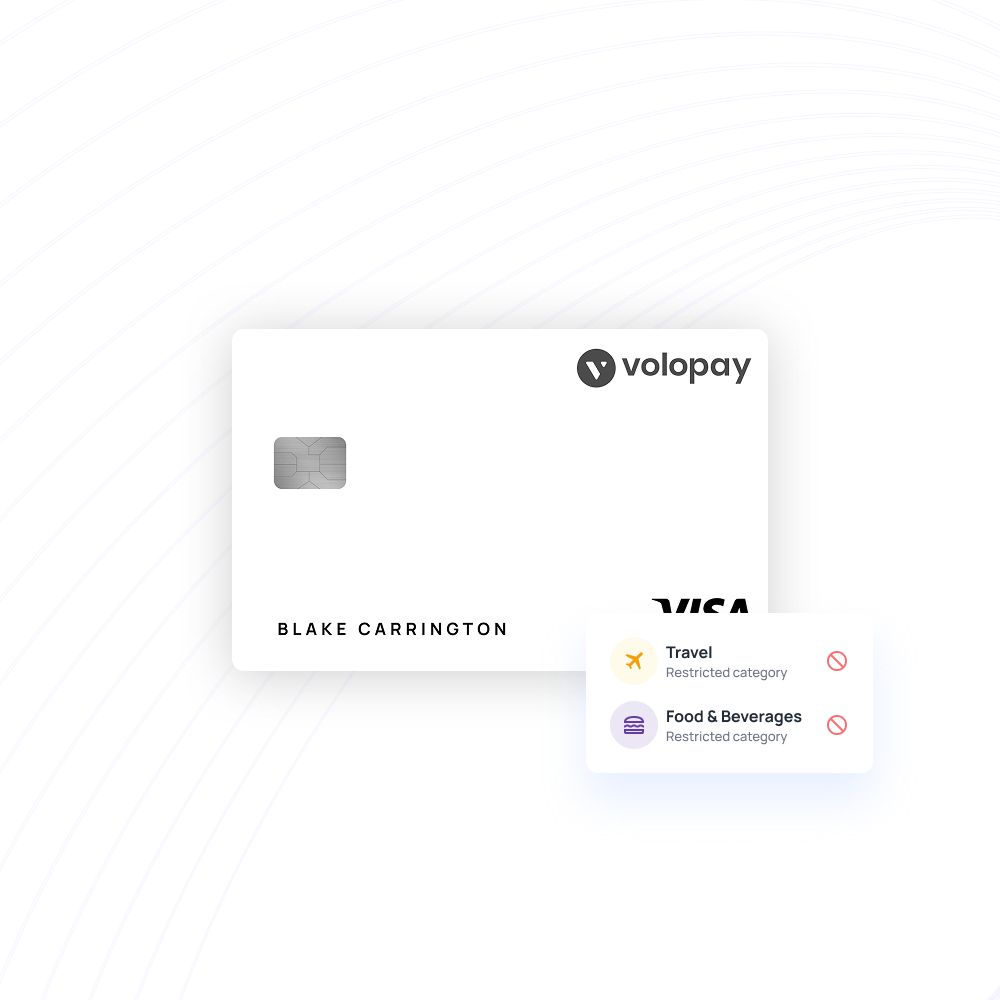
Reconcile employee out-of-pocket expenses
With two-way syncing, reconcile employee out-of-pocket expenses and mileage reimbursements alongside corporate card expenses on the same platform for streamlined management.
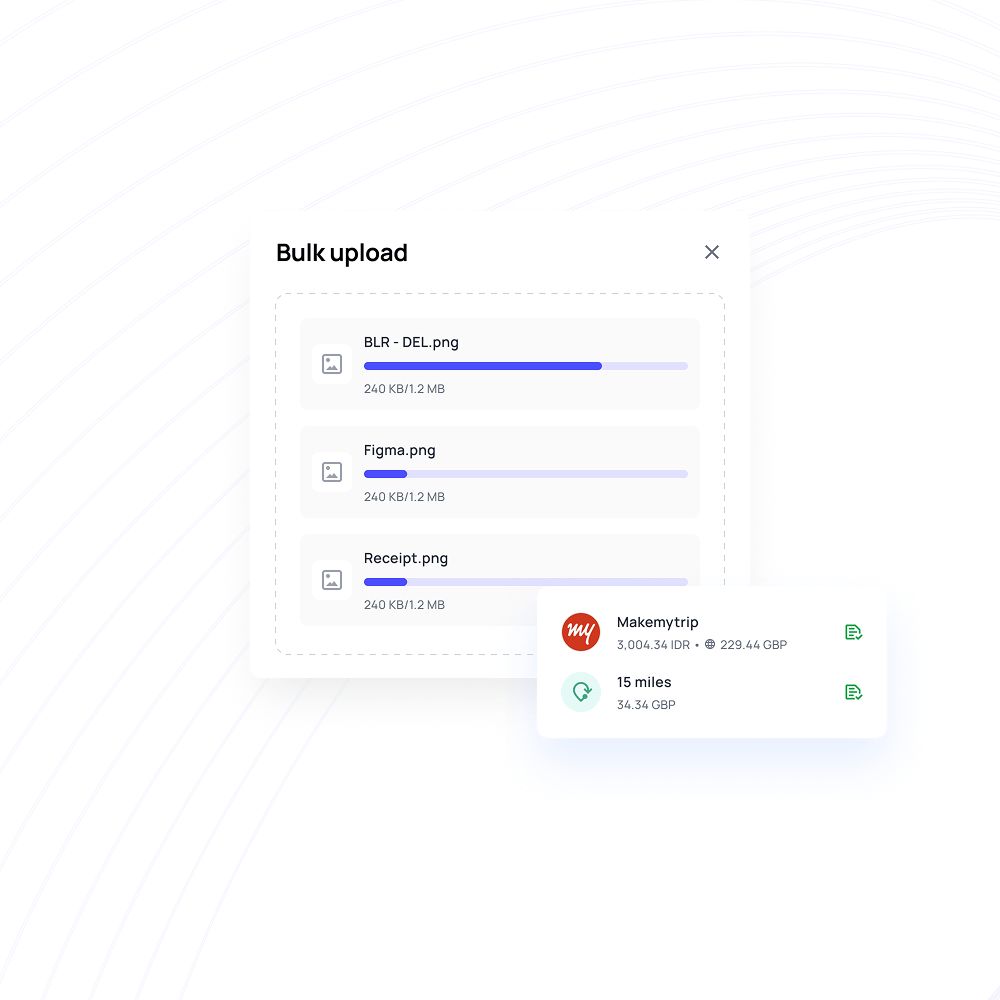
Automate categorizations
Auto-categorise vendor, category, and transaction tags in the ledger. Import your chart of accounts to set mapping rules, and Volopay will classify and sync transactions to your general ledger effortlessly.
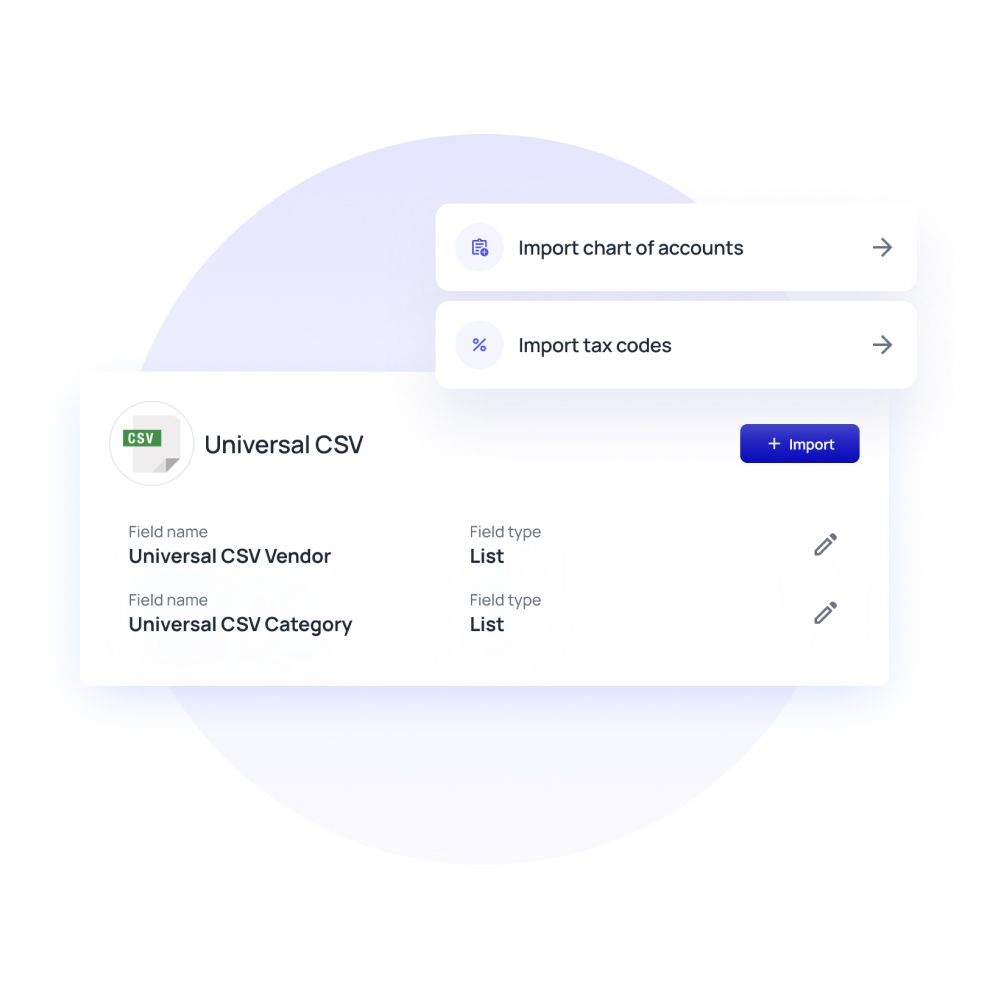
Prepare, reconcile, export
Use the Accounting inbox to prepare, label, and verify transactions before syncing them to QuickBooks. Manage transactions and receipts from one platform for simplicity.
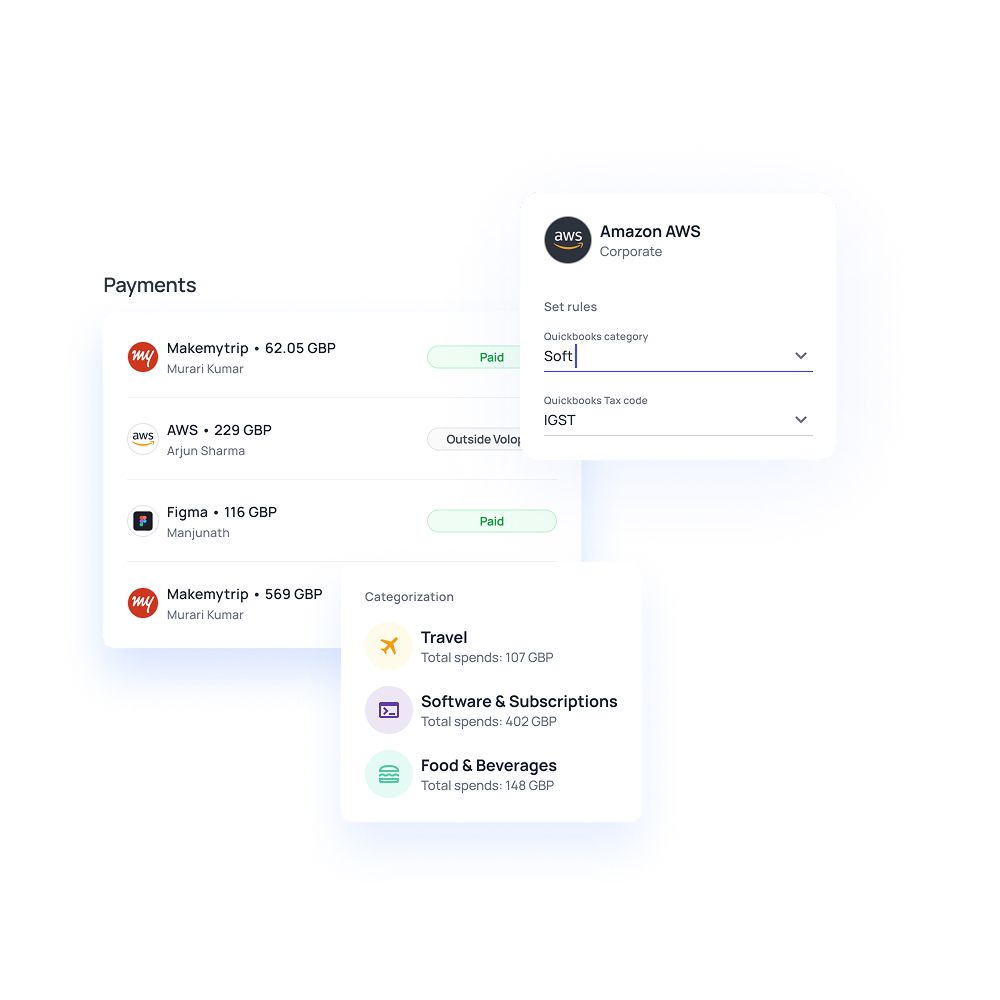
Use advanced rule-based integration for accuracy
Boost the accuracy of your financial records with Volopay’s rule-based integration. Set custom rules to automatically categorise and sync expenses, keeping your QuickBooks accounts precise and organised.
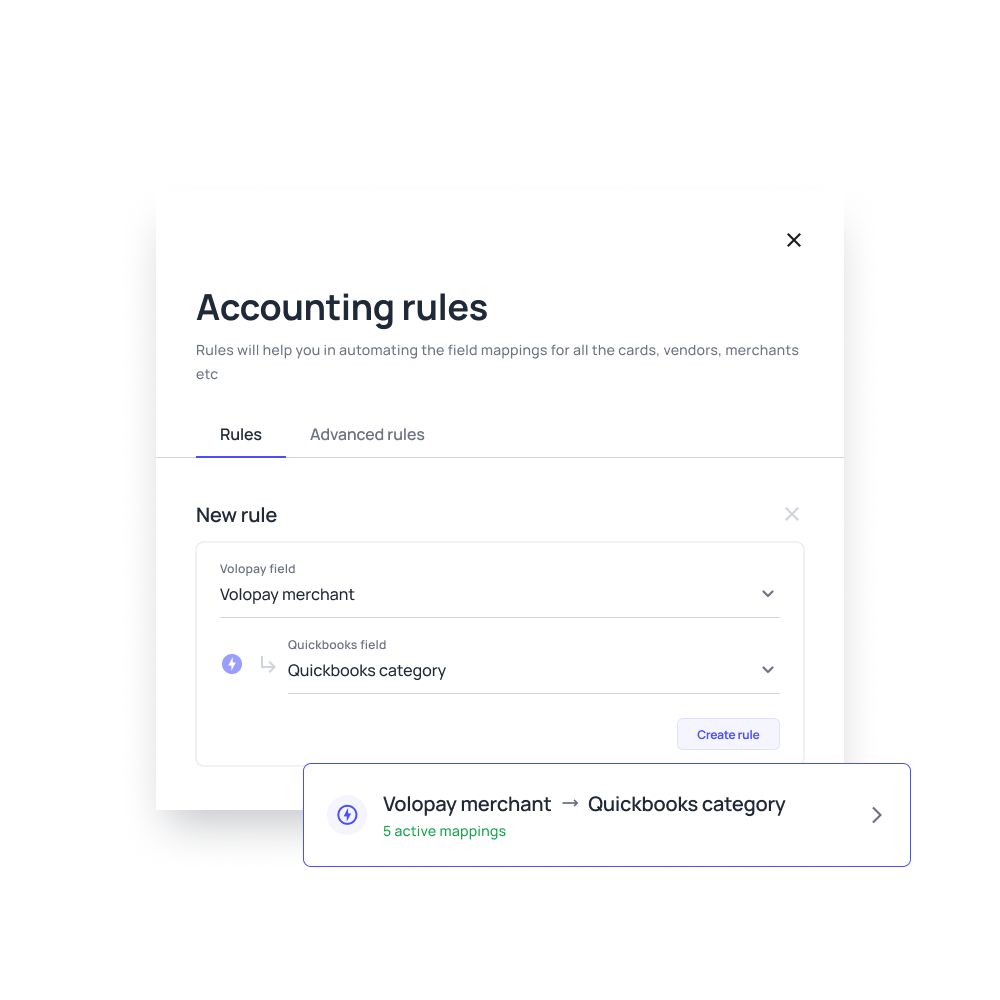
Making the most of QuickBooks
Maximise QuickBooks’ potential with Volopay’s integration. From streamlined expense tracking to simplified reconciliation, this setup ensures your financial management is always efficient and current.
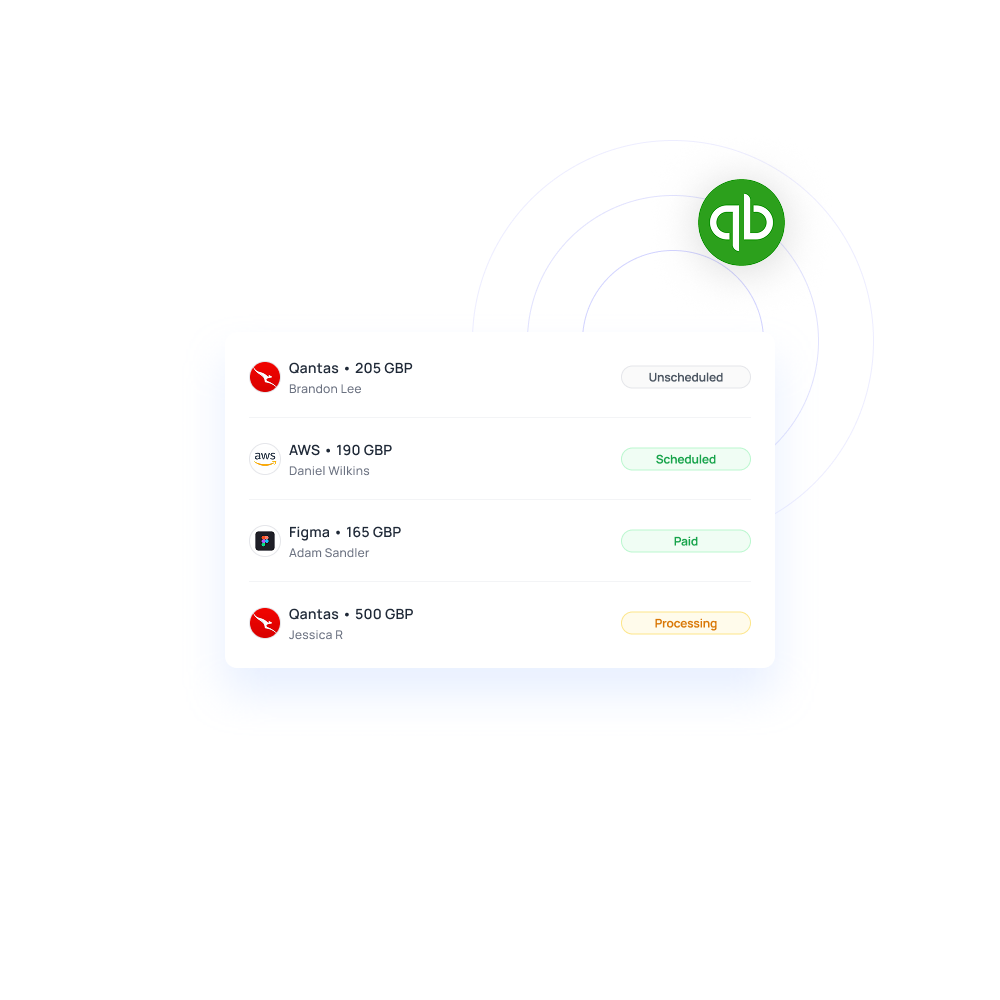
Financial stack for business
No more switching between multiple bank accounts and tools to run your smart business. We have combined great software with every service you are using a bank for, to produce a state-of-the-art financial platform.
Empower your employees with physical and virtual cards
Manage and track every dollar that leaves your company
Open a global account with multi-currency payments
Manage vendors, approve invoices and automate payments
Save hours daily, and close your books faster every month
Integrate with the all the tools and software that you use daily
Bring Volopay to your business
Get started free